Haven’t received your SSGC bill for this month? You have nothing to fear: checking your SSGC duplicate bill online is very quick and simple. Using our simple guide to view, download, and print your Sui gas bill in seconds, all from the comforts of your home.
No longer waiting for paper bills or going to offices. Now you will never miss a payment and will manage your SSGC Duplicate bill perfectly by using SSGC bill check online or SSGC bill check by using the Sui gas bill check app.
How to Check & Download Your SSGC Online Bill with Screenshots?
Get easy SSGC online bill checking with step-by-step screenshots to enjoy a hassle-free bill checking experience. Whether you are using mobile, tablet, or desktop, learn how to access your SSGC bill online using Google Chrome, Mozilla Firefox, and UC Browser.
To make things better, we’ll be showing you how to check your SSGC bill the easiest way, via the official SSGC app.
PEOPLE ALSO CHECK ABOUT
Method 1: How to check the SSGC Online Bill?
The fast-paced and easiest approach to checking SSGC bills online is by utilizing the web portal of the SSGC. Follow the simple, detailed guide to accessing your SSGC bill online.
Step 1: Visit the web portal of SSGC.
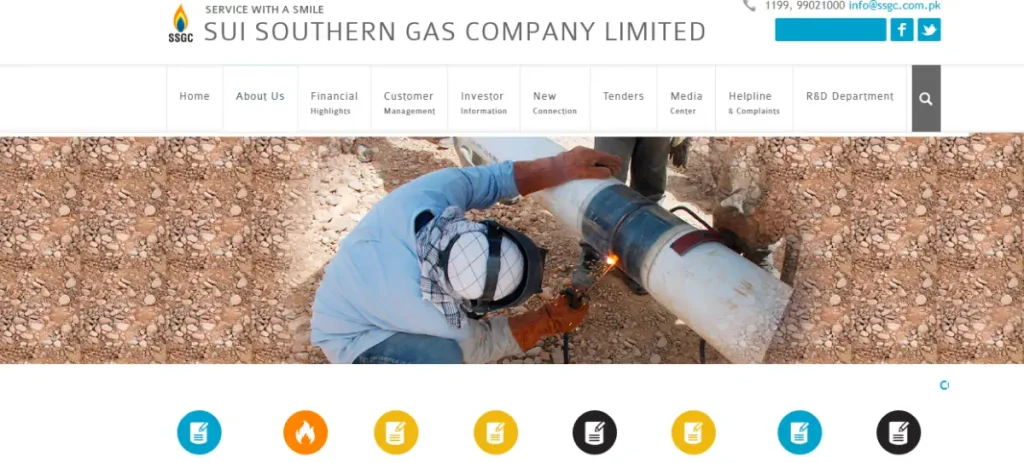
Step 2: Locate the ‘customer management’ option.
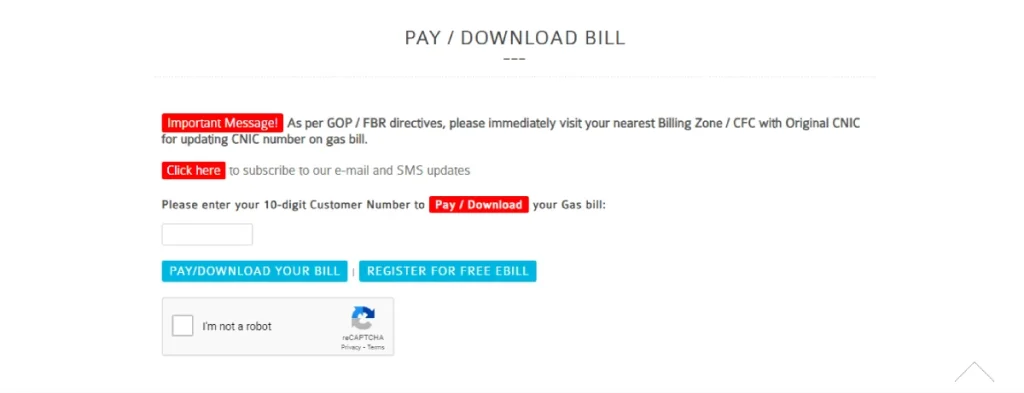
Step 3: Click the ‘view bill’ option.
Step 4: Enter your 10-digit customer number in the required area.
Step 5: Press the ‘pay/download your bill’ button.
Step 6: Your Sui gas bill will be displayed on the screen.
Method 2: Using SSGC Mobile App to Check your SSGC Duplicate Bill:
Other than the use of the online portal, one can use the specialized method of SSGC duplicate bill checking using the SSGC mobile app, which allows its users to view, download, print, and pay the Sui gas bill in a single place.
Step 1: Download the SSGC app on your mobile phone.
Step 2: Once installed, hit on it to activate.
Step 3: Sign in to the app using your credentials.
(A lot of options will appear on your SSGC mobile app screen.)
Step 4: Click on the “my bill” option to view your bill.
Step 5: Your SSGC duplicate bill will be displayed in the app.
Method 3: SSGC Duplicate Bill Online Check (Check via Google app, Mozilla Firefox mobile browser, and UC browser on mobile):
Whether you are using the Google app, Mozilla Firefox mobile browser app, or UC browser app on your mobile, the method of SSGC bill online check is the same for all. Google, Mozilla Firefox, and UC browser users can use the step-by-step method to check or download their SSGC Duplicate Bill online.
SSGC Online Bill Options:
Two options will appear on your device’s screen after viewing your SSGC bill online.
1. Download your SSGC Bill by SSGC Website:
After checking your SSGC bill online, if you need to clear it in cash, follow this simple approach.
After viewing your SSGC bill online on the SSGC web portal, click the ‘Download’ button. Your SSGC bill will be downloaded and saved as a PDF.
2. Download your SSGC Bill in the SSGC app:
If you are viewing your SSGC bill using the SSGC app, then you can download it right away to clear your bill payment in cash by locating the nearest bank ATM.
In the SSGC app, once you have viewed your SSGC bill, you can download it by clicking on the ‘Download bill’ button. Your SSGC bill will be downloaded, which can be printed by the nearest printing shop.
How to Calculate Your SSGC Bill?
If you are finding errors or doubts in your SSGC duplicate bill, then feel free to calculate your Sui gas bill using the domestic bill calculator, which is given on the web page of the SSGC.
Step 1: Open the SSGC web portal.
Step 2: Locate the customer management option and press the ‘Domestic Calculator’ button.
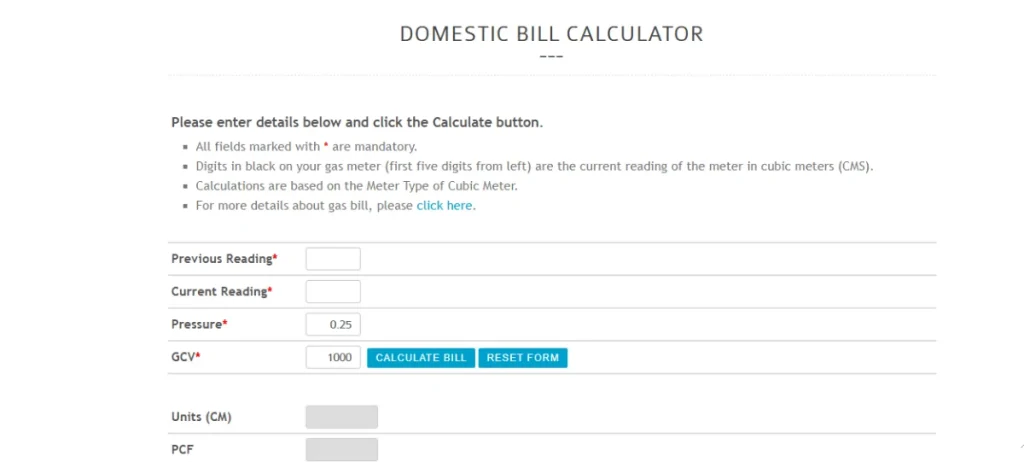
Step 3: Enter the details from your current SSGC Bill, which include:
- Previous reading
- Current reading
- Pressure
- GCV
Step 4: Once added, press the ‘Calculate bill’ option.
Step 5: All the details about your SSGC bill will be showcased on your device’s screen.
Note: Only domestic SSGC users can calculate their SSGC bill online.
Checking If Your Sui Gas Bill is Paid or Unpaid:
In case you have forgotten whether you have paid your Sui Gas bill or not, then clear out the doubt and make it sure using the SSGC Customer Connect app. Here’s how you can clear out your doubts.
Step 1: Open the SSGC customer connect app.
Step 2: From the given options, hit ‘bill payment’ options.
Step 3: Your current SSGC bill payment will be showcased; you can clear the amount by pressing the ‘Pay now’ button.
Step 4: You can check your previous SSGC monthly bill history by pressing the ‘bill history’ button located on the top right corner of the page
Note: Internet and network connectivity are required for the utilization of this method.
What are Some Ways to Pay Your SSGC Bill?
After confirming if you haven’t cleared your Suigas bill, then stay at peace and utilize the access of these easier online approaches to pay your SSGC duplicate bill from the comfort of your home.
1. How to Pay Your SSGC Bill Online by Banking Apps and ATMs?
In today’s digitalized world, most people use the online banking app to make most of their day-to-day transactions, and the good news is that you can use the mobile banking app to clear their Sui gas bill payment too.
How to Pay your SSGC Bill Online by Jazzcash Mobile Banking App?
Currently, one of the most commonly used mobile banking app is Jazzcash. With its wide range of audience, one can now use this app to pay their SSGC online bill. Follow the given procedure to clear your SSGC Bill payment using Jazzcash.
Step 1: Open the dialer pad in your dialer app.
Step 2: Type the code *786#.
Step 3: Then select the ‘pay bills’ option.
Step 4: Select the type of bill from the options.
Step 5: select ‘SSGC’ from the list of companies.
Step 6: Lastly, scan the barcode given on your bill.
Step 7: Review the transaction.
Step 8: Enter your MPIN number to confirm.
Step 9: Wait for your payment to get cleared.
What are Some Alternative Ways to Pay your SSGC Bill?
Other than Jazzcash, Easypaisa, and Sadapay apps, one can use other mobile banking apps too to pay their Suigas bill payment. Many banks in Pakistan provide the access to pay your Sui gas bill online using their mobile banking app, including the following:
- Allied Banking App
- Al baraka app
- Askari app
- Bank alfalfah
- Bank al habib
- Dubai Islamic Bank
- Faysal bank
- HBL
- Samba
- MCB
- Meezan bank
- Bank islami
- Soneri bank
- Silkbank
- Standard Chartered
- Summit bank
- UBL
Comprehensive Information About SSGC History & Background:
Sui Southern Gas Company (SSGC) is Pakistan’s main gas utility company, providing gas service to southern parts of the country. SSGC was established in 1954–55 and predominantly works in Sindh and Balochistan, which have reliable natural gas for the residential, commercial, and industrial sectors. The company is critical to our energy infrastructure—it helps connect people to clean, affordable gas and it contributes to regional economic growth and development.
SSGC is a public limited company and 51% owned by the Government of Pakistan and procures natural gas from over twenty-four local and international sources. This means SSGC can meet its constant and reliable natural gas supply to its service area. SSGC also pays special attention towards expanding its network of transmission and distribution in order to cater to the energy needs of its consumers as they strive to make Balochistan and Sindh prosperous.
Sui Gas Bill Usage Schedule and SSGC Timings:
The provision of gas by the Sui Southern Gas Company (SSGC) gets available at specific times throughout the day to ensure you have it when you need it most. The SSGC company has aligned this gas schedule as per the usage of the SSGC users, so domestic users have gas whenever needed.
Here’s the schedule of SSGC for domestic users:
- Morning: 6:30 AM- 9:00 AM
- Afternoon: 12:00 PM-2:00 PM
- Evening: 7:00 PM – 9:00 PM
Tips on Reducing Your Monthly Sui Gas Bill:
Here are some of the tips that every SSGC user can use to reduce their monthly Sui Gas bill:
- Switch to energy-saving appliances to cut your gas usage.
- Turn gas appliances off when you’re not using them.
- Keep your gas appliances properly maintained.
- Stop wasting gas in your home, therefore saving money on your bill, and fix any gas leaks now.
- A thermostat is advised for your gas heaters because it allows you to use them in a reasonable and wise manner.
- Shorting of showers and using energy-efficient water heaters reduces the use of hot water.
- With the help of gas-saving devices in order to reduce gas consumption without compromising comfort.
PEOPLE ALSO CHECK ABOUT
SSGC online complaint:
During the access of checking, downloading, or printing, if you encounter any issue and have to complain to the SSGC company, then save your time by submitting your complaint online and receiving the instructional procedure as a solution by the SSGC customer support representative. You can file a complaint using the different steps:
Step 1: Visit the web portal of the SSGC.
Step 2: Hit the ‘Helpline and complaint’ option.
Step 3: Fill in the form by entering the details:
- Select if you are a domestic, commercial, or industrial user.
- Enter customer type
- Enter customer number
- Add meter number.
- Add name, designation, and company.
- Add the address
- Add city, province, and the postal code of your city.
- Add postcode and e-mail
- Enter a phone number.
- Lastly, enter your complaint query in the messaging box.
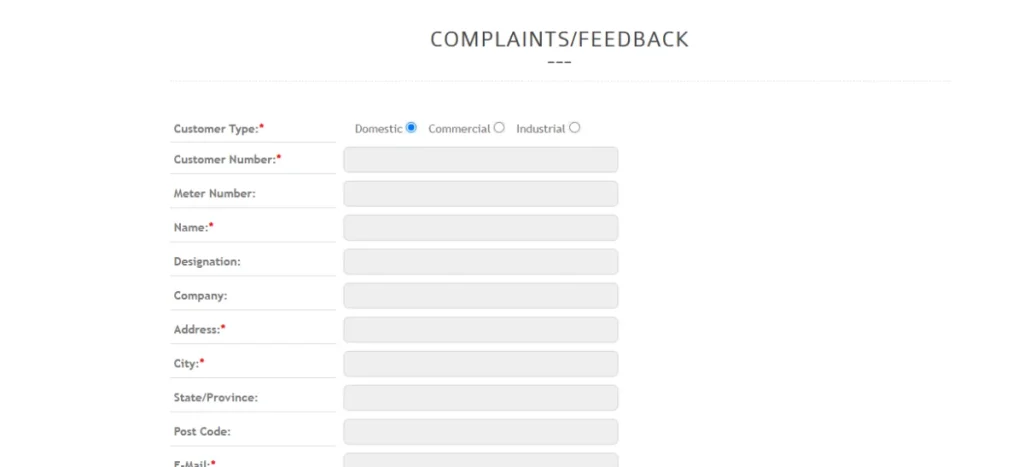
Step 4: Hit the’submit complaint’ button.
Step 5: Your complaint will be submitted online. Wait for the instructions to be received by the SSGC customer support representative.
SSGC Customer Support and Helpline:
If you couldn’t locate the web portal of the SSGC as facing issues such as disruption of internet or network, then use the access to 24/7 customer support by using the SSGC website and the helpline number.
SSGC customer support number: (+9221) 9902 1000
SSGC helpline number: 1199, 99021000
Email address: info@ssgc.com.pk
SSGC Head Office in Karachi: Contact Information
The complete address of the SSGC head office location is as follows:
SSGC address: ST-4/B, Block 14, Sir Shah Suleman Road, Gulshan-e-Iqbal, Karachi.
How to Calculate Your SSGC Bill Online?
Many users search for how their gas bill is calculated. Understanding the important taxes and amounts added to your Sui Gas bill can help you to effectively manage your gas usage and avoid unexpected charges.
You can calculate your SSGC duplicate bill online using the e-feature provided by the SSGC company. Here is how you can calculate the amount:
Step 1: First, go to the official website of SSGC.
Step 2: Navigate to the option of ‘Domestic bill calculator.’
Step 3: Fill in the required information, which includes:
- Previous reading
- Current reading
- Pressure
- GCV
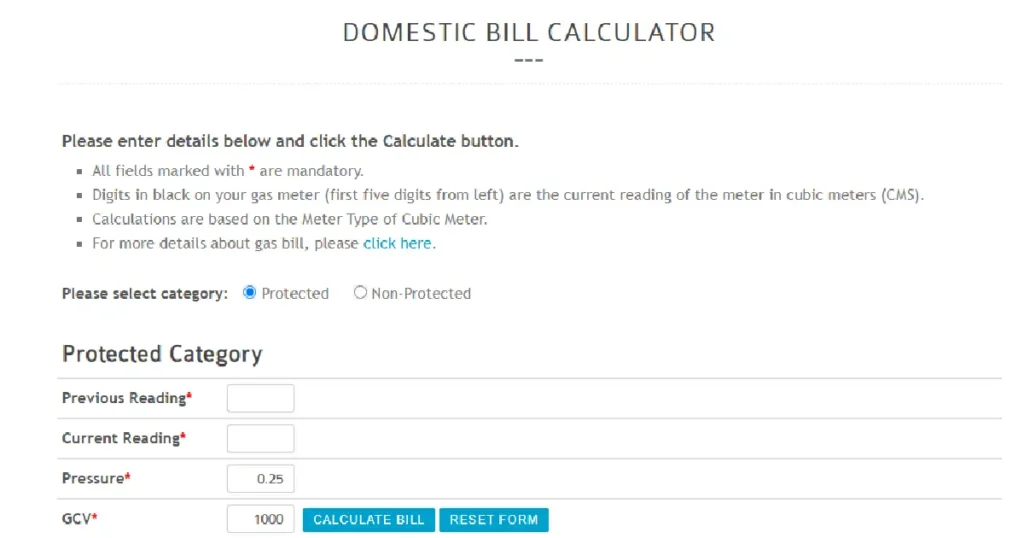
Step 4: Once all information is inserted, press ‘Calculate bill.’
Step 5: All the important information on your SSGC bill will be showcased on your device’s screen.
Important tip: You can use your Sui Gas Bill of this month to fill in the mandatory information.
Frequently Asked Questions
Where can I find my customer number on the SSGC bill?
Your SSGC customer number is a 10-digit, unique number printed on either the top left or right of your SSGC bill.
Is the SSGC mobile application capable of paying my bill?
Yes, through the SSGC app, you can see, download, print, and even pay off your bill on your phone.
How do I download my SSGC bill?
To download your bill through the SSGC web portal or mobile app, follow the simple steps provided.
What do I do if I see something isn’t quite right when I check my bill?
In case you have any issues, you can lodge a complaint through the SSGC portal directly for help.
Conclusion
Managing your Sui Gas bill online is an extremely easy and hassle-free way during this fast-moving world to stay updated on your Sui Gas bill payments. The process is streamlined, and whether it involves checking your bill, downloading a duplicate copy, or paying straight through the online portal or mobile app, it’s hassle-free. With these easy instructions, you can be sure that you access, download, or pay your bill on time. SSGC offers you various customer support channels to contact for any issues or queries. Hence, take control of your SSGC account to have ease to bill report anytime and anywhere.








