Applying for a Pakistan visa online is a straightforward way to keep your travel plans on schedule. You can complete the entire process from the comfort of your home in just a few easy steps. Simply register an account, fill out the necessary forms, upload your documents, and pay for your visa.
To assist you at every stage, we’ve outlined the process step-by-step. Continue reading to find detailed instructions and requirements for applying for a Pakistan visa online.
Pakistan Visa
A Pakistan visa is an official document issued by the government of Pakistan that permits foreign nationals to enter, stay, or travel through the country for specific reasons. Whether you’re planning a holiday, pursuing education, conducting business, or seeking medical treatment, securing the appropriate visa is crucial for legal entry and a smooth experience.
Pakistan provides a range of visa types designed to meet various needs and purposes. Below, you’ll find a comprehensive overview of these categories to assist you in identifying the one that best fits your requirements.
PEOPLE ALSO CHECK ABOUT
Pakistan Visa Type:
Before jumping on applying for the Pak visa, you must know what type of visa you are applying for and what is the purpose of it.
- Tourist/Visit Visa: For individuals planning to explore Pakistan’s attractions or visit family and friends for leisure.
- Visa Prior to Arrival: Allows travelers from eligible countries to apply before arrival for tourism, business, or pilgrimage purposes.
- Family Visit Visa: For foreigners wishing to spend time with their Pakistani family members.
- Business Visa: Granted to those attending business meetings, conferences, or investments.
- Work Visa: For professionals hired to work in Pakistani companies.
- Study Visa: Issued to foreign students pursuing education in Pakistan.
- Religious Tourism Visa: Designed for those making pilgrimage visits to sacred sites.
- Medical Visa: For foreigners seeking medical treatment in Pakistan.
- NGO/INGO Visa: For employees or representatives working with non-governmental or international organizations.
- SIFC Visa: Intended for business investors associated with the Special Investment Facilitation Council.
- Official Visa: Reserved for individuals on official diplomatic assignments.
- Other Visa: Covers participation in cultural, media, or other non-standard activities.
How to Apply for a Pakistan Visa Online?
Applying for a Pakistan visa online is a simple process that lets you submit your application from the comfort of your own home. You’ll need to register an account, complete the necessary forms, upload the required documents, and pay the visa fee. To help you through each step, here’s a detailed guide on how to apply online.
Account Registration
Step 1: Go to the home page of Nadra Pak Visa.
Step 2: Click the “Apply now” option on the page’s right side.
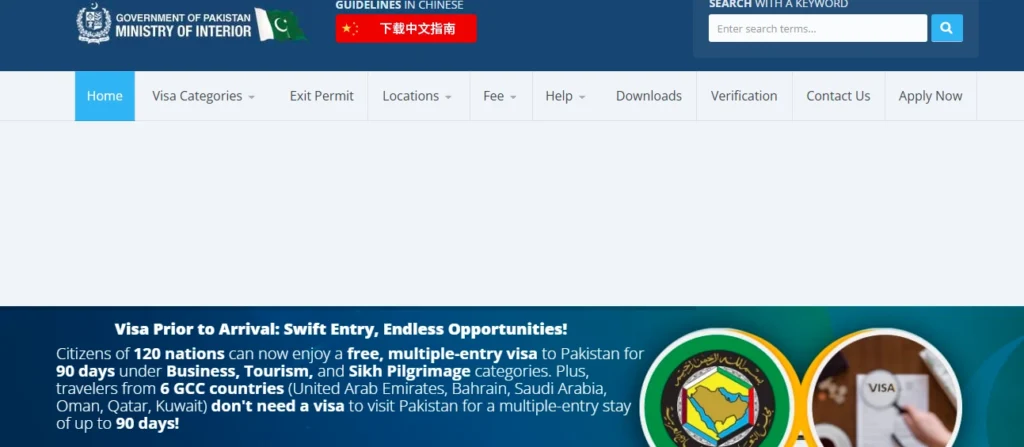
Step 3: Press on the “New account” button.
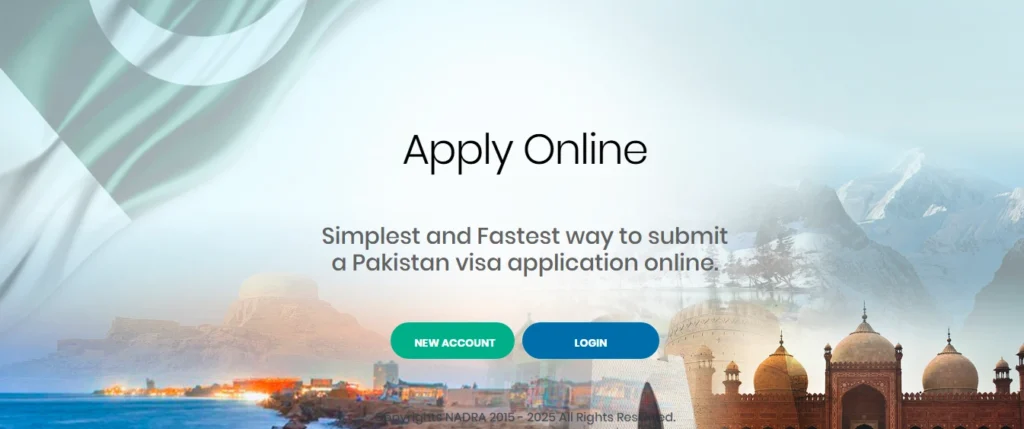
Step 4: Register your account by providing the following details:
- Name
- Surname
- Re-enter your email
- Passport number
- Password
- Re-enter your password
- Enter the Captcha code
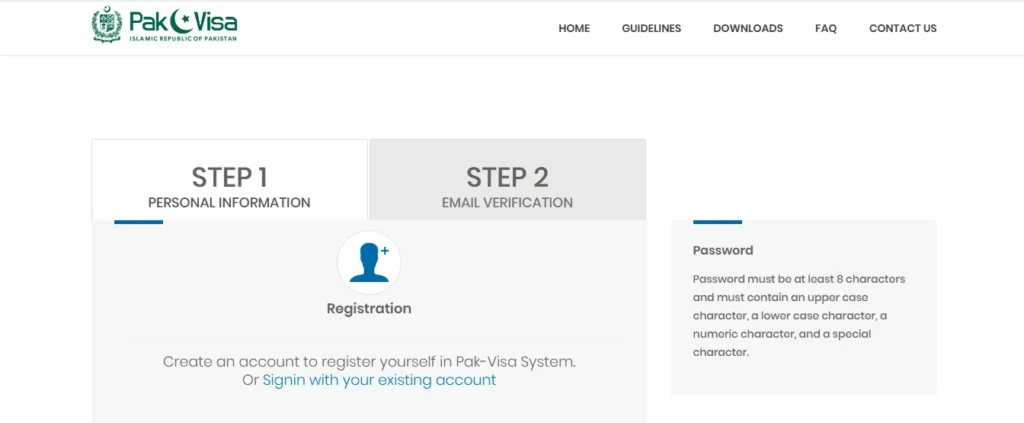
Step 5: Review the inserted information and press the ‘Save & Continue’ button.
Step 6: An activation email will be sent to you; click on the link to continue registration given in the email.
Step 7: You will be provided with a PIN in the same email; enter the verification PIN and the email in the required area.
Step 8: Once inserted, enter the CAPTCHA code and click on the ‘verify’ button.
Login and Application Start
Step 9: Now go to the web portal of Pak Visa.
Step 10: Click on the ‘Login’ button.
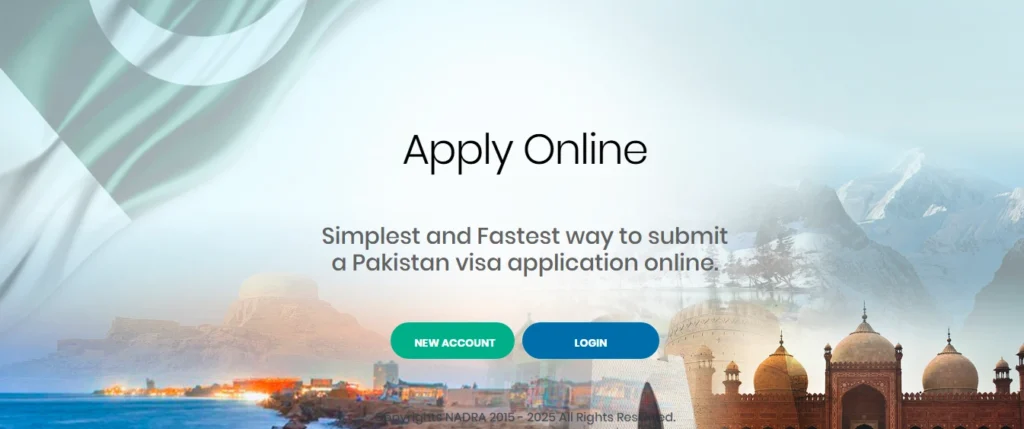
Step 11: In the required area, insert your registered email, password, and the CAPTCHA code.
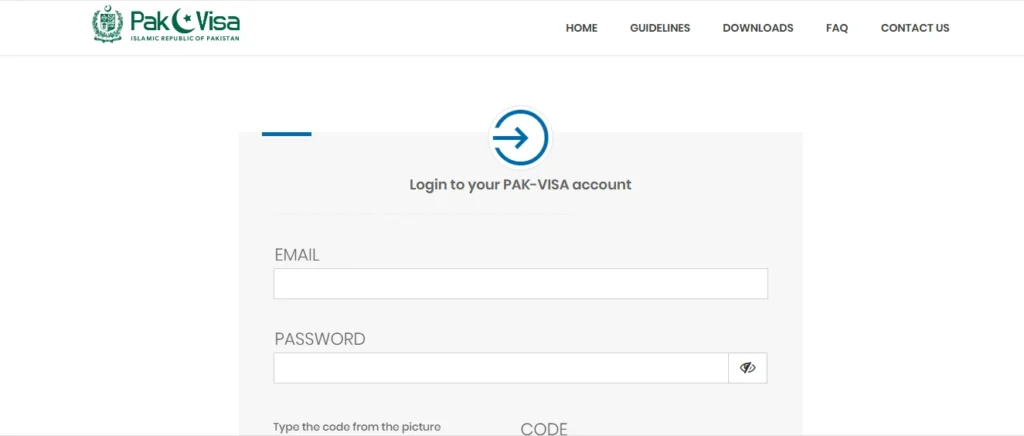
Step 12: Once inserted, click ‘Login.’
Step 13: Once logged in, read the ‘terms and conditions’ document and click ‘Accept and continue.’
Step 14: Press on ‘New application.’ from the given options on the top left side of the page.
Step 15: First, click on the ‘pakVisaa’ among the given options.
Step 16: Then select the nationality.
Step 17: Select ‘No’’ indicating that you haven’t applied for the Pak Visa before.
Step 18: Then press on ‘Start application.’
Step 19: Fill in the application form that requires the following information:
- Select visa category
- Select visa sub-category
- Select the visa type
- Select application type
- Select the visa purpose
- Enter the allowance of the visa duration
- Select the country you are currently in
- Then select the mission
- Enter your port of entry and departure
- Select the departure port
- Add the arrival date and departure date of travel to Pakistan
Uploading Documents
Step 20: Now insert the details of the travel documents in the required field, including:
- Enter the passport number
- Select the passport type
- Enter the issuing authority
- Enter the passport country
- Enter the issue date
- Select the expiry date
Step 21: If you have any other travel documents or passport, then select ‘yes’; if you don’t have any, then select ‘no.’
Step 22: Review the information and press the ‘Save’ button.
Personal Information:
Step 23: Now add your personal information in the required field, which includes:
- Surname
- Given name
- Other name
- Select your country of birth
- Select the date or birth and place of birth
- Select the religion and country of residence
- Enter your native language
- Select your blood group
- Select your level of education
- Select the legal status of the current location
- Select your gender type
- Select your marital status
Contact Details
Step 24: Once all information is added, then add the contact details, which include:
- Enter your address 1
- Enter the address 2
- Enter city
- Select the country
Step 25: Add the details about your current address:
- Enter how many years you have been at the same address
- Select month
- Enter the email address
- Select the landline number
- Enter the number
- Select the country of your telecommunication number
- Add your number
- Enter mobile number 2
Step 26: Lastly, select your ‘Present nationality.’
Step 27: Select from the options of ‘acquired by’
Step 28: Lastly, press the ‘Save’ button.
Family information
Step 29: Now add your family information one by one, including your parents and siblings:
- Enter the full name of the family member
- Select the nationality
- Select the relation of the person with you
- Select the previous nationality
- Select the country of birth
- Add your address
Step 30: Select if the person is traveling with you.
Step 31: Lastly, press the ‘add member’ button to add the information of another family member.
Step 32: Once all the information is added, press the ‘save’ button to save all the entered information.
Finance and Employment Information
Step 33: Now select your current employment status. (You will be asked multiple questions based on your employment status; provide the required details and then press the ‘Save’ button.)
Step 34: Add in the information of your bank account if you own a bank account.
Step 35: Click on ‘save’ button
Travel History
Step 36: Provide your previous 2 years of travel history. If you have traveled to any other countries in the previous 3 years, then insert the required information, including:
- Country
- The purpose of your visit
- Add the destination
- Insert the duration
- Add the date of the visit
Step 37: Add up the answer to the required questions.
Step 38: Once all the info is added, press the ‘save’ button.
Step 39: Enter the sponsor details, your area of stay information, and friend/relative information.
PEOPLE ALSO CHECK ABOUT
What documents are required for Pakistan visa?
To apply for a Pakistan visa, you will need to collect a few essential documents. Follow these steps to make sure you have everything ready for a hassle-free application process.
Step 1: Once the information in the application is saved, then start uploading documents:
Step 2: Upload the required document for the selected visa type
Step 3: Upload your recent photograph
Step 4: Upload the following document in the required format:
- A completed and signed visa application form
- An original passport with at least two empty visa pages
- A passport-type photograph
- Proof of residency, such as a driver’s license, utility bill, or state-issued ID
- Proof of status, such as a work, study, or resident permit
- A business support letter from the sending company
- A business invitation letter from the sponsoring company in the destination country
- Proof of registration of the company extending the invitation
- A recommendation letter from the CC&I of the respective foreign country
- A letter from the sponsor, along with their Pakistani passport or ID card, for online tourist or visit visas
- The Pakistani passport or ID card of the spouse or one of the parents for family visas
Step 5: Lastly, your visa application will be displayed on your device’s screen. Review the application and press the Save button.
What is the visa fee for obtaining a Pakistan visa?
After you submit your application form, you’ll need to pay the visa fee. The amount varies based on the type of visa and its duration. Use the online payment method to finalize the transaction and make sure your application is processed.
Step 1: After saving your application form, you will be required to pay the visa fees using an online payment method.
Step 2: Submit your bank debit/credit card details in the required area and pay the visa fee payment.
Step 3: Once the payment is cleared, you will receive a confirmation email about the submission of your application form for the Pakistan visa.
Pakistan Visa Online Verification:
Once you’ve submitted your visa application, you can verify its status using the Pakistan Visa Verification Portal. Follow the procedure for the verification process of the Pakistan visa.
Step 1: Go to the web portal of Nadra Pak Visa.
Step 2: Locate the option of ‘verification.
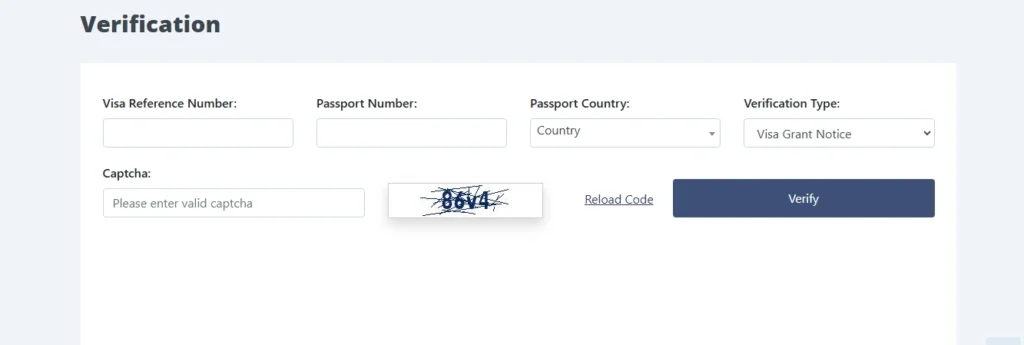
Step 3: Insert the required information, including:
- Your Visa reference Number
- Your passport number
- Select the passport country
- Select the visa type
- Enter the CAPTCHA code in the box
Step 4: Lastly, press the ‘verify’ button.
Step 5: Information about your Pakistan visa will be displayed on your device’s screen, which can help with the verification.
Frequently Asked Questions
How much time does it take to get your Pakistan visa?
It usually takes up to a few days to a couple of weeks to receive your Pakistan visa.
Conclusion
Applying for a Pakistan visa online is a simple process as long as you follow the required steps and submit the correct documents. Whether your visit is for tourism, business, or medical purposes, Pakistan has different visa options to meet your needs. By filling out the online application and going through the verification process, you can facilitate a hassle-free entry into the country.
