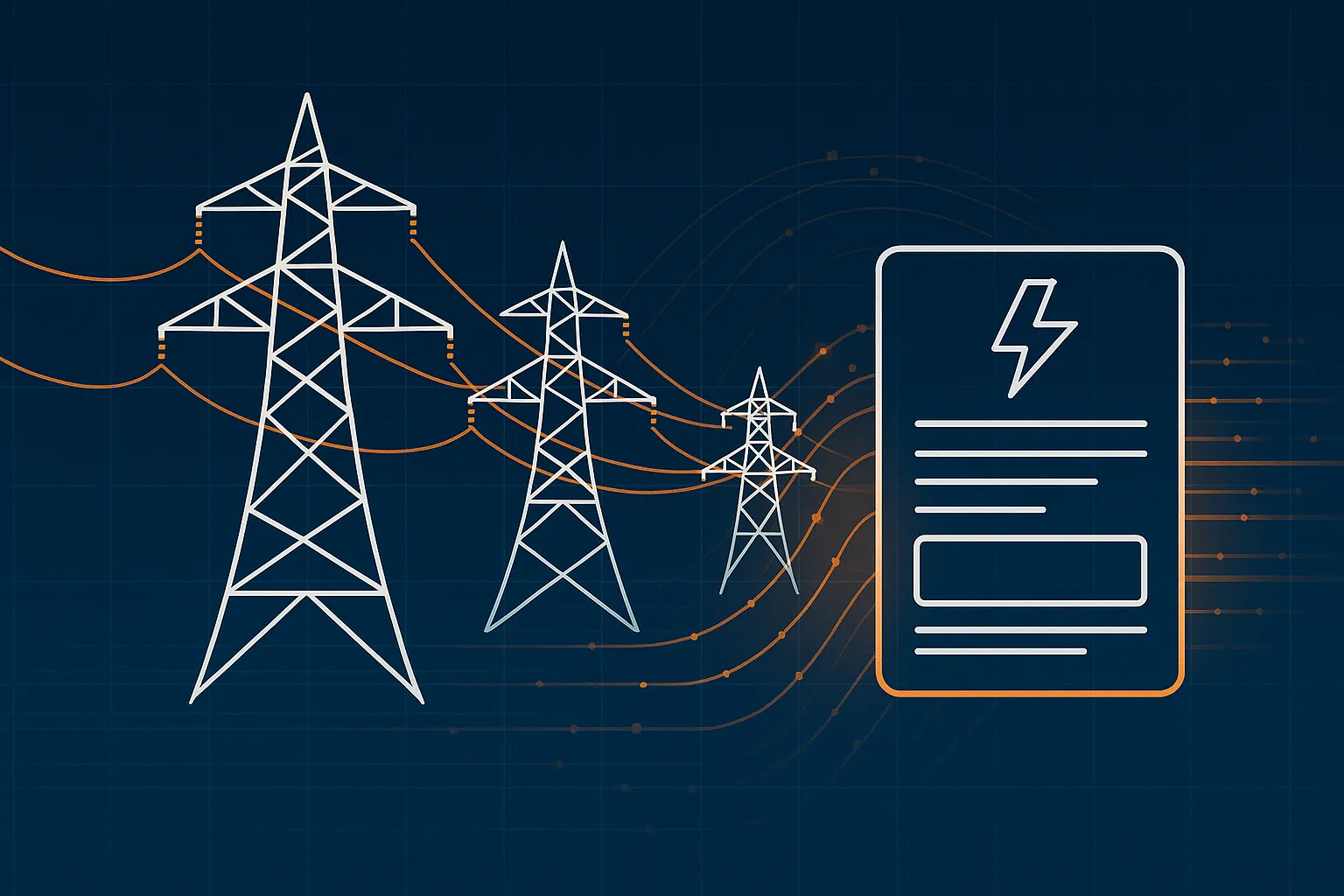Introduction
IESCO Online Bill 2025 –Islamabad Electric Supply Company (IESCO) is the government‑owned utility responsible for supplying electricity to Pakistan’s capital region and surrounding districts. Established in 1998 to take over the assets of the former Islamabad Area Electricity Board, IESCO now supplies, distributes and sells electricity from Attock to Jhelum and from the Indus River to the River Neelum in Kashmir. The company serves more than 2.8 million consumers and touches the lives of over 25 million people across six districts through its 108 grid stations and 951 distribution feeders.
With such a vast customer base, IESCO has prioritised digital services to make bill viewing and payment easier. Customers can check their monthly electricity bills online, download duplicate bills, and pay through various electronic channels without visiting a customer service centre. This guide explains how to find your IESCO bill online, interpret key details and pay your dues, all while highlighting IESCO’s helpline and customer support options.
Quick Summary
| Topic | Details |
|---|---|
| What is IESCO? | A government‑owned utility that supplies, distributes and sells electricity across the Islamabad region and adjoining districts. It serves about 2.8 million consumers and touches the lives of over 25 million people. |
| Service Area | From Attock to Jhelum and from the Indus River to the River Neelum in Kashmir. |
| Online Services | Customers can check and download their bills, register complaints and access tariff/maintenance information through IESCO’s website. |
| How to Check Your Bill | Visit the official IESCO Web Bill portal at https://bill.pitc.com.pk/iescobill. Choose Reference No or Customer ID, enter your 14‑digit reference number or customer ID, and click Search. |
| Payment Options | Pay via online banking, mobile wallets (JazzCash, Easypaisa, UPaisa), ATMs, bank branches or authorised retailers. |
| Helpline & Support | Dial 118 for the IESCO helpline or visit a customer service centre. |
Why Use the IESCO Online Bill Service?
Digital access to utility bills saves time and prevents missed payments. Instead of waiting for a paper bill or standing in line, you can instantly retrieve a duplicate bill, check your due date and amount, and pay using a convenient method. The online portal also allows you to:
- Print duplicame – useful if the original bill hasn’t arrived or is misplaced.
- Check payment status before the due date and avoid late fees.
- Monitor consumption trends by comparing previous bills.
- Register complaints or enquiries without visiting a service centre.
- Step‑by‑Step Guide to Checking Your IESCO Bill
- Locate your reference number or customer ID. Both numbers appear on the top of your printed bill. The reference number is 14 digits long (e.g., 12345678901234) and the customer ID is typically 10 digits.
- Open the official IESCO Web Bill portal at bill.pitc.com.pk/iescobill. This service is run by the Power Information Technology Company (PITC) and is the authorised site for viewing bills.
- Select your search type. Choose Reference No if you have the 14‑digit number or Customer ID for the 10‑digit ID.
- Enter your number. Type the full reference number or customer ID into the text box and select your subdivision from the drop‑down menu (the system may default to the correct region). Double‑check for errors because an incorrect digit will return no results.
- Click Search. The portal will retrieve your latest electricity bill. You can view the total amount due, meter reading, consumption units, due date and other details. Use the Print option to download a PDF copy if required.
- Check previous bills. Some customers may see a drop‑down list of previous months; select the month to view older bills for record‑keeping or dispute resolution.
- Payment Methods
- IESCO accepts a variety of payment options to suit different preferences:
- Online banking: Log in to your bank’s online portal or mobile app, select “Utility Bills”, choose IESCO and enter your reference number. Many banks in Pakistan support instant bill payments.
- Mobile wallets: Services like JazzCash, Easypaisa, UPaisa and NayaPay allow you to pay electricity bills using your smartphone. Simply open the app, choose the “Bill Payment” option, select IESCO, enter your reference number and confirm.
- ATMs and bank branches: You can pay your bill at any ATM or at the counter in designated bank branches. Provide the cashier with your reference number.
- Retailers and franchise outlets: Authorised retailers such as post offices, Nadra e‑Sahulat centres and convenience stores accept cash payments. Always obtain a printed receipt.
- Payment through IESCO centres: Visit an IESCO customer service centre if you prefer to pay in person or need assistance with bill‑related issues.te bills at any ti
Understanding Your IESCO Bill
An IESCO electricity bill includes several key elements:
- Reference Number and Customer ID: Unique identifiers for your connection.
- Billing Period: The range of dates for which energy is billed.
- Meter Reading and Units Consumed: Shows previous and current meter readings and the number of units consumed.
- Tariff Category: Your connection type (residential, commercial, industrial, etc.) determines per‑unit rates.
- Billing Amounts: Includes current charges, arrears (if any), fuel price adjustments and taxes. The due date is the last date to pay without a late fee.
- Payable After Due Date: Indicates the amount you owe if you pay after the due date; this typically includes a surcharge.
Understanding these sections helps you verify the accuracy of your bill and track consumption patterns over time.
Customer Support and Complaint Resolution
IESCO prioritises customer service through multiple channels:
- Helpline 118: Call 118 to report outages, lodge complaints or request information. A trained representative will assist you.
- Online complaint registration: Use the complaint portal on IESCO’s website to submit issues regarding incorrect billing, meter faults or service interruptions.
- Service centres: Visit a nearby IESCO customer service centre for face‑to‑face assistance, payment arrangements or to apply for a new connection.
IESCO’s online services also provide access to maintenance schedules, tariff guides and safety advisories to help customers stay informed.
Tips to Reduce Your Electricity Bill
- Invest in energy‑efficient appliances: Look for high Energy Efficiency Ratings (EER) when purchasing air conditioners, refrigerators and other electrical devices.
- Use LED lighting: LEDs consume significantly less power than traditional incandescent bulbs.
- Practice load management: Turn off lights and appliances when not in use. Avoid running multiple high‑consumption devices simultaneously during peak hours.
- Insulate your home: Proper insulation reduces the need for excessive heating or cooling, lowering energy consumption.
- Monitor consumption: Compare monthly bills and meter readings to identify unusual spikes. Address faulty appliances or wiring promptly.
Frequently Asked Questions (FAQs)
**1. What if Ireference number?** Look for the Customer ID on any previous IESCO bill. You can use this ID instead of the reference number to check your bill online.
2. Can I get a SMS or email notification for my bill? IESCO does not currently send SMS alerts for every consumer, but you can register with mobile wallet services like JazzCash or Easypaisa to receive bill reminders. Regularly checking the online portal ensures you never miss a due date.
3. How do I report a wrong meter reading or overbilling? Contact IESCO via the 118 helpline or submit an online complaint. Provide your reference number and evidence (e.g., a photo of your meter reading). The company will investigate and adjust your bill if necessary.
4. What happens if I miss the due date? If you pay after the due date, you will be charged a late payment surcharge. It is better to pay before the due date to avoid extra fees and potential disconnection.
Related Resources
- BISP 8171 Online Registration 2025 – Complete Guide – Learn how to register for the Benazir Income Support Programme and check your eligibility.
- Ehsaas Emergency Cash Program 2025 – Eligibility Criteria, Application Steps & New Benefits – A detailed guide on the government’s emergency cash support scheme.
- Zong 4G Internet Packages 2025 – Daily, Weekly & Monthly Plans – Compare Zong’s latest mobile data packages and subscription codes.
Conclusion
IESCO’s online bill service makes it quick and convenient to view your electricity charges and avoid late fees. By entering your reference number or customer ID on the official web portal, you can instantly access your latest bill, print a copy and pay through numerous channels. Understanding your bill and practicing energy conservation can help you manage costs effectively. With robust customer support and digital services, IESCO continues to improve its outreach to millions of consumers across Islamabad and adjoining regions.