Do you often find yourself anxious about running out of Zong minutes during important calls? It can be frustrating to lose connection while chatting with loved ones or handling business matters. Therefore, staying informed about your remaining minutes is essential to prevent those unexpected interruptions.
Fortunately, there are two quick ways to check your Zong minutes. The first method is to use a simple code that you can dial from your phone for instant updates. Alternatively, the My Zong App offers a user-friendly way to monitor your balance and SIM details. Both methods help you manage your usage easily and keep you connected.
PEOPLE ALSO CHECK ABOUT
Why You Should Check the Zong Remaining Minutes:
It is important to monitor the remaining minutes on Zong to prevent any interruption during important calls. Being able to effectively manage the amount of minutes you have is easier, while not having to worry about running out of minutes at the same time you are talking to your family and friends. Hassle-free tracking and controlling of usage can be achieved by using codes or even through My Zong App to get the most out of your package.
How to check Zong minutes using different methods:
Don’t be curious about how to check Zong’s minutes. There are two easy methods to stay informed about Zong’s remaining minutes: You can use the advanced approach to use the My Zong App, or you can check Zong minutes just by sending a code. Both options ensure you can manage your usage effortlessly without any hassle.
Method 1: Remaining Zong minute check code:
This method is popularly used among all Zong users, and any Zong user can easily check their Zong remaining minutes by Zong minute check code from their phone. This quick method gives you a quick solution to your usage details.
Step 1: Click on the dialer app and open the dial pad.
Step 2: Now enter the following code: ‘*102*3#’ or ‘*222#’.
Step 3: After typing the code, send it.
Step 4: Once you have sent it, wait a few seconds, and you will receive a text containing information about the remaining Zong minutes.
Note: Standard charges will be applied when checking Zong’s remaining minutes by sending a code.
Method 2: How to check Zong remaining minutes by Zong App:
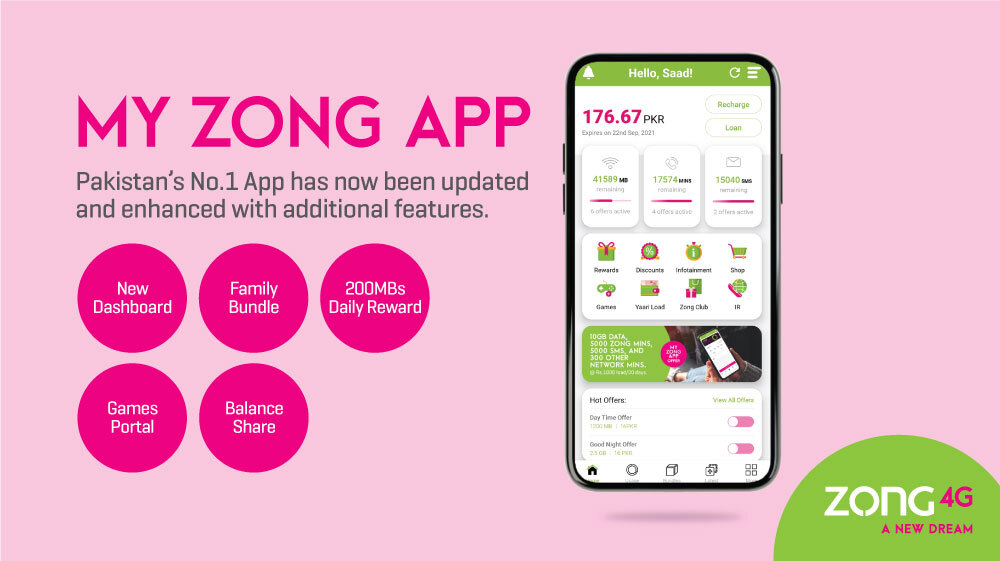
Zong allows its users to track their remaining Zong minutes using the My Zong App, which provides a detailed breakdown of your balance and related SIM details.
Step 1: Open the Zong app if it’s already installed; if not, then first download the app from the Play Store or Zong Care.
Step 2: Once you have downloaded the app, click on it to open it.
Step 3: After opening the app, you will be required to sign up to make an account in it.
Step 4: enter the required details and sign up.
Step 5: Once you have signed up, then you will be able to check package details, the remaining balance, and your SIM details.
Note: Internet connectivity will be required for checking Zong’s remaining minutes by using the Zong App.
Terms and Conditions:
- Some standard charges might apply when you check the remaining minutes via the utilization of the code.
- Internet connectivity is required to download and use the My Zong App.
- It is necessary to get signed in the Zong App to show accurate details of your account.
- Zong reserves all the right to change the code, charge on the code method, or change the features of the My Zong App.
- Some additional charges may apply when using certain app services, depending on the user’s data plan.
PEOPLE ALSO CHECK ABOUT
Frequently Asked Questions
Is My Zong App free to use?
Yes, the application is available freely for download, but this application requires connectivity to the internet.
Is it necessary to register every time I use the Zong app?
No, there is an option that allows you to log in and then remain logged in throughout the time.
What do I do when the code does not run?
You can enter these codes again or contact Zong customer service for help.
How to check Zong minutes and MBs?
You can obtain information about the remaining Zong minutes by sending a code or by using the My Zong App; additionally, you can check a complete procedure for checking your Zong balance on your website.
Conclusion:
We have mentioned several methods to check Zong minute check code and others for your ease. These methods will save you time and also be easier to apply. However, one should be mindful of Zong‘s terms and conditions prior to applying to each of the above information. You can always find recent Internet and Telecom information on our website’s this page.
