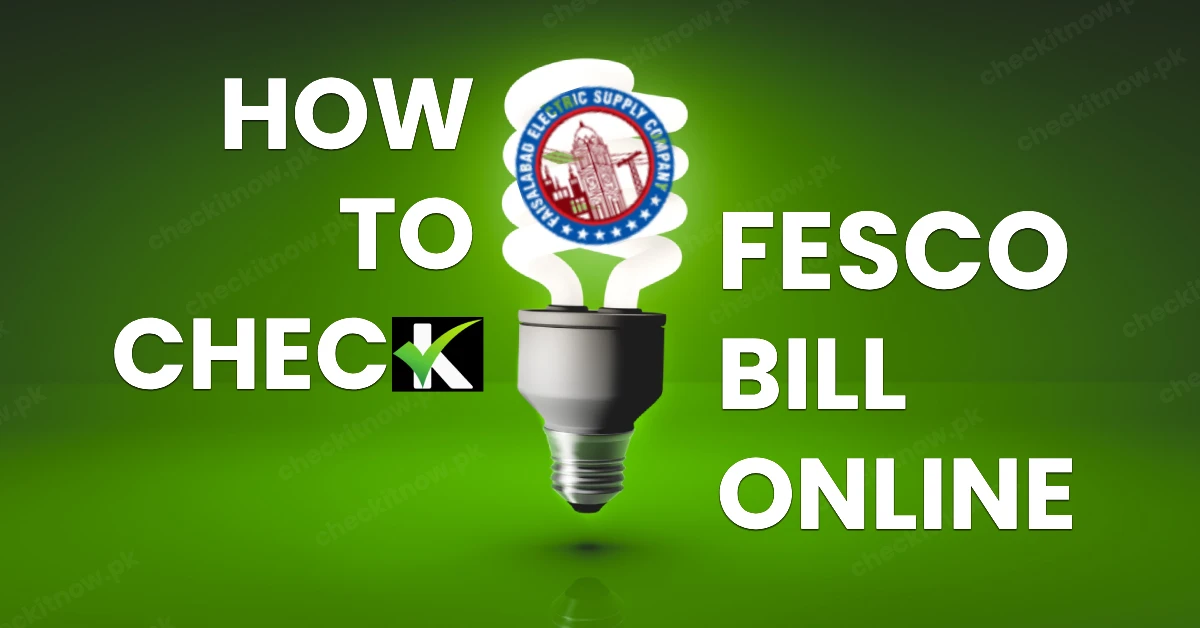Are you stuck at work and want to check whether your FESCO bill has been paid? Then we have good news for you: This article contains all the information you require about your FESCO bill, from finding out how to check your FESCO bill online to using other methods of paying your FESCO bill.
In the modern world, where everything has advanced, so have man’s daily responsibilities. We understand that humans often forget things like checking credit in our SIM and paying our bills. But don’t worry; this article has covered all the solutions to your bill problems.
How to Check FESCO bill online
After getting a detailed overview of the bill, let’s see how to check your Fesco bill online without any hurdles. Some of the methods that you can utilize to check your FESCO bill through your mobile phone from anywhere in the world are as follows:
Method 1: FESCO Bill Check Online by Web Portal
You can check your FESCO bill online by using the reference number or the customer ID given on your bill.

Step 1: To check FESCO bill online, open your web browser.
Step 2: Go to the Official FESCO Web Bill Portal.
Step 3: You will find a FESCO bill generator with 2 options. You can select Reference No or Customer ID.
Step 4: Enter your 14-digit reference number or your 10-digit customer ID.
Step 5: Click Search to check your bill.
Method 2: FESCO bill SMS service
If you find trouble using the FESCO bill online first method. You can also check your FESCO bill by registering for the FESCO SMS services. To get yourself registered, follow the given steps below:

Step 1: Click on the Old FESCO Website.
Step 2: Enter your Reference No and your mobile number.
Step 3: After entering your personal information, you will get registered.
Step 4: Now you can send an SMS (REG<space>Reference No<space>Meter number) to 8118 to check the bill amount.
Method 3: FESCO Bill Online Check by App


To check your FESCO bill online by the FESCO app, follow the given process:
Step 1: Download the FESCO app for Android User or for iPhone User in you smartphone.
Step 2: Once installed, tap on the app to open it.
Step 3: You will see a page requiring you to log into your account.
Step 4: Log into your account by entering your credentials.
Step 5: If you don’t have an account, then follow the given instructions;
Step 6: Click on the Create Account option.
Step 7: To register your Account in the app, enter the required information:
- Your Name
- Email ID
- Reference No
- Mobile No
- CNIC No
Step 9: Set a suitable password.
Step 10: Now retype the password to confirm it.
Step 11: After entering the information, click on the “Register” Button.
Step 12: stay patient as it will take a few minutes to create your account in the app.
Step 13: Once registered, you can use this app to obtain FESCO bill information.
NOW, To check FESCO bill online information in the app, follow the given steps:
Step 1: On the home screen of the app, a lot of options are displayed such as billing information, duplicate bills, etc.
Step 2: To check your FESCO bill online, click the billing information option.
Step 3: Now your billing information will be displayed on the screen.
Note: To make the payment, Click on the “Make bill payment now” option given at the end of the page.
Payment Methods For FESCO Bill
If you wish to pay your Fesco bill by sitting at home, set it at ease, as you can pay your Fesco bill within a few minutes by utilizing any of the given ways. There are three methods of making your Fesco bill payments either by Digital Wallets (Jazzcash, Easypaisa, etc), by Banking apps, or by going to the bank yourself. How do you make your payment? Tell us in the Comment Section at the end.
About FESCO

FESCO stands for Faisalabad Electric Supply Company, which was founded in 1998. FESCO is a leading public utility Company in the power sector. FESCO has always given value to its customers whether it is customer service or billing manners by providing different methods like FESCO bill online and other. This company is also responsible for generating, transmitting, and distributing Electricity to around 4.96 million consumers in eight districts of Punjab. What are they? They are given below.
Service Areas of FESCO:
As mentioned above, Fesco distributes services in eight districts of the Punjab. The primary service area is Faisalabad; the rest of them are defined below:
|
DIVISIONS |
||
|
Faisalabad Division |
Sargodha Division |
Jhang Division |
|
Faisalabad City |
Sargodha City |
Jhang |
|
Jaranwala |
Mianwali |
Toba Tek Singh |
|
Tandlianwala |
Bhakkar |
Gojra |
|
Samundri |
Khushab |
Kamalia |
|
Faisalabad Sargodha Road |
Bhalwal |
Pir Mahal |
|
Faisalabad Sheikhupura Road |
Bhera |
Chiniot |
|
Faisalabad Jhang Road |
Kot Momin |
Shorkot |
|
Faisalabad Sumundri Road |
Sahiwal |
Garh Maharaja |
|
Faisalabad Satiana Road |
Kundian |
Ahmedpur Sial |
|
|
Joharabad |
Athara Hazari |
|
|
Noorpur Thal |
|
|
|
Kalur Kot |
|
|
|
Darya Khan |
|
|
|
Mitha Tiwana |
|
|
|
Quaidabad |
|
|
|
Hadali |
|
|
|
Lalian |
|
|
|
Shahpur |
|
|
|
Silanwali |
|
|
|
Kallurkot |
|
Aim and Consumer:
Fesco’s primary aim is to provide electricity transmission to millions of users for personal or business use. Fesco covers over 30 sessions of the Pakistan National Assembly and 50 sessions of the Punjab Assembly.
FESCO Helpline:
In case of any emergency or query other than the FESCO bill online check, you can always call the helpline of FESCO and obtain details of your query directly from the FESCO representative by calling the given numbers:
Helpline: +92-41-9220184
Complaint Number: +92-41-9220229
Contact Number:+92-41-9220229
Fax:+92-41-922023306
Customer Contact:118
UAN:080066554
Address: Faisalabad Electric Supply Company, West Canal Road, Abdullah Pur, Faisalabad, Pakistan
Fesco Peak Hours:
While checking FESCO bill online, consumers should also keep this in mind to decrease their electricity usage during peak hours, which will help them reduce their electricity bill FESCO amount. FESCO’s peak hours are as follows:
From April to October
6:30 PM – 10:30 PM
From November to March
6 PM – 10 PM
Essential things everyone should know about FESCO bill online or not:
Everyone should know a few things about the FESCO Bill online or not, which contains most of the details of FESCO. Without getting to know these details, you will get confused when checking your bill without understanding all the details.
FPA:
FPA stands for Fuel Price Adjustment, a crucial component added to your monthly bill. This amount may vary each month according to the country’s current fuel prices, and it covers fluctuating fuel costs that energy companies use to generate Electricity from oil.
TR Surcharge:
It is also known as a tariff rationalization surcharge (TR surcharge). A TR surcharge is a tax added to your monthly electric bill. It addresses the gap between the tariffs set by NEPRA and the government (GOP). Its main purpose is to maintain the overall power subsidy in the national budget.
FC Surcharge:
FC stands for Financing Cost. The FC surcharge is a tax whose primary objective is to ensure the collection of funds to service Power Holding Private Limited’s debt.
Tariff:
Tariff means the pricing of Electricity. Fesco offers different tariffs to different types of consumers depending on various factors. Tariffs for domestic users are low compared to commercial users.
QTR Tariff Adj / DMC:
QTR is abbreviated as quarterly tariff adjustment amount. This amount is adjusted in your bill after every three months.
GST:
17% of the total electricity cost is added to your bill as General sales tax (GST).
Extension Of Due Date And Installments:
You can extend your bill’s due date without paying for the late payment. You can also apply to split your bill in multiple installments.
|
FESCO Officer |
Extension of the due date |
Instalments of Bills |
|
SDO/AM(O) RO/AM(CS) |
Maximum 03 days for bills up to Rs. 50,000/- |
03 monthly installments for amount of bill up to Rs. 50,000/- |
|
XEN/DM(O) |
Maximum 03 days for bills up to Rs. 200,000/- |
03 monthly installments for amount of bill up to Rs. 200,000/- |
|
SE/Manager (O) |
Maximum 05 days for bills up to Rs. 500,000/- |
04 monthly installments for amount of bill up to Rs. 500,000/- |
|
Director Commercial |
Maximum 05 days for bills up to Rs. 1000,000/- |
05 monthly installments for the amount of bill up to Rs. 1000,000/- |
|
CSD |
Maximum 08 days for bills up to Rs. 20 Million |
12 monthly installments for amount of bill up to Rs. 20 Million |
|
CEO |
Maximum 10 days for all amount |
Full powers for all amount |
Safety Guidelines and Tips
If you are looking for some ways to decrease the usage of your electricity bill, then you can undoubtedly utilize the given tips below:
- Reduce the usage of excessive
- Choose fluorescent bulbs instead of traditional
- Never use naked cables or conductors for electricity
- Minimize the use of high-energy-consuming appliances
- Never use broken plugs, conductors, and
- Limit electricity usage between 6 a.m. – 6 p.m. and 10 p.m. – 10 a.m.
- Keep the air conditioner thermostat consistently at 26
- Use energy-efficient machinery in industrial
- Be very efficient when using the
- Never use wires or cables to hang wet clothes or other
- Use high-quality wiring
- Use proper-size plugs and
- Unplug chargers If not in use or once mobile phones are
- Avoid touching metallic parts of the washing
- Instal Time of Use (TOU) or Time of Day (TOD)
FAQs
Can I check the FESCO bill by CNIC or mobile number?
You cannot check your FESCO Bill by CNIC or mobile number. However, you can check your bill by entering the Reference number.
How do we change the name on the FESCO WAPDA bill from one person to another?
If you wish to change the connection’s name, you must apply with justification to the concerned sub-division office. After the application is submitted, the name on your Fesco bill connection will be changed.
How do you change a connection from domestic to commercial?
To change a connection from domestic to commercial, you would need to apply to the SDO office along with the mentioned documents below:
- CNIC Copy
- Affidavit of 20
- Latest electricity bill (Paid)
Can the due date of the electricity bill be extended?
Yes, you can request to extend the due date of your electricity bill by up to 3 days.
How can I pay my FESCO bill online?
People can use many methods to pay their FESCO bills, such as Easy Paisa, Jazz Cash, and Bank Accounts.
How to calculate Electricity Units?
Electricity units can be calculated by Multiplying the power consumption in KW by the number of hours of usage.
How can I lower my electric bill in an apartment?
To lower the electric bill, follow the safety guidelines and tips mentioned above.
How do you apply for a new electricity meter?
To apply for a new electricity meter in Pakistan, follow these steps:
- Firstly, visit the office of your electricity provider nearby in your area and obtain the application form from
- Then, fill out the collected form and attach all required
- Afterwards, submit the application form
- Lastly, pay the necessary fee to initiate the meter installation
Conclusion
This article provides a comprehensive guide on checking your FESCO bill by using multiple effective methods through FESCO bill online, by App, and by SMS method. FESCO also advises consumers to obtain benefits from its safety guidelines tips which can become beneficial for every FESCO user. Lastly, before checking your FESCO bill, everyone should be knowledgeable of all the details (Tax, charges, etc) that a bill undercovers.
CheckItNow aims to provide full and updated information regarding energy and utility, Telecom, and other useful insights for users.