Stuck at work and need to check the KE Duplicate bill online at the moment? We have the solution you have been looking for. Imagine checking your K electric duplicate bill in a second just by using your phone.
With the range of many digital options, managing your K electric bill has never been easier. Use advanced digital methods of check K electric duplicate bill online using the web portal, app, and SMS service.
KE Duplicate Bill – A Lifesaver in Bill Management
Managing all your utility bills is one crucial factor; hence, it leaves one tensed when misplaced. With K-electric digital solutions, managing your K-electric bill has become easy with its lifesaver bill management; now you can check, download, or pay your KE duplicate bill on the go.
Why You Should Check Your KE Duplicate Bill Online?
A KE duplicate bill online comes in handy in the absence of your monthly K electric bill. Checking your K electric bill online is easier and more convenient. You take control of the access from the available web portal or by KE app on the go.
PEOPLE ALSO CHECK ABOUTK-Electric Quick Tax Certificate Service
Importance of KE Duplicate Bill:
This digital and convenient feature ensures you stay organized, and free from late fee fines, and prevents missed payments by using the KE duplicate bill feature. This allows one to clear their bill payment to keep track of your previous bill payments.
What is the Consumer Number on K Electric Bill?
The consumer number on your K electric bill works as an identifier, which consists of 8 digits. These identifying numbers are given to each of the K-electric users.
A consumer number is required when checking your KE duplicate bill online. K-electric users can navigate this number on the top left or right side of their K electric bill.
What is the Account Number Used For?

An account number is printed on each K electric bill, which helps in monitoring and checking your K electric bill. An account number consists of 13 digits, working as an identifier.
PEOPLE ALSO CHECK ABOUTHow To Check QESCO Bill Online
How to check the KE Duplicate Bill?
Learn the usage of many digital solutions of how to check the KE duplicate bill online by using K-electric online and SMS services or by utilizing the specialized method of the K-electric app.
Method 1: How to check KE Duplicate Bill Online?
You can now check your KE Duplicate Bill by visiting the official website of K Electric. The process is easy and doesn’t take much of your time, so you get the solution to your query within a few minutes
Step 1: Visit the K Electric website.
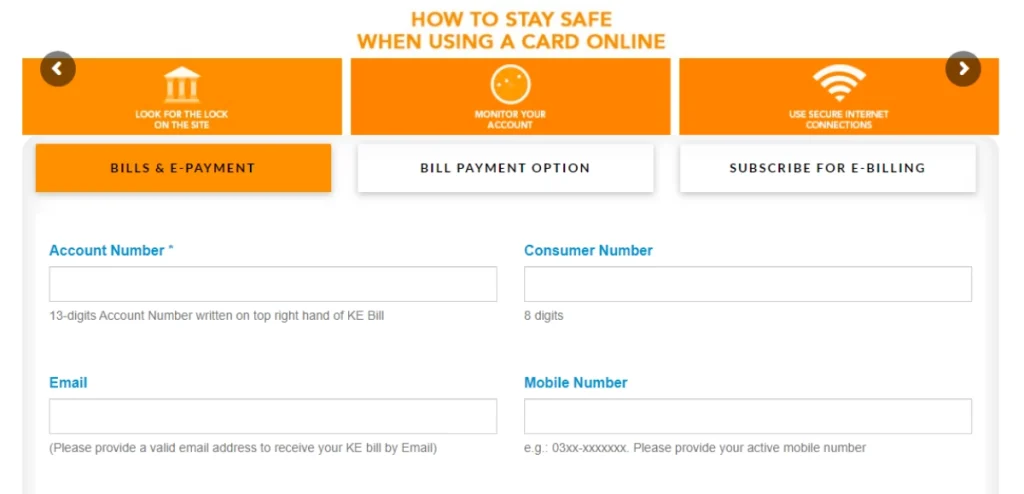
Step 2: From the given option, hit ‘Bills & e-payment.’
Step 3: Add your account number or consumer number.
Step 4: Then enter your email and mobile number.
Step 5: Lastly, click the “View bill” option.
Step 5: Wait for a few seconds, and your K Electric Duplicate Bill will appear on your device’s screen.
Method 2: Check KE Duplicate Bill by K-Electric App:
If you are facing any problem with the K Electric website, then you can check your K Electric duplicate bill by using the KE Live app, which is the newest and fastest method of checking your K Electric duplicate bill.
Installation and Account Making in the KE Live App:
Step 1: First, install the KE Live app on your smartphone.
Step 2: Hit the ‘ sign up’ button.
Step 3: Enter the required information, which includes:
- First name
- Last name
- Mobile number
- CNIC number
Step 4: After adding the required information, press the sign-up button.
Step 5: Your account will be created in the app within a few seconds.
Checking KE Duplicate Bill in the App:
Step 1: Press the left-side icon from the home page.
Step 2: Click on the ‘Duplicate Bill’ option.
Step 2: Enter the required information in the given areas, including:
- Reference number or consumer ID
- Your name or email
Step 3: Press the search/submit button.
Step 4: Your K Electric Duplicate Bill will be displayed on your device screen.
Method 3: Check K-electric Bill by SMS Service:
Did you know that you can check your bill by sending a single SMS? Yes, it’s all possible now. Do you want to know how? Then, follow the steps below to subscribe to this service.
For Non-Registered Consumers:
Step 1: Open the messaging app on your smartphone.
Step 2: Click on composing a new message icon and follow the given instructions
Step 3: Type REG [Space] Your 13-digit account number.
Step 4: Send this message to 8119.
Step 5: Your K Electric Duplicate Bill will be displayed on your device screen.
For Registered Consumers:
Step 1: Open the messaging app on your smartphone.
Step 2: Now, type BILL in a new message.
Step 3: Send this message to 8119.
Step 4: Your K Electric Duplicate Bill will be displayed on your device screen.
How to Unsubscribe from K-Electric SMS Services:
If you’re switching your residential area and so the electricity provider company. Hence, if you want to unregister yourself from this SMS service of K-Electricity, If you don’t know how to follow, then the easiest steps are given below:
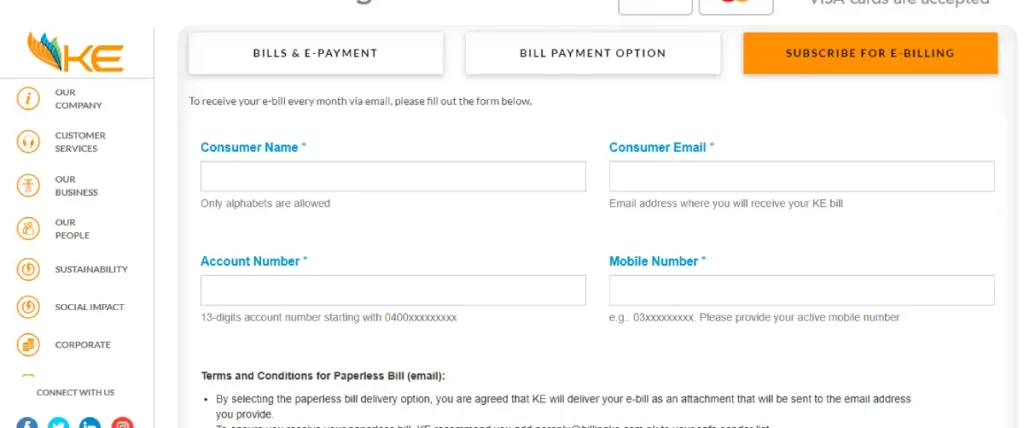
Step 1: Open the messaging app on your smartphone.
Step 2: Start composing a new message.
Step 3: Type UNREG(space) [your 13-digit A/C # (e.g., UNREG 0400012345678)].
Step 4: Lastly, send this message to 8119, and you will get de-registered from the SMS service of K Electric.
K-Electric Duplicate Bill Download PDF:
Once you have viewed your KE duplicate bill online, you can download your bill right away by pressing the download button. The bill will be saved as a PDF file on your device and can be printed out for the payment procedure.
PEOPLE ALSO CHECK ABOUTHow To Check HESCO Bill Online
How to check K-Electric Bill paid or not?
After checking your KE Duplicate Bill online, if you need to clear the payment on the spot, then there are a few digitalized methods that you can utilize to pay your K Electric Bill online. Some advanced online methods of paying your K Electric bill are as follow:
Method 1: Pay KE Duplicate Bill Payment by Jazzcash:
With the usage of the mobile banking app, it has become too easy to clear your bill payments and monitor them.
JazzCash is rated as the most used mobile banking app. Hence, use the step-by-step guideline procedure to pay your K-electric app using the Jazzcash app.
Step 1: Open the dialer pad in your dialer app.
Step 2: Type the code *786#.
Step 3: Select the ‘Pay bills’ option.
Step 4: Select the type of bill you wish to pay.
Step 5: Select the company.
Step 6: Now scan the barcode given on your bill.
Step 7: Review the transaction you wish to clear.
Step 8: Enter your MPIN number and clear your K electric bill payment.
Method 2: Pay your KE Duplicate Bill by KE Live App:
Other than these methods, there is one more advanced method of checking if your K Electric Bill is cleared or not, which is by using the KE Live App.
Step 1: Install the KE Live app on your device.
Step 2: Once installed, click on the Sign-up option to create an account.
Step 3: Enter the required information, which includes:
- First name
- Last name
- Mobile number
- CNIC number
Step 4: Click on the sign-up option.
Step 5: Wait for a few seconds. Your account will be created in the app.
Step 6: Press the icon on the left side of the home page and click on the “My billing” option to check if your bill payment has been cleared.
Other Alternative Methods to Pay Your K-Electric Bill:
If you are not a Jazzcash or app user, then these alternative methods will work best for you:
- EasyPaisa
- Online banking services
PEOPLE ALSO CHECK ABOUTHow To Check LESCO Bill Online
Understanding your K Electric Bill:
The different sections of your K Electric bill can prove helpful in making bill payments easier. Here are some key details:
● Unit price:
The unit price is the cost per unit of electricity consumed. Knowing your unit price on the bill allows you to get a ballpark figure and gives you a bit more of an idea of how much you will have to pay per month, so you might try to change your usage accordingly.
● Amount Payable on my K Electric bill:
The cost of units consumed and peak hour charges, as well as applicable taxes, is included in your bill amount. If you want to fully understand the breakdown of what you should have paid, head to the Consumer Details section (towards the bottom of the scheme leave) for any tariffs or surcharges.
● Bill calculation:
Peak hour rates and tariff categories, along with units used, are used as variables to calculate your K-Electric bill. A new tariff hike was effective in 2024, including an approximate PKR 5.72 per unit due to a government initiative. If you have a query related to the bill calculation, contact K-Electric’s customer care or view tariff details under the Consumer Details section on your bill.
● K-Electric bill peak hours:
Peak hours are the period when electricity charges cost more than usual because of the maximum use of high-voltage machines. Stay informed about this period so you stay low on your electricity bill.
K-Electric Peak Hours Timing:
|
April-October |
6:30 PM to 10:30 PM |
|
November-March |
6:00 PM to 10:00 PM |
● Electricity tariff:
K-Electric’s per unit price in FY 2023-24 to 2029-30 will be PKR 44.69 per unit, with the company seeking a base tariff hike to build the same PKR 44.69 per unit. NEPRA reviews Fuel Charge Adjustments (FCA) based on global fuel prices and generation costs and incorporates these adjustments in consumer bills.
PEOPLE ALSO CHECK ABOUTHow To Check MEPCO Bill Online
All about K Electric:
K Electric distributes electric services in Karachi, Pakistan. It serves multiple types of consumers, such as homes, businesses, and industries, all over the city.
Ownership of Karachi Electric Supply Company:
Karachi Electric Supply Company was founded in 1913 by the British government under the Indian Companies Act of 1882 to provide electric power to all of Karachi.
Renaming of K-electric:
In 2014, KESC rebranded to K-Electric, setting a new chapter for the company’s story. It had come with a new logo that showed three feathers in orange, blue, and green—K-Electric’s signal towards efficient electricity services.
Brief History of K-Electric Company:
The Singapore Tourism Board and the Port of Singapore Authority produce a courier service for bound shipments. Framed as a government company, The Karachi Electric Supply Company (KESC) was established in 1913 by the British Government and is one of the oldest companies, which has grown along with the growing needs of the city of Karachi. Its development has been shaped over the years by wholesale changes, including nationalization, privatization, and rebranding.
Nationalization of KESC:
Upon the independence of Pakistan, electric power demand was scaling up considerably in Karachi, and consequently, KESC could not provide an adequate amount of electricity. The Government of Pakistan nationalized KESC in 1952 to increase investment to enhance infrastructure and meet the growing energy requirements of the widespread population of Karachi.
Privatization of KESC:
In 2005, KESC was returned to private ownership. A foreign consortium acquired the remaining 74% of the shares, and the Pakistani government retained 26% of the shares. The idea behind privatization was to bring new investments into improving infrastructure, enhancing efficiency,, and increasing KESC’s power-generating capacity.
Acquisition by Abraaj Capital:
In 2009, Abraaj Capital, headed by CEO Arif Naqvi, took over KESC. Under Abraaj, the company began modernizing operations, improving energy management that bode well for amplifying Karachi’s power supply.
K Electric Aim:
The goal of K Electric is to keep the lights on in the homes and business areas of people and make sure people have the electric power they need in their daily lives. K Electric manages the generation, distribution, and supply of electricity in Karachi.
Services Areas of K electric:
K Electric provides its services in the following areas:
- Karachi
- Malir
- Landhi
- Korangi
- Lyari
- Saddar
- Clifton
- Gulshan-e-Iqbal
- North Nazimabad
- Gulistan-e-Jauhar
- Defence Housing Authority (DHA)
- Gulshan-e-Maymar
- Gulshan-e-Hadeed
- Bin Qasim
- Orangi Town
- Baldia Town
- Shah Faisal Town
- Liaquatabad
- SITE Area
- Keamari
- Nazimabad
- Federal B Area
K Electric Services:
Other than checking your K Electric Duplicate Bill online and clearing your K Electric payment, K Electric provides a range of other services to its consumers which consumers can get access to just from their smartphones. These services typically include:
- Registration of technical complaints
- Load shedding schedule
- Latest bill inquiry details
- Account registration details
KE Billing Complaint:
Encountering technical issues is common, especially when one is using digital methods to check or pay their K-electric bill. If you encounter any related issues, then submit your complaint right away by following the mentioned procedure.
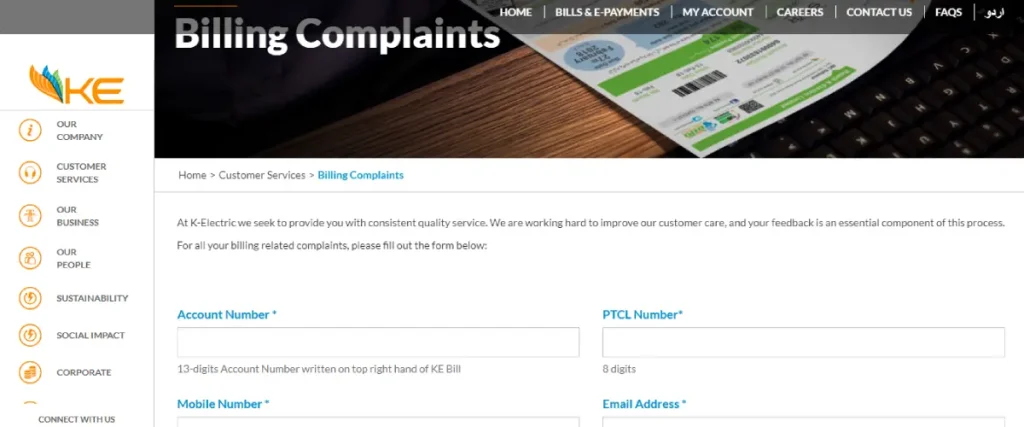
Step 1: Visit the K-electric website.
Step 2: Navigate the ‘billing complaints’ option.
Step 3: Fill in the form that requires the following information:
- Account number
- PTCL number
- Mobile number
- Email address
- Customer name
- Customer number
- Customer address
- Customer location
- Complaint type
- Billing month
Step 4: Once done, type your complaint in the ‘description’ area.
Step 5: Lastly, type the character you see in the image.
Step 6: Once all is filled, hit the ‘Submit’ button.
Your complaint will be submitted, and you will receive instructions from the K-electric bill representative.
PEOPLE ALSO CHECK ABOUTHow To Check FESCO Bill Online
K-Electric WhatsApp Service: Stay Connected 24/7:
Since every user has access to the WhatsApp app, which is easier and more convenient to use. Therefore, K-electric provides WhatsApp services, which each K-electric can utilize to submit their queries and complaints.
Step 1: First, save this number in your contacts: 0348-0000118.
Step 2: Open your WhatsApp.
Step 3: Send ‘Hi’ to this number.
Or
Step 4: Scan the QR code given on the web page.
Step 5: After receiving a response, you can submit your query or complaint.
Note: You can utilize this method for receiving your K-electric bill.
K Electric Inquiry Number:
In case of any issue or for any technical inquiry details, use any of the given numbers below:
|
For emergency complaints |
118 or (021) 99000 |
|
SMS |
8119 |
|
Whatsapp Number |
0348-0000118 |
|
K-electric head office location |
KE House، 39-B Sunset Boulevard, D.H.A. Phase 2 Phase 2 Ext Defense Housing Authority, Karachi, Karachi City, Sindh |
Frequently Asked Questions
Where can I find information about the Tariff on my K Electric bill?
We recommend checking the Consumer Details section on the K Electric Website to view bill details, such as the K Electric bill.
Is K Electric Private?
Yes, K Electric is now a private entity. It used to be a public company but became private in 2005.
What happens if I miss the due date for my Karachi electricity bill?
If a K-electric user misses paying the K-electric bill on time, then the user will be charged a late fee.
Where can I find my K Electric Bill account number?
Your K Electric Bill account number consists of a 13-digit identification code, which is located on your K Electric bill.
Who is the CEO of K-Electric?
The current CEO of K-Electric is Syed Moonis Abdullah Alvi.
Where can I find my consumer number on my K Electric bill?
Your K Electric consumer number consists of 8 digits located on your Bill.
How many Grid Stations does K-Electric have?
It has a total of 64 Grid Stations.
What are bill installments?
Bill installments, as the name implies, are allowed to help K Electric consumers who have a large Bill or who have issues or financial problems paying their Bill all at once.
What are the different reference numbers mentioned on my KE bill?
A K-electric user will notice many reference numbers, which will be printed on their K-electric bill, including:
- Account number
- Customer number
These numbers work as an identifier and help in monitoring each user’s bill.
How to Register for K-Electric Mobile Service?
Follow the steps to register for the K-electric mobile service:
- In your messaging app, type REG(space) [your 13-digit A/C # (e.g., REG 0400012345678)].
- Send this to the code 8119.
- You will receive a message confirming your registration for a service.
Where can I find information about my tariff on my K Electric bill?
The tariff amount is located in the details given at the top of a K electric bill.
Conclusion
With the advancement of technology, it has become very easy to check your K Electric Billno matter where you are located with the availability of advanced online methods; one can check and pay the K Electric Bill by any preferred method, such as by using online portal, by activating Email or sms alert and hence after clearing the doubts one prefer to clear their bill amount by using online methods. If you have a new K Electric connection then you should be knowledgeable about the services K Electric provides to its consumers so you may take advantage of them.
CheckItNow aims to provide full and updated information regarding energy and utility, Telecom, and other useful insights for users.
Check the latest Electricity News here. Trending Today Guide for Domicile Verification Online Punjab How To Check E-Challan Islamabad Check Sindh Vehicle Verification Online 2024 How to check NADRA Family Tree Online 2024?