Are you tired of missing your LESCO bill payment because of your busy life?but do you know that you can check your LESCO Bill Online by using LESCO reference number, customer ID, or CNIC number. LESCO provides hassle-free ways to check your LESCO duplicate bill online from the comfort of your home.
With the easy step-by-step guide of LESCO bil check online, one can get saved from late bill fees and service interruptions by using the LESCO web portal method, SMS and email service, and LESCO bill Check via CNIC methods. So, make your life convenient today and stay on top of your LESCO bill payment.
What Do You Need For the LESCO Bill Check Online?
Are you ready for your LESCO bill check online? Before hopping on checking your LESCO bill, there are a few things that you must keep ready to check your LESCO bill online, these include:
|
Important Elements |
Description |
|
Reference number |
A reference number is a unique identifier of 14- digits for your LESCO connection located on your LESCO bill. Each LESCO user is provided with this unique number, helping both the users and the LESCO company monitor and track their LESCO bill. |
|
Customer ID |
Customer ID is another key identifier that helps in accessing your LESCO bill. Customer ID consists of seven digits, which can be found on your LESCO bill. |
How to Find the Reference Number and the Customer ID on Your LESCO Bill?
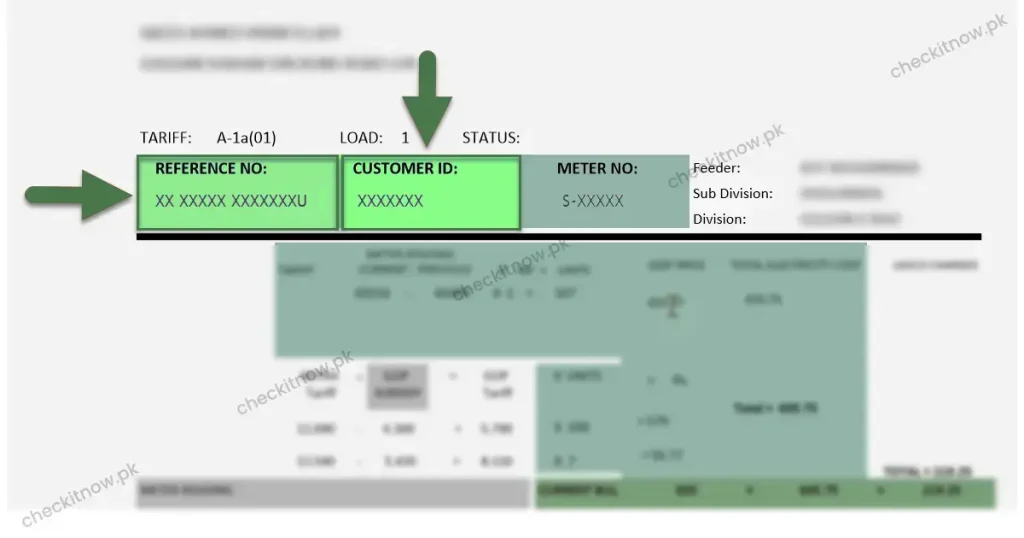
For LESCO bill check online, LESCO Bill reference bill and Customer ID is required. There are a few places where you can locate them.
1. LESCO Previous Bills:
You can check both the customer ID and reference number on any of your previous LESCO bills. Both of the numbers will be showcased on the top left corner of your LESCO bill.
2. LESCO Online Portal:
In case you do not have your current or previous LESCO bill, then you can visit the web portal of LESCO, and by hitting the option “View bill,” you will receive your desired information.
3. Customer Service Center:
If you can’t find or locate the reference number or customer ID, then visit or call the LESCO customer service center, where you will find a solution to your query.
If you can’t find or locate the reference number or customer ID, then visit or call the LESCO customer service center, where you will find a solution to your query.
What is the Procedure For LESCO Bill Check Online 2025?
Confirming your LESCO bill payment in person is one way that requires both energy, and money to physically visit the LESCO office each month. With the help of LESCO Bill check online methods, it has gotten convenient to view and download your LESCO bill.
You can check your LESCO Bill online using both the reference number and the customer ID. Read on to find the detailed procedure for LESCO Bill check online.
PEOPLE ALSO CHECK ABOUT
Method 1: LESCO Online Bill Check by Reference Number:
Your LESCO online bill check by the reference number is by far the best and easiest approach. This method allows you to check your LESCO bill from anywhere and get the desired information within a few seconds just by using the reference number. Follow the procedure carefully to check your LESCO bill at home.
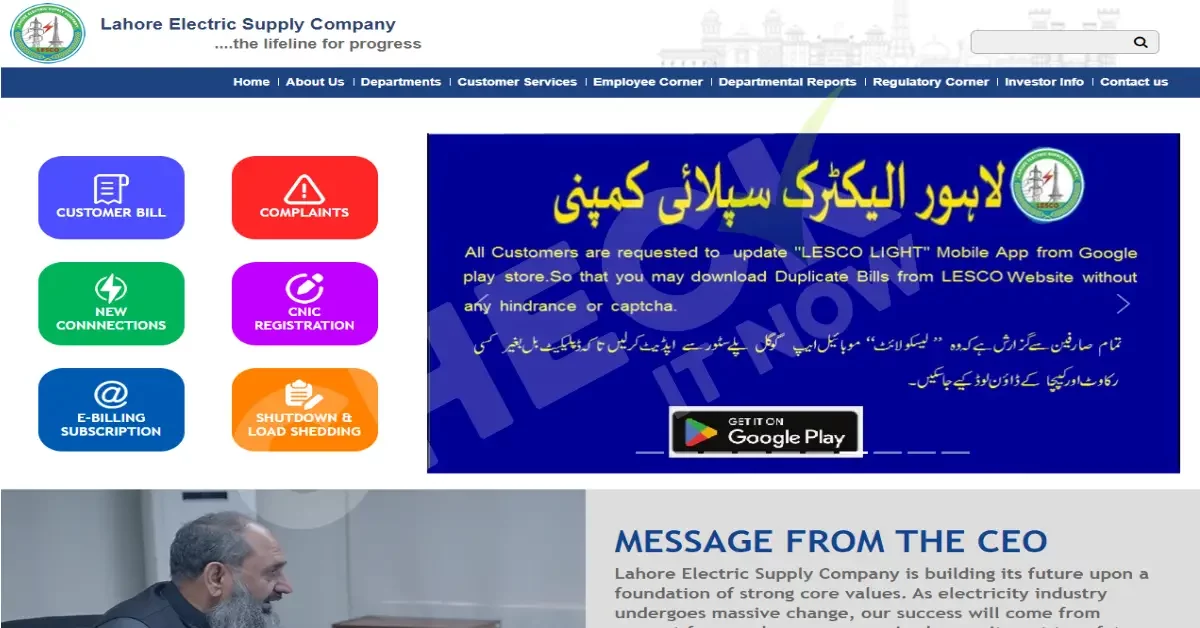
Step 1: Go to the LESCO website.
Step 2: Locate to the duplicate bill option.
Step 3: Select ‘reference number’ from the given options.
Step 4: Enter your 14-digits reference number in the required area.
Step 5: Press ‘search’ button and your LESCO bill will be displayed on your device’s screen.
Pro tip: Make sure there isn’t any space between your reference number.
Method 2: LESCO Online Bill Check by Customer ID:
If you can’t find the reference number on your LESCO bill then don’t panic and use customer ID to check your LESCO duplicate bill online. Here is how you can check your LESCO bill using LESCO bill customer ID.
Step 1: Go to the web portal of LESCO.
Step 2: Navigate to the ‘Duplicate bill’ option.
Step 3: Select ‘Customer ID’ from the given options.
Step 4: Enter your Customer ID in the required area.
Step 5: Hit the ‘Search’ button.
Step 6: Wait for the page to be loaded and your LESCO bill will be displayed on the device’s screen.
Pro tip: Confirm whether you have selected customer ID or reference number before LESCO Bill Check Online.
Method 3: LESCO Bill Online SMS and Email Service:

LESCO also offers free SMS and email services, which help LESCO users in updated about their LESCO bill each month via SMS or email notification. So, if you dont want to miss your monthly LESCO bill, activate this service today by following this step-by-step guide.
Step 1: Go to SMS Service Registration.
Step 2: Select one suitable option from the given service options.
Step 3: Then enter the following required information in the given boxes:
- 10-digit customer ID
- Your mobile number
- Your email address
Step 4: Lastly, click on submit/update button.
Step 5: Stay patient, as you will get registered for this service within a few seconds.
Method 3: LESCO Bill Check Online by CNIC:
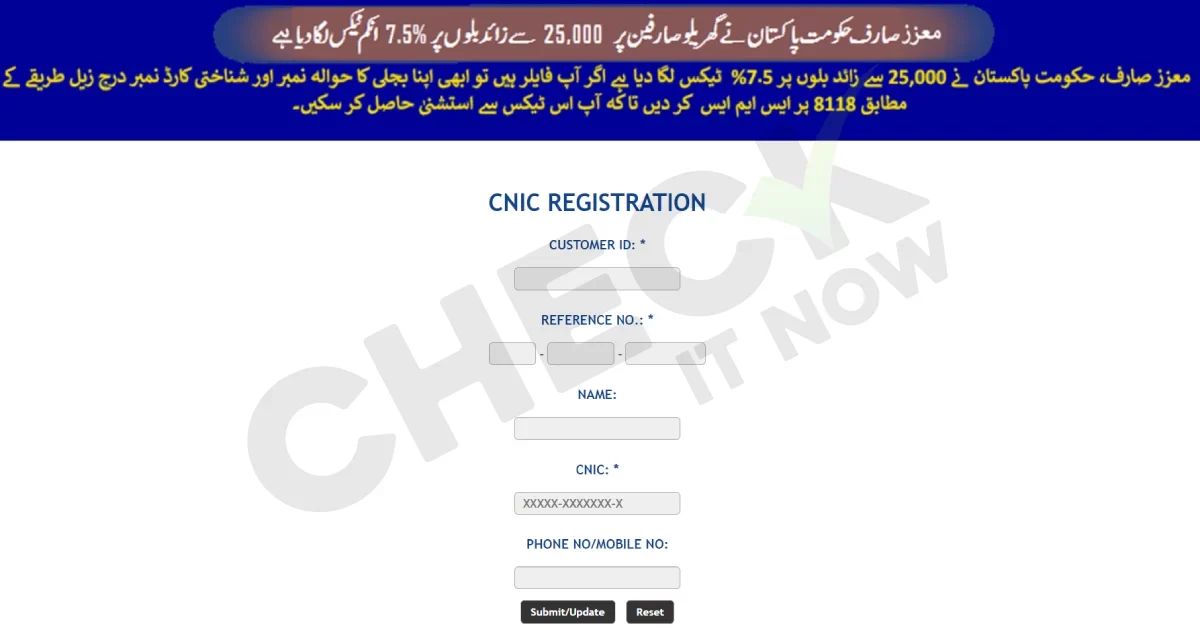
If you are having trouble finding the desired information using the methods above, you can also check your LESCO duplicate bill by entering your CNIC number.
Step 1: On the LESCO web portal, go to the ‘CNIC Registration’
Step 2: Enter the required information which contains:
- Customer ID
- Reference Number
- Name
- CNIC
- Phone no./Mobile no.
Step 3: Once entered, click on the submit/update button.
Step 4: The CNIC registration service will be activated on your device by following this method.
What To Do After Checking Your LESCO Duplicate Bill Online?
Once you have viewed your LESCO Duplicate Bill online, you will get the option to download it to clear your LESCO bill using a cash method. So, if you are planning to clear your LESCO bill payment using traditional methods then continue reading:
How to Download & Print your LESCO Bill Online?
Here’s how you can download and print your LESCO bill at home:
1. Download Your LESCO Duplicate Bill:
After viewing your LESCO bill online, click the print/download button to start downloading. Once you bill it downloaded, it will be saved as a PDF in your device.
2. Print LESCO Duplicate Bill:
You can print out your LESCO bill using the PDF document of the LESCO bill. You can simply visit the print studio or printing press and get your LESCO duplicate bill online printed.
If you have a printer at home, choose the downloaded PDF and press Ctrl + P to start printing. Follow the instructions, and download the duplicate bill.
PEOPLE ALSO CHECK ABOUT
Taxes in LESCO Bill:
To understand your LESCO bill in a better way, have a look at the taxes that get included in your monthly LESCO bill.
|
Taxes in LESCO Bill |
Description |
|
Fuel Price Adjustment |
Reflects fuel cost fluctuations from rental power companies using crude oil. It is shown when prices change. |
|
TR Surcharge |
Tariff difference between NEPRA and GOP. Subsidy or surcharge applied based on tariff calculations. |
|
FC Surcharge |
Financing Cost Surcharge of 43 paisa per unit for Power Holding Private Limited debt servicing. |
|
Deferred Amount |
Optional payment amount that can be paid later without late fees. |
|
QTR Tariff Adj / DMC |
Quarterly adjustment for domestic consumers using 300+ units, applied every three months. |
|
TV Charges |
Fixed charge of 35 rupees to fund Pakistan Television (PTV). |
|
General Sales Tax |
17% sales tax applied to the total LESCO bill amount. |
How You Can Pay LESCO Bill Online Payment?
After LESCO bill online check, you can clear your LESCO bill payment by different digitalized methods, which will only take a few minutes. There are numerous ways of paying your LESCO bill online, such as through JazzCash, Easypaisa, or the online banking app.
If you wish to make your LESCO bill online payment while staying at home, then follow any of the given methods below:
1. How to Pay LESCO Bill Payment by Online Banking?
If you are a bank account holder, then you can use the mobile banking app method of any bank to clear your LESCO bill payment:
Step 1: Open your Bank account application.
Step 2: Locate to the option of “Paybill.”
Step 3: Select LESCO from the given options.
Step 4: Enter either your bill consumer number or Reference number.
Step 5: Once you have entered the number, enter the amount you want to pay.
Step 6: Review your information.
Step 7: Now click on the confirm payment option, and your LESCO bill online will be paid.
Step 8: You will get a confirmation notification popping up on your device screen after the transaction is completed.
LESCO Bill Online Payment Via Easypaisa:
In case you are a EasyPaisa user who makes most of your financial transactions using the EasyPaisa app, then follow the given procedure to use EasyPaisa app to clear the payment your LESCO bill.
Step 1: Click on your Easypaisa app.
Step 2: Select the “Bill payment” option.
Step 3: Further, select “Electricity.” from a list of options.
Step 4: Then click on the LESCO Option from a list of options.
Step 5: Lastly, Insert your reference number
Step 6: Press the “Pay” button, and your LESCO bill will be paid online.
LESCO Bill Online Payment Via Jazzcash:
While majority of the people in Pakistan is a JazzCash user, hence JazzCash provides its users which the accessibility of clearing their LESCO bill using a simple procedure. Here’s how you can clear your LESCO bill.
Step 1: Open the JazzCash app on your smartphone.
Step 2: Locate to the Utility Bills” option.
Step 3: Choose”Electricity” from the provided options.
Step 4: Now, select LESCO from a list of electricity service providers.
Step 5: Insert a reference number in the required box.
Step 6: Enter the amount you wish to pay.
Step 7: Press the ‘pay’ button to make the transaction.
Step 8: By doing so, your transaction will be made, and your LESCO bill will be paid.
A Comprehensive Guide About LESCO:
LESCO stands for Lahore Electric Supply Company, an electric power distribution company. In its service area, which covers approximately 30,000 square kilometers, LESCO provides distribution or transmission of electric services to around 4.5 million customers.
Primary functions of LESCO:
Lesco performs the following primary functions:
|
Primary Functions of LESCO |
|
|
Distribution of Electricity |
Power theft Prevention |
|
Billing and customer services |
Infrastructure Maintenance |
Areas Covered by LESCO:
LESCO operates in the city of Lahore and some of the nearby areas. The areas that come under LESCO are as follows:
|
Lahore |
Okara |
|
Sheikhupura |
Nankana |
|
Kasure |
What is the Operational Circle of LESCO?
LESCO Performs its operations in the following areas:
|
Circle no. |
Circle name |
Divisions |
Subdivisions |
|
1 |
North Lahore Circle |
5 |
28 |
|
2 |
Central Lahore Circle |
5 |
31 |
|
3 |
Eastern Lahore Circle |
4 |
23 |
|
4 |
Okara Circle |
4 |
23 |
|
5 |
South-Eastern Lahore Circle |
4 |
26 |
|
6 |
Sheikhupura Circle |
4 |
18 |
|
7 |
Kasur Circle |
5 |
30 |
|
8 |
Nankana Circle |
4 |
16 |
What is the History of LESCO?
Lahore Electric Supply Company, also known as LESCO, provides electricity transmission and distribution in its service areas and ensures smooth transmission to all of its consumers. It was established in 1998 as a result of the restructuring of Pakistan’s power sector.
The main goal of LESCO is to ensure an uninterrupted power supply to its customers. LESCO utilizes various measures, including technology upgrades and infrastructure development, to ensure the reliability of the distribution of electric supply to all consumers.
What are the Peak Hours allocated by LESCO?
Lesco provides additional information like peak and off-peak hours to its consumers, so they try to limit their use of electric units during those specific hours to save themselves from high bills. They are defined below:
|
Peak/off-peak timings |
||
|
Season |
Peak Timing |
off – Peak Timing |
|
Dec to Feb |
5 PM to 9 PM |
Remaining 20 hours |
|
Mar to May |
6 PM to 10 PM |
Remaining 20 hours |
|
Jun to Aug |
7 PM to 11 PM |
Remaining 20 hours |
|
Sep to Nov |
6 PM to 10 PM |
Remaining 20 hours |
What is the Process of Extension Of Due Date And Installments?
LESCO eases the burden on its consumers by offering the service of paying their bills in installments. We understand that everyone gets short on cash sometimes, and things get out of budget. Hence, you can now pay your Bill in installments.
Here are the details of LESCO officers whom you can contact to extend the due date of your Bill
|
LESCO Officer |
Extension of due date |
Installments of Bills |
|
SDO/AM(O) RO/AM(CS) |
Maximum 03 days for bills up to Rs. 50,000/- |
03 monthly installments for amount of bill up to Rs. 50,000/- |
|
XEN/DM(O) |
Maximum 03 days for bills up to Rs. 200,000/- |
03 monthly installments for amount of bill up to Rs. 200,000/- |
|
SE/Manager (O) |
Maximum 05 days for bills up to Rs. 500,000/- |
04 monthly installments for amount of bill up to Rs. 500,000/- |
|
Director Commercial |
Maximum 05 days for bills up to Rs. 1000,000/- |
05 monthly installments for amount of bill up to Rs. 1000,000/- |
|
CSD |
Maximum 08 days for bills up to Rs. 20 Million |
12 monthly installments for amount of bill up to Rs. 20 Million |
|
CEO |
Maximum 10 days for all amount |
Full powers for all amount |
PEOPLE ALSO CHECK ABOUT
What is the LESCO Bill Slabs Feature?
The LESCO bill slabs feature was introduced by LESCO, specifically targeting low-income users who utilize low electricity usage.
How do LESCO Bill Slabs Work?
When a LESCO user uses a lower number of units, he pays a lower electricity bill, but when the user shifts to a higher usage of units, the bill slab will increase, which will lead to an increase in the user’s bill charges.
Who are the Protected LESCO Users?
Consumers who use units lower than 200 each month are known as protected users. Their tariffs remain low, and they don’t get affected by the price hikes.
|
Slabs |
Units |
Rates |
|
1 |
0-50 |
3.95 |
|
2 |
51-100 (Life Line User) |
7.74 |
|
3 |
1-100 (Life Line User) |
12.21 |
|
4 |
101-200 |
14.53 |
Who are Unprotected LESCO Users?
Unprotected users are those who use more than 200 units each month. Such users bear higher prices and higher rates. Additionally, they also bear fuel price adjustments every quarter.
|
Slabs |
Units |
Rates |
|
1 |
1-100 |
20.85 |
|
2 |
101-200 |
27.32 |
|
3 |
201-300 |
31.51 |
|
4 |
301-400 |
38.41 |
|
5 |
401-500 |
41.62 |
|
6 |
501-600 |
43.04 |
|
7 |
601-700 |
44.18 |
|
8 |
701- Onward |
49.10 |
|
Peak hours |
|
48.27 |
|
Off-peak hours |
|
41.95 |
PEOPLE ALSO CHECK ABOUT
How You Can Get a LESCO New Connection?
You can set up your connection in LESCO by filling out an online application and sending the relevant document to your division office. Furthermore, you can even apply for a name change or load for an existing connection.
How to Check the Load Shedding Shedule of LESCO?
Keep yourself updated and prepared with the load shedding by this load shedding schedule, which can be checked anytime.
Step 1: Visit the CCMS dashboard.
Step 2: Then insert your 14-digit reference number.
Step 3: Click on the ‘search’ button.
Step 4: The load-shedding schedule table will be displayed on the screen.
Important Note: The ‘OFF’ represents that the feeder will be off during that specific period.
What are the Tips to Reduce Your LESCO Bill?
You can minimize the limit of your electricity bill by following the given points.
- Reduce excess lighting.
- Use fluorescent bulbs rather than traditional ones.
- Install Time of Use (TOU) or Time of Day (TOD) meters.
- Disconnect all the chargers if the mobiles are fully charged.
- Use high-quality wiring cables.
- Maintain the thermostat of your AC at 26 degrees consistently.
- Try your best to restrict electricity usage during the period from 6 p.m. to 10 p.m.
- Limit the usage of high-energy-consuming appliances like Electric heaters, water pumps, Air conditioners, etc.
- Always keep your appliances, such as air conditioners, refrigerators, etc, maintained.
- Consider installing solar panels on your property.
- Run your washing machine and dishwasher with full loads
LESCO Helpline and Customer Support:
For any complaints or queries, LESCO provides its users with a list of numbers that can be used in times of emergency or any problem. By calling the given numbers, you will get connected with a LESCO representative who will help you solve your query LESCO bill online methods or address any of your complaints.
In case of any bill correction and bill installment requests, you can contact the given numbers below, whichever is relevant to your residential area.
|
Okara circle |
|
|
Kasur Circle |
|
|
Sheikhupura Circle |
|
|
Southern Lahore Circle |
|
|
Eastern Lahore Circle |
|
|
Central Lahore Circle |
|
|
Northern Lahore Circle |
|
|
Nankana Circle |
PEOPLE ALSO CHECK ABOUT
Customer Complaint Management System:
You can submit your complaint to the LESCO company from the comfort of your home. LESCO provides a CCMS feature that allows its users to submit their complaints online.
Each LESCO customer complaint will be solved during the time period of 14 days. Customers can track their complaint online using the given guide below.
Step 1: Visit the CCMS dashboard.
Step 2: Now insert your 14-digit reference number or mobile number for the confirmation of your LESCO connection.
Step 3: Enter your complaint message in the complaint section.
Step 4: Now click on the register complaint button.
To track an existing complaint:
Step 5: In the top menu, click on “track by reference.”
Step 6: Lastly, insert your reference number and click on the search button.
Step 7: By doing so, your complaint will get registered on your Device screen.
Frequently Asked Questions
What is the complaint number of LESCO?
LESCO’s complaint numbers are given in the article above.
How can I check my LESCO bill online?
If you want to check your LESCO bill online, you can follow any of the methods provided above.
How can I download a duplicate LESCO bill online?
You can download your duplicate Bill by saving it as a PDF or printing it directly from the website.
When did LESCO emerge?
Lahore Electric Supply Company emerged in 2001 from the Lahore area electric board.
Where can I check other bills?
You can always check other bills on our website’s energy and utility page with the most relevant, completed, and authentic information about your bills.
Conclusion
In today’s fast and busy life, forgetting a piece of information is expected. Still, fortunately, LESCO provides its consumers with multiple ways of checking their Lesco bill online, which ensures smooth and hassle-free experiences for everyone. It covers a wide range of services, from online portals to SMS or email services, to make the consumer’s life easier. Moreover, LESCO also provides some safety measures that one should undertake for one’s safety and to minimize the bill charges as much as possible. This article covers all ranges of information, solves both major and minor problems, and provides relevant answers.
