Tired of waiting in long lines for the payment of your MEPCO bill? Don’t worry, as we will be assisting you with various online methods for checking and paying your MEPCO bill online which will save you time and effort.
Managing and checking your MEPCO bill has become easier with several online checking and payment methods. Utilize easy access to the MEPCO online web portal and set a reminder via SMS to receive your MEPCO bill,, or use the MEPCO app method to verify if your bill is paid or not.
How to check your MEPCO bill online?
Discover the hassle-free methods to checking your MEPCO bill online from the comfort of your home, so whether you are using the MEPCO web portal, sending an SMS, or using the MEPCO smart app to check your MEPCO bill, you can retrieve the desired information using the given methods.
What is a reference number or reference ID in an MEPCO bill?
The MEPCO company assigns a unique 14-digit reference number to each MEPCO user. The reference number is located at the top left corner of your MEPCO bill. This number plays a crucial importance in checking your MEPCO bill online or when clearing your MEPCO bill.
PEOPLE ALSO CHECK ABOUT
What is a Consumer ID in an MEPCO bill?
With the identification of its name, consumer ID is a 10-digit ID number assigned to each MEPCO user. This number is located at the top left corner of your MEPCO bill.
Method 1: MEPCO online bill:
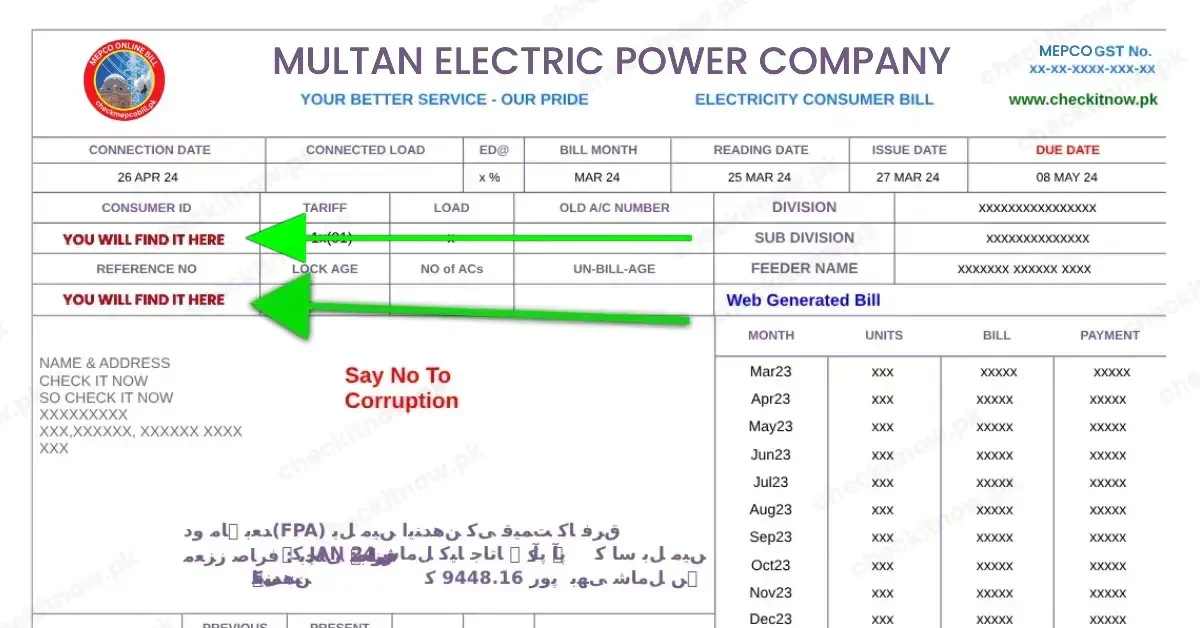
We all know the traditional method of paying bills, but do you know that you can pay your bills online, too? Yes, with the advancement in everything, MEPCO now provides services for checking or paying your MEPCO bill online, which is easy to do. Each MEPCO user can either use a reference number/ID or consumer ID to check their MEPCO bill online.
Below, you can find a list of steps to follow to check your MEPCO bill.
Step 1: Go to the MEPCO official Bill Generator page.
Step 2: Enter your 14-digit reference number or 10-digit consumer ID into the given box.
Step 3: Now click on the “search” button and wait a few seconds.
Step 4: Your device screen will display the latest bill amount with the due date mentioned.
Step 5: To view the total bill, click on ‘View Full Bill’ or download it from the given option.
Method 2: Check the MEPCO bill via the MEPCO Smart App:
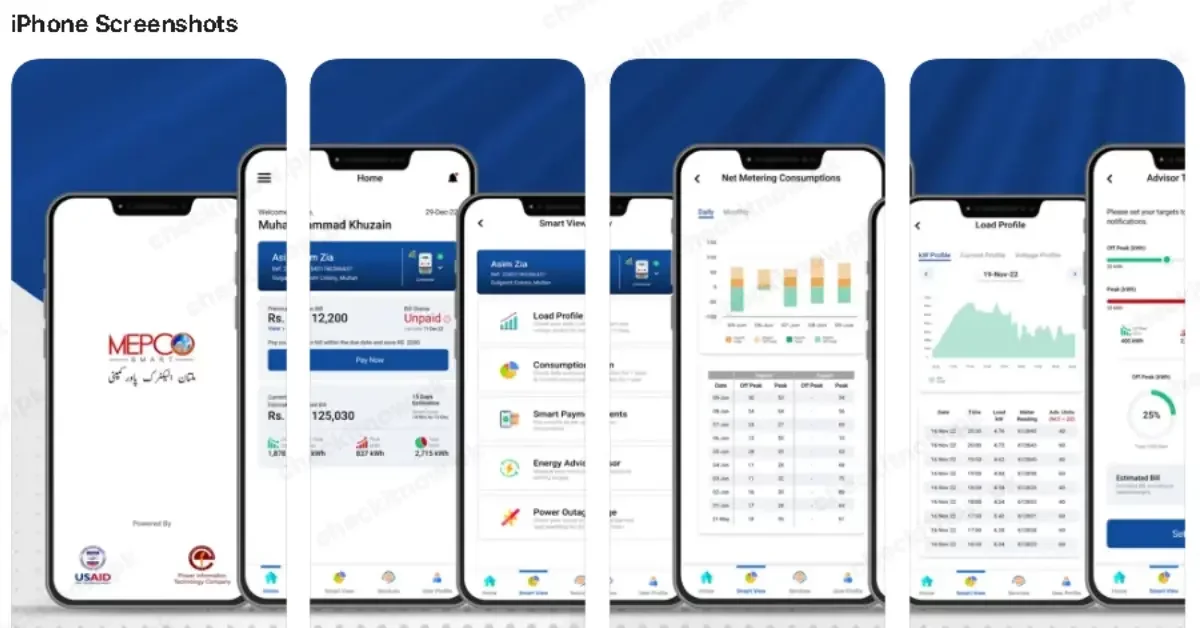
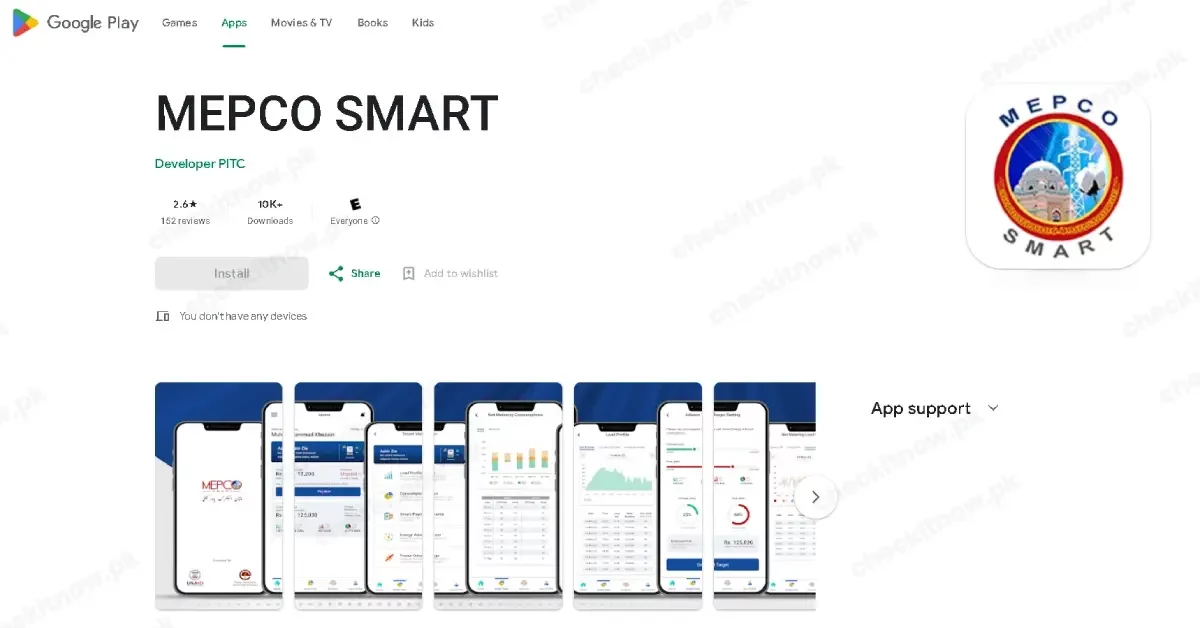
Now you can also check your MEPCO bill through the advanced method, which is the MEPCO app.
Step 1: Download the MEPCO Smart app from the Play Store or App Store.
Step 2: Once installed, click on the app.
Step 3: After clicking, you will see a page requiring you to log in to the app by entering credentials.
Step 4: Enter the login information in the app.
If you have no account, follow these steps.
Step 1: Click on the “Create account” option from the first page of the app.
Step 2: After that, you will see a page requiring you to insert your personal information, which are;
- Your Name
- Email ID
- Reference No
- Mobile No
- CNIC No
Step 3: Now, on the last, set a password in the app.
Step 4: Retype the password to confirm it.
Step 5: Now click on the “Register” button.
Step 6: Wait a few minutes; the app will review your information and register you in the app.
After registering for the app, you will be able to utilize it. So, to check your MEPCO bill information, follow these instructions.
Step 1: The app’s home screen displays many options, such as load management, a new connection application, billing information, etc.
Step 2: Click on the billing information option to check information about your MEPCO bill.
Step 3: Your MEPCO bill information will be displayed on the screen.
Method 3: Check MEPCO bills through SMS:
If you are having an internet issue, you can check your MEPCO bill by sending a single SMS.
Step 1: Open the messaging app on your smartphone.
Step 2: Click on composing a new message icon.
Step 3: Now type pitc<space> 14-digit reference number and send it to 8334.
Step 4: You will receive your MEPCO bill information by just sending a single SMS.
Benefits of using MEPCO web bill:
- No more waiting for the arrival of your bill.
- You can get access to the MEPCO bill online from anywhere.
- MEPCO online bill support in reducing paper waste.
- Using the MEPCO web portal, you can check your past MEPCO bills.
- Availability of accessing your bill from anywhere or anytime.
- Secure platform for enjoying your MEPCO bill.
How to check if the MEPCO bill paid or not?
After checking the MEPCO bill, many people prefer to make the MEPCO bill payment online. Hence, you can make online transactions of your bill in the following ways:
Using Online Banking for Online Payment
To make transactions from your online banking app, follow the steps given below:
- Click on your Bank account application.
- Now, in the app, search for the option of “Paybill.”
- After that, select the MEPCO bill from the options given.
- Enter your bill consumer number/Reference number.
- After entering the number, enter the amount you want to pay.
- Review your information.
- Now click on the confirm payment option and your MEPCO bill online paid.
- You will get a confirmation notification after the transaction is completed.
Via Easypaisa
Since everyone nowadays holds the Easypaisa app, hence MEPCO provides the service of making a transaction from your Easypaisa account.
- Click on your Easypaisa app.
- Now click on the “Bill payment” option
- Then, from numerous options, select “Electricity.”
- From the list of various companies, tap on the MEPCO Option.
- Lastly, Insert your reference number and click on the “Pay” button and your MEPCO bill online paid.
Via Jazzcash
Jazz Cash is an app that is usually used for transactions. You can also use JazzCash to pay your MEPCO bill online.
- Tap on the JazzCash app on your smartphone.
- Now, you will see the ‘Utility Bills” option after opening the app; click on it.
- Then, choose the “Electricity” option from the options provided, such as Internet, Water, Gas, etc.
- Now, a list of electricity service providers will be displayed; select “MEPCO.”
- Lastly, insert a reference number in the given box and enter the amount you want to pay.
- Tap on the “Pay” option.
- Your transaction will be made and your MEPCO bill online paid.
Offline method options for MEPCO payment:
If you don’t have a mobile banking app, don’t worry; you can visit the nearest bank to clear your Mepco bill payment. You can visit any of the given banks for this process.
- National Bank of Pakistan (NBP)
- Habib Bank Limited (HBL)
- United Bank Limited (UBL)
- United Bank Limited (UBL)
- MCB Bank Limited
- Bank of Punjab (BOP)
- Faysal Bank Limited
- Bank Alfalah Limited
- Askari Bank Limited
- Standard Chartered Bank Pakistan
- JS Bank Limited
- Summit Bank Limited
- Sindh Bank Limited
- Meezan Bank Limited
- Habib Metropolitan Bank Limited
- Al Baraka Bank (Pakistan) Limited
PEOPLE ALSO CHECK ABOUT
About MEPCO
MEPCO stands for Multan Electric Power Company. It is a public limited company established on 14 May 1998. The aim and responsibility of MEPCO is to provide electricity distribution services in Multan and areas nearby in Pakistan.
Areas under MEPCO
MEPCO provides distribution in many areas of Pakistan around Multan. All the places are defined below:
|
Multan |
Bahawalnagar |
Pakpattan |
|
Rahim Yar khan |
Khanewal |
Sahiwal |
|
Dera Ghazi Khan |
Rajanpur |
Bahawalpur |
|
Lodhran |
Layyah |
Vehari |
|
Muzaffargarh |
|
|
What services does MEPCO offer?
MEPCO provides many different facilities and services to its customers; some of them are listed below:
- Provision of electricity in the region
- Installation of new meter
- Resolving all sorts of complaints
- Correction of electricity bill’s errors
- Green meter installation
- Control over power theft
- Online and offline technical support and assistance
- Facility of online duplicate bills
- SMS alert services for bill payment and due dates
- Awareness campaign about energy theft
- MEPCO online MIS
MEPCO Management and Organization:
MEPCO is a public limited company that was brought forward with the purpose of the provision of electricity in many different regions mentioned.
1. Board of directors
MEPCO company is managed by the government board of directors of Pakistan. The company’s strategies and performances are measured by the MEPCO board of directors, the chairman, and 10 other members.
2. Management team
The MEPCO management team, composed of many different entities, some of the important members of the management groups, include:
- Chief Financial Officer (CFO)
- Chief Technical Officer (CTO)
- Chief Commercial Officer (CCO)
- Company Secretary
- Chief Human Resource Officer (CHRO)
MEPCO Peak Hours:
We all try our best to save the usage of electricity, so it’s mandatory to know the peak hours of MEPCO so you will be able to minimize the usage of electricity as much as possible you can, which won’t only be beneficial for you but for MEPCO too. Here are the MEPCO peak hours:
December to 5 February pm to 9 pm
March to 6 May pm to 10 pm
June to 7 August pm to 11 pm
September to 6 November pm to 10 pm
Taxes in MEPCO Bill:
Before jumping to the method of checking your bill, it’s essential to know about the taxes that get involved in the bill so you fully understand each corner of the MEPCO bill. A list of taxes you will see in the MEPCO bill is as follows:
FPA:
FPA stands for Fuel Price Adjustment.
This tax indicates the fuel pricing of rental power companies that generate electricity from Crude Oil, etc. The FPA tax is only included when the pricing fluctuates.
TR Surcharge:
TR Surcharge is also known as tariff Rationalization Surcharge, which is the difference between NEPRA and GOP tariffs. In the case of a positive difference, It will be payable by GOP as “Subsity. On the other hand, in case of a negative difference, it will be payable to GOP as an “Inter disco tariff rationalization surcharge (IDTR SUR).
QTR Tariff Adj / DMC
It is known as the “quarterly tariff adjustment amount”. You may see this amount on your bill every three months.
FC Surcharge:
FC means Financing Cost. The officials have decided that they will charge 43 paise per unit as an FC surcharge to secure the collection of debt servicing of the power holding private limited.
Deferred Amount:
A Deferred Amount is a type of tax or bill amount that you can choose to pay in the same month or a later month. There are no late payment charges on deferred bills, and your next bills may include this amount in installments or as a whole.
GST:
17% of the cost of electricity is added to your bill as General sales tax (GST).
New Connection or Transfer Procedure:
If you wish to install a MEPCO connection or want to transfer procedure, then follow the steps given below:
Step 1: First, you will need to apply for MEPCO by visiting the nearby MEPCO customer center or submitting an application online for the installation of a new connection or transfer procedure.
Step 2: Once MEPCO receives the application, the practical assessment will start, which will take a few days or a week.
Step 3: After that assessment, MEPCO will provide you with a lot of new connections, which you will have to clear.
Step 4: After the payment, the MEPCO will run a necessary analysis of the areas to check the suitability of the connection.
Step 5: Lastly, MEPCO will install the meter in the required area.
Once the MEPCO meter gets installed, you will get access to the transmission of MEPCO electricity.
Extension in Due Date Of MEPCO Bill:
Sometimes, due to an emergency, we forget to pay the bill on time, so there is a little favor for them: they can extend the due date. Follow the instructions to find out the number of days you can get an extension.
3 Days Extension for Over 10 Thousand Bill:
You can extend your bill for three days by contacting the Assistant Manager Officer. It is applicable when your bill is over 10 thousand.
3 Days Extension for Over 25 Thousand Bill:
If your bill is over 25 thousand, you can ask the deputy manager officer to extend it for three more days.
5 Days Extension For Over 2 Lakh Rupees Bill:
If your bill exceeds 2 lakh rupees, then you should approach the Billing Manager to give you a 5-day extension.
Registration or tracking of complaints:
If you see any missing or incorrect information in the bill or meter reading, you can submit a complaint application. You can submit the complaint either by visiting the nearby office or by submitting an online complaint.
Procedure of Online Complaint Registration:
Step 1: Visit the official complaint website.
Step 2: First, create your account. If you already have an account, log into the web.
Step 3: After logging in, enter your reference number or register a phone number to verify yourself.
Step 4: Your connection details will appear on the screen.
Step 5: Now, you can write a complaint and submit it in the complaint section.
MEPCO Complaint status:
You can check the status of your submitted MEPCO complaint using the following steps.
Step 1: In order to check the status of your complaint, click on the complaint button.
Step 2: Enter your reference number to track your complaint.
Step 3: Now click on the search button, and your complaint status will be displayed on the screen.
Register and Track Complaints:
If you wish to register a complaint or track a complaint to MEPCO, you can file it in two ways.
- One is through visiting a nearby MEPCO office.
- Another one is submitting an online complaint through their website.
MEPCO Helpline:
In case you have any issues, you can always call the MEPCO helpline number and enter your query/complaint.
|
District Name |
Helpline number |
|
Bahawalpur |
|
|
Multan |
|
|
Muzaffargarh |
|
|
Dera Ghazi khan |
|
|
Bhawal Nagar |
|
|
Sahiwal |
|
|
Rahimyar khan |
|
|
Vehari |
Safety Guidelines By MEPCO For consumers:
MEPCO has defined some guidelines for its users in order to prevent them from any tragedy with a bit of carelessness. It is essential to observe all the safety measures, like
- Inform the nearest complaint centre in case of seeing any power line lying on the ground, Or call the MEPCO helpline at 061-9220169
- Never use power cables for hanging clothes.
- Avoid tying animals to electric poles to prevent them from any injury
- Use quality cables for wiring
- Repair naked wires immediately
- If by any chance a person gets entangled with the electricity, then use a wooden stick, etc, to help him.
- Never touch any electric appliance when your hands or clothes are wet.
Tips for Saving Electricity And Reducing Your Bill:
Use the above tips if you need to save electricity usage.
- Always turn off extra lights
- Use fluorescent lamps instead of conventional lamps.
- Minimize the use of high-power-consuming devices as much as you can
- Use minimal electricity between 6 pm and 10 pm.
- Always set the air conditioner thermostat to 26 degrees.
- Use quality cables for wiring
- Remove the charger when the mobile is fully charged
- Install TOU/TOD Meter
FAQs
What's the procedure for checking the MEPCO electricity bill online?
In order to check your MEPCO electricity bill, follow the procedure given in the article.
How can we check the MEPCO bill payment status?
To check your MEPCO bill payment status, you can use any online app such as JAZZCASH and Easypaisa.
How can we apply for bill correction?
You can apply for bill correction by calling MEPCO’s helpline number or by filing an online complaint.
Can I check my MEPCO bill using the CNIC number?
No, you can check your MEPCO bill just by using a reference number or consumer ID.
To whom should we contact In case of low voltage?
In such an emergency, you can directly contact the MEPCO main office.
Is it safe to pay MEPCO bills online?
Yes, paying your MEPCO bill online is a safe method.
Are domestic and commercial electricity unit prices the same?
No, both are different. The commercial cost is more than the domestic cost.
I need an old MEPCO bill; how can I find my reference number to check the bill?
The consumer reference number stays the same. You can find your reference number on your old bills.
Is there any mobile app for checking online bills?
Yes, you can download the MEPCO app to check your MEPCO bill information.
Conclusion
MEPCO is an electricity distribution company that provides its services to its uncountable consumers. MEPCO services include solving users’ queries, handling complaints and issues, and providing them with the best possible and easiest solution for checking and paying their bills, such as using an SMS method or an online portal to check your MEPCO bill. You can also receive your MEPCO bill via email. With MEPCO’s advanced techniques, it has become easier to access and/or obtain required information about your bill, making people’s lives easier.
