New to Peshawar and unsure how to check your PESCO online bill? Many people struggle with accessing and checking their monthly bills. Finding the correct and complete information can be overwhelming, but don’t worry, we have got you covered.
In this guide, we will assist you with easy and effective ways of checking your PESCO online bill. Whether you have just moved to Peshawar or need a quick solution to access a PESCO duplicate bill, this guide will show you how to use the PESCO app or web portal to check a PESCO duplicate bill.
How to check the PESCO Online Bill in different ways?
To effectively retrieve your PESCO bill, PESCO has offered its users two easy ways, the PESCO app and the PESCO web portal service.
Continue reading to find step-by-step detailed information on each way of checking the PESCO duplicate bill from which you can select the most suitable one.
PEOPLE ALSO CHECK ABOUT
1. How to check the PESCO online bill on the PESCO website?
If you are a new member of PESCO then this method would be the most suitable one for you as you can find the completed and authentic information for checking your PESCO bill online just by entering your reference number on the PESCO website.
Step 1: Visit the Official PESCO website.
Step 2: Once landing on the page, select from the given options:
- Reference number
- Consumer ID
Step 3: Enter the selected number in it.
Step 4: Lastly, click on the “Seach” button.
Step 5: Your PESCO bill will be displayed on your Device screen.
2. How to check the PESCO Online bill using PESCO app?
PESCO has launched its app to facilitate PESCO consumers to check and download their PESCO duplicate bills. This is one of the latest methods of checking your PESCO bill online.
Since it’s new for any PESCO consumers, we will provide you with all the details and information required to check your PESCO online bill using the PESCO Light app.
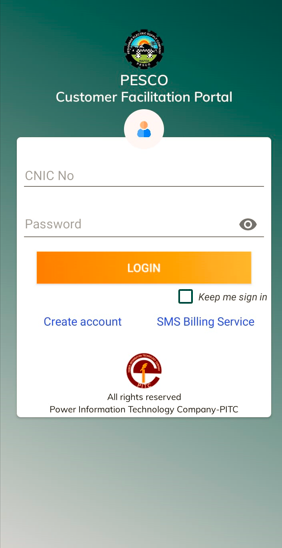
Registration in the PESCO Light app:
Step 1: First, download the PESCO Light App on your Apple or Android mobile.
Step 2: Once installed, activate it.
Step 3: From the home page of the app, click on the Create account option.
Step 4: Enter the required information, which includes:
- Your name
- Reference no.
- Mobile no.
- CNIC no.
Step 5: Now set a password.
Step 6: Retype the password to confirm it.
Step 7: Lastly, click on the Register button to get yourself registered in the app.
Checking PESCO duplicate bill:
Step 1: Once registered, tap on the three-line icon at the top left corner of the home page.
Step 2: From the given options, click on the “Duplicate Bill” option.
Step 3: Enter the required information, such as reference number, etc.
Step 4: Click on the submit/search button to view your PESCO Duplicate Bill.
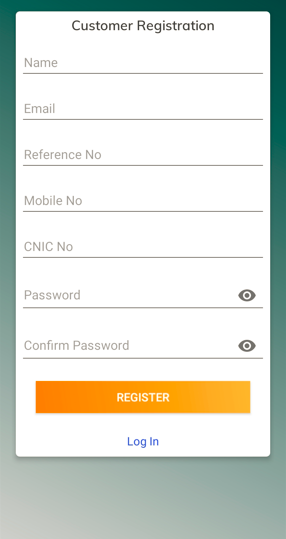
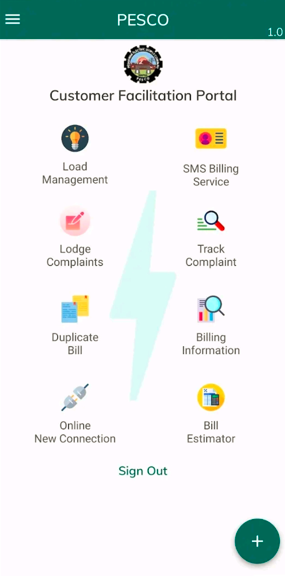
PEOPLE ALSO CHECK ABOUT
How does checking your PESCO Online bill make life easier?
If you are wondering what difference online bill checking can make in your life? Then read on to find out what amazing benefits does PESCO bill provides to its users.
Benefits of checking your PESCO online bill:
1. Convenience
One of the top benefits of checking your bill online is the convenience of doing so anywhere and anytime, and it is hurdle-free. .
2. Instant access
The check-in online bill provides you with an instant response whenever you access the bill online by entering the reference number or consumer ID.
3. Environment Friendly
Checking paperless bills not only provides your authentic information but also saves the consumption of paper.
4. Time saving
Instant response by checking your PESCO bill saves one time by providing the information at once in an instant without letting consumers wait for the whole month to receive their electricity bill.
5. Secure
Online bill checking keeps your information safe and secure without any safety concerns. PESCO users won’t have to worry about keeping their PESCO bill copy safe and organized for a whole year.
Important information required to check the PESCO Online Bill:
If you are confused about checking your PESCO online bill and don’t know what payment represents what charges and why it is included, then learn all the bill information in detail below:
What is a reference number, and where can you find it?
The Pesco bill reference number consists of 14 digits. Each PESCO user has its own unique reference number, which is located on the PESCO bill.
It contains numbers such as Batch No.+ Sub-division+ Account Numbers. The reference number is located at the top left corner of your PESCO bill.
For example, 01 37773 1234567
In the example number, 01 is the batch number, 3773 is the sub-division number, and 1234567 is the account number. All of this will be mentioned on your bill below the
What is a Consumer ID, and where is it located?
Just like the reference number, PESCO provides its users with a unique consumer ID, which is also mentioned on their bill.
Consumer ID consists of 10 10-digit numbers which PESCO consumers can use to check their PESCO bill online. In case you need to remember your reference number or need help finding it, you can always check your PESCO bill with the consumer ID.
Your Consumer ID is above your PESCO reference number in the top left corner of your PESCO bill.
How to check the PESCO bill reference number or consumer ID?
PESCO users can locate their reference number or Consumer ID from the following areas:
- Online portal
- Previous bills
- Customer Services Center
PEOPLE ALSO CHECK ABOUT
Different methods to pay your PESCO Online Bill:
Pesco Provides you with a list of methods that you can utilize to pay your bill.
1. PESCO Online Bill Payment By JazzCash App:
- Open the JazzCash app on your Android phone or iPhone.
- Select the “Utility bill” option from the home page.
- From the numerous options provided, select the “Electricity” option.
- From a list of electricity service providers, select “PESCO.”
- lastly, enter your 14-digit reference number in the required area.
- Click on the “Pay” button.
- Your PESCO bill online will be paid.
2. PESCO Online Bill Payment By EasyPaisa:
- Activate your Easypaisa app.
- Log in to the App using your PIN.
- From the main screen of your App, select the “Bill payment” option.
- Now select “Electricity” from the given options.
- From the list of various electricity provider companies, choose the “PESCO” option.
- Enter your 14-digit reference number
- Click on the “Pay” button
- Your PESCO Bill will be paid.
3. Alternative Methods:
Other than these two methods, you can pay your PESCO bill by using the given methods too:
- All commercial banks
- One link
- All post offices
- NADRA collection offices/points
PEOPLE ALSO CHECK ABOUT
Comprehensive coverage of PESCO:
Primary functions of PESCO:
PESCO stands for Peshawar Electric Supply Company.PESCO provides transmission or distribution of Electricity to more than 2.6 million users in multiple urban areas of Pakistan. The Peshawar District Electricity Council was transformed into a single entity that was the time when PESCO formed into a single entity by the transformation of the Peshawar District Electricity Council.
PESCO not only provides transmission and distribution of Electricity to its consumers but also
- prevent electricity theft
- billing and customer services
- tracking of complaint
- PESCO light App
- new connection procedure, and many more.
Areas under PESCO:
Before checking your bill online, you must know if that entity covers the area/region you want to check. So, let’s look at the areas covered under PESCO.
PESCO provides its services to a total of 8 circles of KPK. These areas are mentioned below, and if you are one of them, then you are considered a PESCO consumer.
- SWABI Circle
- Bannu circle
- Khyber circle
- Swabi circle
- Hazara circle-1
- Mardan circle
- Hazara circle-2
- Peshawar circle
Pesco Peak Hours:
Everyone should be aware of the peak hours of Electricity in their areas/region so you can save the usage of Electricity as much as you can and help to stabilize the electric supply to the entire region.
|
From April to October |
6:30 PM to 10:30 PM |
|
From November to March |
6 PM to 10 PM |
Electricity Use and Peak Hours
To keep yourself updated from the peak hours of Electricity helps one
- Avoiding unexpected charges
- Use energy-saving appliances
- Smart Energy management
- Time conservation
Due Date Of PESCO Online Bill:
The due Date and the Date on which your bill is issued will be mentioned on your bill. It is a type of Date on which you would have to clear your PESCO bill; otherwise, late charges will be added to your bill for the late payment of the PESCO bill. Each month’s PESCO bill shows the month’s due Date of the PESCO bill located on the bill.
PEOPLE ALSO CHECK ABOUT
Taxes in Pesco Online Bill:
Before checking the bill, you must know the taxes involved so you will understand andwon’tareully knowledgeable about your PESCO bill.
Note: Charges/taxes mentioned might vary from area to area, so be mindful of this.
FPA:
FPA stands for fuel price adjustment. This price indicates the fuel pricing of rental power companies that generate Electricity from crude oil. If the price fluctuates, the cost will be shown on the bill.
TR Surcharge:
It stands for Tariff Rationalization Surcharge.TR Surcharge is the tariff difference between NEPRA and GOP. If the difference is positive, it will be payable by the GOP as a “Subsidy” in case of t “e posit “vity of difference. On the other hand, in case of a negative difference, the Distribution Company will pay GOP as an “Inter-DISCO Tariff Rationalization Surcharge.”
FC Surcharge:
FC S” charge stands for Financing Cost Surcharge. This tax is 43 paisa per unit. It is collected to secure the debt servicing of Power Holding Private Limited.
Deferred Amount:
Now Deferred amount is the amount in the bill that you have the choice to pay in the same month, or later. On this payment, no late payment charges are deducted.
QTR Tariff Adj / DMC:
QTR Tariff Adj stands for Quarterly Tariff Adjustment, which is the quarterly tariff adjustment amount. You may see this amount in your bill every three months. This tax is applied only to domestic consumers when they reach the unit limit of 300 or more.
Customer Complaint Management System:
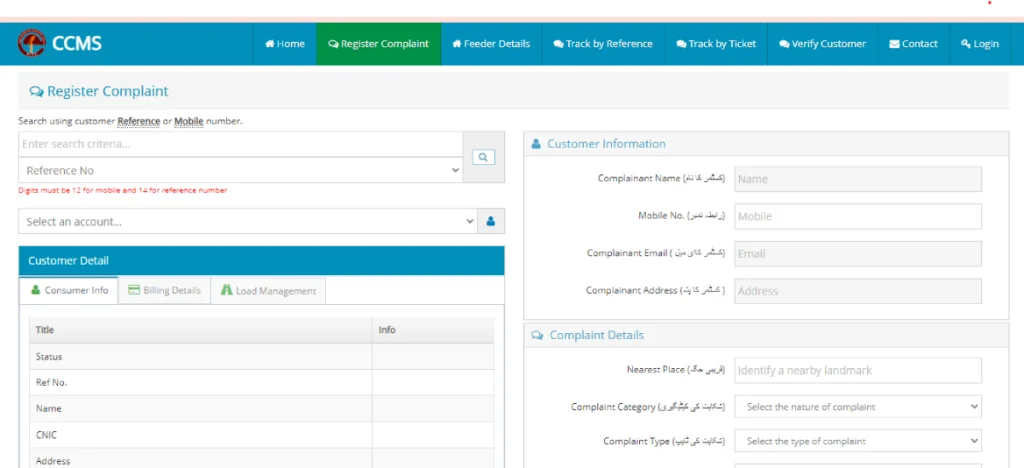
As its name implies, it is a customer complaint management system developed by the Ministry of Electricity. It is available 24/7 online. This management system is used to track complaints, register complaints online, make new connection requests, and check your area’s load-shedding schedule.
You can submit the complaint in these three ways:
- Online complaint
- Call our Contact Centre at 118
- Email ccms@pitc.com.pk
- SMS at 8118
Check the load shedding schedule:
It has become common in Pakistan to experience unannounced load shedding as there are few sources of aren’t track of it or announcing it among people, but do you know that there was a way of checking your Load shedding schedule online in an instant?
Yes, it is not possible to check load shedding schedule of your area. If you do not know how to, then follow the given procedure below:
Step 1: Visit the CCMS site.
Step 2: Enter your 14-digit reference number in the required area.
Or
Click on search by grid station, feeder, and city, and then select the city, grid, or feeder name.
Step 3: Once entered the required information, click on the find/ find by reference button.
Step 4: The desired information will be displayed on your device screen.
PESCO Complaint Number
In case of have any query or complaint, you can always call the PESCO complaint number, which is 111-000-118
PEOPLE ALSO CHECK ABOUT
Tips to Reduce Your PESCO Online Bill:
Suppose you are worried about getting high bills. In that case, you can minimize the limit of your electricity bill by following the given points.
- Reduce excess lighting.
- Use fluorescent bulbs rather than traditional ones.
- Install Time of Use (TOU) or Time of Day (TOD) meters.
- Disconnect all the chargers if the mobiles are fully charged.
- Use high-quality wiring cables.
- Maintain the thermostat of your AC at 26 degrees consistently.
- Try your best to restrict electricity usage during the period from 6 p.m. to 10 p.m.
- Limit the usage of high-energy-consuming appliances like Electric heaters, water pumps, Air conditioners, etc.
Safety Guidelines by PESCO:
PESCO provides some safety guidelines to its consumers to keep them safe from electric harm and prevent major or minor incidents.
- In case of notice any fallen power line, report it to the nearest complaint center of PESCO as soon as possible or call 061-9220169.
- Keep the electric wires safe from your person’s or animal’s reach cables to hang washed/ wet clothes.
- Prioritize the high-quality cable for wiring and for changing.
- Never touch an electric wire or appliance with a damp hand or while wearing wet clothes or wet shoes.
- Keep the electric wires safe from children’s reach.
Frequently Asked Questions
how can I find my reference number to check the bill?
Your reference number can be found in three places: the online portal, previous bills, and the customer services center.
PESCO Bill check by CNIC?
No, this service is not available.
How can I get my old PESCO bill?
You can check your old PESCO bill from the PESCO bill history.
How can I change the name on my bill?
The name change procedure is the same as opening a new connection under PESCO. We recommend you use the new connection section for this.
What is the PESCO detection bill?
A ‘Detection Bill’ is served for:
- Illegal usage of Electricity or consumption of energy.
- electricity theft.
- In case of slowness of electricity meter.
What are the different ways to pay PESCO bills online?
You can pay your PESCO bills online using many methods, such as banks, PESCO websites, online banking, ATMs, Easypaisa, JazzCash, and online bill payment services.
What should I do if my electricity connection is not working?
You should check for power outages in your area for this, or you can check the load-shedding schedule on the PESCO website.
Conclusion
The experience of searching for the right article can be tiring, especially when you need help to extract the right information in a complete form. Following the wrong method or fake website is risky as it can result in losing your personal information and credentials; hence, selecting the right article is very important. Whether you use the online method of checking your PESCO online bill or the PESCO Light App, they will keep your data safe and secure. Moreover, every PESCO user can obtain the advantage of minimizing the charges of electricity bills by following the guidelines provided by the PESCO.
CheckItNow aims to provide full and updated information regarding energy and utility, Telecom, and other useful insights for users.
