Are you looking for an easy way to check your SEPCO online bill without any cost? You’re in the right spot! This blog will guide you on how to view your SEPCO online bill, explore payment options, and grasp the important details included.
Say goodbye to waiting and confusion as this guide makes the process straightforward for you. Stay tuned for all the important information you need for a hassle-free SEPCO Online bill-checking experience.
How to Check the SEPCO Online Bill?
You can check your SEPCO bill online using two straightforward methods. The first method is by SEPCO online bill check method, which you can use to quickly view your bill by entering your reference number. The second method is to sign up for SEPCO Bill Notifications via SMS, which will keep you informed about your bill status right on your phone.
Read on to find details on each method and how they can help you check your SEPCO online bill.
PEOPLE ALSO CHECK ABOUT
Method 1: SEPCO Online Bill Check:
Checking the SEPCO Online Bill is easy, and it usually takes a few steps to check it. Follow the given procedure to view your SEPCO Online Bill.
Step 1: Visit the SEPCO web portal.
Step 2: Go to the ‘duplicate bill check’ option.
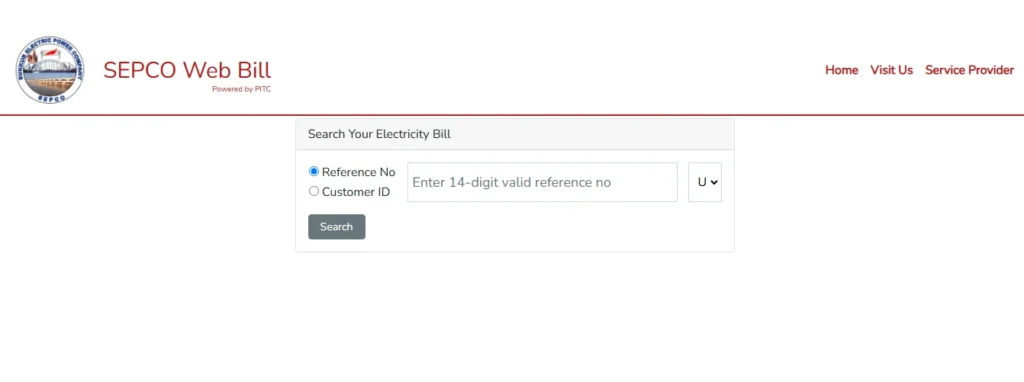
Step 3: Enter your reference number or customer ID in the required area.
Step 4: Once entered, click on the ‘Search’ button.
Step 5: Your SEPCO online bill will be displayed on your device’s screen.
option.
Method 2: SEPCO Bill Notification via SMS:
If you wish to activate the SMS service of SEPCO online bill notification via SMS, then follow the given steps below:
Step 1: Start composing a new message in the messaging app.
Step 2: Enter this message: Type pitc<space> 14-digit reference number
Step 3: Send the message to 8334.
Step 4: Wait for a few minutes; you will receive a notification about the activation of this service by the SEPCO.
PEOPLE ALSO CHECK ABOUT
How to Fix the SEPCO Bill Not Found Error?
Struggling with the “Bill Not Found” error? Here’s a quick fix:
Double-check that you’ve entered the correct Reference Number or Customer ID in the input box. This small step can save you time and ensure your SEPCO bill appears without any issues.
How to Print Your SEPCO Bill Online?
Need a copy of your SEPCO bill? It’s easy! Just follow these quick steps:
Step 1: Go to the official SEPCO bill inquiry page.
Step 2: Find the input box and type in your 14-digit reference number from your previous bill.
Step 3: Click ‘Search’ to load your SEPCO bill details.
Step 4: Once your bill is displayed, click the “Print” option to get a hard copy.
How to Pay Your SEPCO Bill Payment?
After checking the SEPCO online bill, people look for a way to find information on whether the bill can be paid online or by which means. Hence, the SEPCO bills can be paid online by using the following methods:
1. How to pay your SEPCO Online Bill by JazzCash?
If you are a JazzCash user and wish to pay your SEPCO bill online, then open the JazzCash app and follow the given instructions.
Step 1: Activate your JazzCash app on your mobile phone.
Step 2: In the app, choose the “Utility Bills” option.
Step 3: Now, select “SEPCO” as the utility company.
Step 4: Then enter your 14-digit reference number given on your monthly SEPCO bill.
Step 5: Select the bill payment from the given options and tap the “Pay” button to complete the transaction.
Step 6: After making the payment, You will receive a message from JazzCash for the confirmation of the successful transaction.
Note: To use this method, a JazzCash account is required.
2. How to pay your SEPCO Online Bill by EasyPaisa?
Now EasyPaisa users can pay their SEPCO bill online using the following procedure.
Step 1: Open the EasyPaisa app on your device.
Step 2: Select the “Bill payment” option from the given options in the app.
Step 3: Then press “SEPCO” as the utility bill option.
Step 4: Now enter your 14-digit reference number, which is placed on your bill.
Step 5: After that, click on the “Pay” or payment button to make a transaction.
Step 6: Lastly, after the completion of the transaction, you will receive a text showcasing the successful completion of the transaction.
Note: An EasyPaisa account is required to use this method.
A Comprehensive Guide About SEPCO:
SEPCO is abbreviated as Sukkur Electric Power Company. It was formed by branching HESCO and now the areas of operation that were totally under the supervision of HESCO are divided into two parts now.
This company operates under WAPDA and was established in July 2010. Sepco has been providing services for the transmission and distribution of electricity in Sukkur and its nearby areas.
Commitment and Objectives of SEPCO:
SEPCO provides its services in the region of Sukkar and its nearby areas and is committed to a reliable and uninterruptible power supply to its users. Thus, it plays a very important role in the overall economic development.
SEPCO ensures the smooth transmission of electricity to its consumers for their household or industrial use. SEPCO aims to optimize operational performance, environmental sustainability, and customer services as well.
SEPCO Online Bill offers lots of services, including the following:
Online bill payment | New connection requests |
Complaint registration | Meter readings |
Load calculations | Customer support |
Here is Where SEPCO Performs the Distribution of Electricity:
SEPCO is responsible for providing the distribution of electricity in the Sukkur region, which covers parts of Sindh and Balochistan provinces. The following areas come under the service areas of SEPCO.
Sukkar | Larkana |
Dadu | Jacobabad |
Ghotki | Naushero Feroze |
Kamber Shahdadot |
Understanding Important SEPCO Bill information
Before jumping on to checking your monthly SEPCO bill online, it’s very crucial to know the important details of the bill required to check your SEPCO bill, whether in person or online.
- Connection Date:
The connection date on your bill indicates when you became a registered consumer with SEPCO. It marks the date you first received your electricity connection.
- Reference number:
The 14-digit reference number on your bill acts as a unique identifier for your account. It’s used for paying your bill, requesting duplicates, and other related transactions. You’ll find it at the top left corner of your SEPCO bill.
- SEPCO consumer ID:
SEPCO assigns each consumer a unique 10-digit ID, similar to the reference number but shorter. You can find this Consumer ID near the reference number on your bill.
- Dates:
In any type of bill, whether it’s electricity, gas, or water, a date is a very important piece of information.
- Reading date: This date shows the date when the consumer reading was recorded.
- Issued date: As its date indicates, this date shows the date when the bill was issued to the consumer.
- Due date: This is the date when your bill has to be paid; otherwise, a late fee on the bill will be charged or can cause disconnection
Taxes in SEPCO Online Bill:
The following taxes are added to the SEPCO bill.
Tax | Description | Tax included in SEPCO bill |
FPA | Fuel Price Adjustment (FPA) adjusts electricity fees based on fuel price fluctuations. | The tax is linked to the fuel pricing of rental power companies using crude oil for electricity generation. |
TR Surcharge | Tariff Rationalization Surcharge (TR) covers the difference between the NEPRA-set tariff and the government’s. | The tax adjusts the tariff gap between NEPRA’s and government-set electricity prices. |
FC Surcharge | Financing Cost (FC) is an additional cost per unit of electricity to cover debt servicing for PHPL | This surcharge covers debt servicing costs for Power Holding Private Limited (PHPL). |
Deferred Amount | The deferred amount allows consumers to pay taxes in flexible installments. | The deferred amount gives consumers the option to make payments over time instead of all at once. |
QTR Tariff Adj / DMC | Quarterly Tariff Adjustment / Debt Management Cost (DMC) modifies the tariff annually. | This tax is modified annually and appears on your bill every few weeks as part of the tariff adjustment. |
SEPCO Peak Hours: Save on Your Electricity Bill:
Did you know that when you use electricity, it can affect your bill? SEPCO’s peak hours, which are from 7 PM to 11 PM, play a key role in keeping your bill down and ensuring a reliable power supply throughout the region. By being aware of these peak hours, you assist SEPCO in managing the load and preventing additional costs.
Tips and Tricks to Reduce your SEPCO bill:
Want to reduce your SEPCO electricity bill? Here are some simple and effective tips to help you save money every month:
- Use electricity during off-peak hours (7 PM to 11 PM) to cut down on expenses.
- Make sure to turn off lights and appliances when they’re not in use and unplug idle devices.
- Use energy-efficient appliances, such as LED bulbs and energy-saving air conditioners.
- Consider installing solar panels.
- Regularly maintain your electrical equipment to ensure it operates efficiently.
- Monitor your electricity usage with SEPCO’s online tools.
SEPCO Complaint & Helpline:
In case of any issue, visit or contact the SEPCO helpline number or navigate to the SEPCO Office. Find all the information on SEPCO below:
Address: Thermal Power Station, Old Sukkur
Telephone: 071-9310795, 071-5621633
Fax: 071-5621633, 071-9310797
Address: Regional Customer Service Center Minara Road Sukkur
Telephone: 071-9310921
Fax: 071-9310917
Frequently Asked Questions
How to calculate SEPCO estimate bill?
You can calculate your monthly Sepco estimate bill for a residential connection by entering your monthly consumed units in the Sepco duplicate bill online.
Can I check the bill by meter number?
Yes, you can check your bill by entering the consumed units mentioned on your meter number and entering that in the online portal of sepco online bill check.
Can I check SEPCO bill by name or address?
You can check your bill only by entering the 14-digit reference number not by name or address.
How to change the consumer name on the SEPCO electricity bill?
The procedure is the same as applying for a new connection and making a request to the Sepco representatives.
How can I apply for a new connection?
To apply for a new SEPCO connection, you will need to fill and submit an “Application and Agreement” form (A&A form).
Can I check the SEPCO bill by ID card (CNIC) number?
No, you can only check by entering the 14-digit reference number.
Conclusion
Checking your SEPCO bill online is now easier than ever. By using straightforward methods such as the SEPCO online bill check and SMS notifications, you can view your bill whenever and wherever you need. With added features like payment options through JazzCash and EasyPaisa, as well as the ability to print your bill, managing your SEPCO account becomes a seamless experience. Be sure to keep an eye on the important details on your bill and stay informed about peak hours to optimize your energy usage and save on costs. By following these steps, you can enjoy efficient and timely management of your SEPCO services.
