Are you interested in monitoring your electricity usage to stay within your budget? This article will help you obtain information on how to check your TESCO online bill. We’ll discuss everything from the way of checking your TESCO online bill to the procedure of paying your TESCO bill online.
Before we get into the specifics, let’s take a moment to understand TESCO. Knowing how it operates will make it easier for you to manage the bill-checking process.
How to Check the TESCO Online Bill?
Any TESCO user can now check their TESCO bill online using the web portal service of TESCO, which allows them to use the TESCO reference number or customer ID to view or download their TESCO Online Bill.
Continue reading to find out how you can use the TESCO reference number or the customer ID to view your TESCO online bill without any hurdle.
PEOPLE ALSO CHECK ABOUT
Method 1: How to Check TESCO Online Bill by Reference Number?
Here’s how you can check your TESCO online just with the help of a reference number.
Step 1: Go to the web portal of TESCO.
Step 2: Navigate to the ‘Duplicate bill’ option.
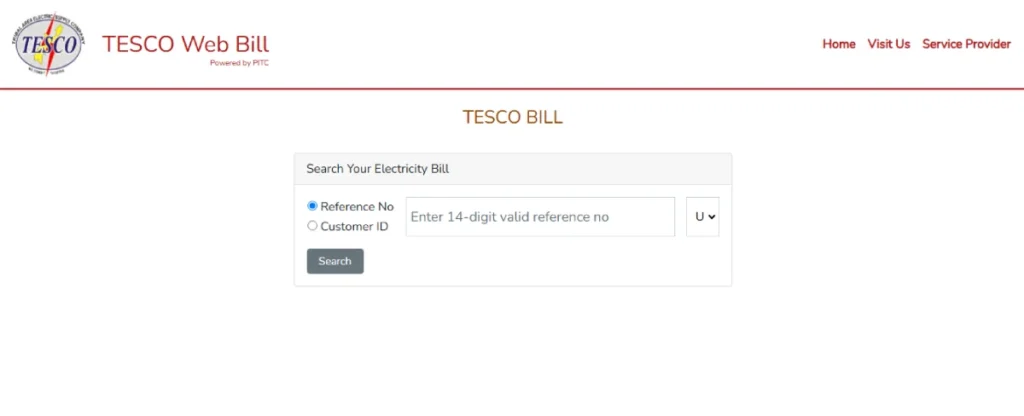
Step 3: Enter your reference number in the required box.
Step 4: Once entered, click the ‘Search’ button.
Step 5: Wait for a few seconds; your bill will be shown on your device’s screen.
Method 2: How to Check TESCO Online Bill by Consumer ID?
If you wish to check your TESCO online bill, then follow the given steps below, which will guide you on how you can utilize your TESCO customer ID to check your TESCO bill online.
Step 1: Open the web portal of TESCO.
Step 2: Navigate to the TESCO web service of ‘Duplicate Bill.’
Step 3: Select the customer ID.
Step 4: Enter your TESCO customer ID in the required field.
Step 5: Press the ‘Search’ button and your TESCO bill will be displayed on the screen.
PEOPLE ALSO CHECK ABOUT
What are Some Ways to Pay your TESCO Bill?
You can pay your TESCO online bill by multiple methods, such as through banks, apps, and local wallets. To clear your TESCO bill payment, you can use the following options: JazzCash, EasyPaisa, and bank apps. Read on to find the simplest procedure of each method.
1. How To Pay TESCO Online Bill by JazzCash?
After checking your TESCO bill, if you are a JazzCash user who wishes to pay your TESCO bill online, then don’t miss out on the given procedure below.
Step 1: Open the JazzCash app.
Step 2: Then, select ‘electricity’ in the given options.
Step 3: Then select ‘TESCO’ in the electricity company.
Step 4: Now enter your TESCO reference number and your MPIN number.
Step 5: Lastly, click on confirm to complete the transaction.
Note: You must have a JazzCash app in order to make transactions through this process.
2. How To Pay TESCO Bill Through EasyPaisa App?
Follow the procedure below to pay your TESCO bill online through EasyPaisa:
Step 1: Open the Easypaisa app.
Step 2: Then select the bill type ‘electricity.’
Step 3: Now choose TESCO from the given options of companies.
Step 4: Enter your reference number into it
Step 5: Enter your TESCO bill payment.
Step 6: Lastly, click on Pay Now & Enter Your PIN to complete the transactions.
Step 7: The transaction for your TESCO online bill will be made.
Note: You must have the Easypaisa app in order to use this method.
3. How to Pay TESCO Bill Using HBL Banking App?
You can pay your TESCO online bill by using the HBL banking app in the simple steps below:
Step 1: Open the HBL app.
Step 2: Click on ‘bill payment.’
Step 3: Now select the bill type as ‘electricity.’
Step 4: Then choose ‘TESCO’’ in the electricity company
Step 5: After that, enter your TESCO 14-digit reference number in the required area.
Step 6: Lastly, enter your OTP & click on pay, and complete the transaction.
Note: In order to use this method, you must have an HBL account and the HBL app.
4. How to Pay TESCO Bill by Using UBL Banking App?
Use the accessibility of UBL Banking app to pay the amount of your TESCO Online Bill hassle-free.
Step 1: Click on the UBL app to open it.
Step 2: Then click on the bill management option.
Step 3: Now click on add new bills & then select Utility Bill.
Step 4: After that, select Company and enter your reference number on the bill.
Step 5: Enter your OTP to add the bill successfully.
Step 6: Now go to bill management.
Step 7: Lastly, click on the recently added bill & pay to complete the transaction.
Note: In order to use this method, you must have a UBL account and UBL app.
A Comprehensive Guide to TESCO:
TESCO is abbreviated as Tribal Area Electric Supply Company, which provides its functions of transmission or distribution of electricity in old areas of Fata Regions, Pakistan. TESCO was established in August 2004 and it works under PEPCO and the Power Division, Ministry of Energy Pakistan.
Since its establishment, TESCO has been working smoothly under the supervision of PEPCO and the power division and ensuring smooth transactions for its users. TESCO plays an important role in the development and modernization of the FATA region by providing reliable and affordable electricity to its consumers.
What Areas Does TESCO Cover?
TESCO provides its functions in many areas and the administration of the TESCO bill expands over more than 1200 kilometers. TESCO authorities encompass the following seven agencies and six frontier regions.
Agencies | Frontier Regions |
Kuramzai Agency | Peshawar |
Aurakzai agency | Kohat |
Khyber agency | Bannu |
North Waziristan agency | Lakki |
South Waziristan agency | Dera Ismail khan |
Bajur agency | Tank |
Mohmand agency |
What are the Peak Hours of TESCO?
Peak hours are those times of the day when the price per unit of electricity rises and demand for power is at its highest. It is suggested by TESCO to consume a lower limit of electricity during this time in order to minimize the use of electricity and the rise in your electricity bill during these hours.
The peak-hour electricity tariff is 49.35 cents per unit, while the off-peak-hour power rate is 33.3 cents per unit.
How to Calculate Peak Hours of TESCO?
It is calculated by multiplying the individual category peaks by coincidence factors within the subarea and for each subarea within an area.
What is the TESCO Bill Demand Notice?
When any user applies for a new electricity connection with TESCO, TESCO sends that user a demand notice, which they will need to pay in order to proceed with the connection process.
Once you have paid the demand notice, TESCO will review your application in order to ensure that all necessary information and documentation have been provided. If everything is in order, a TESCO representative will come to your location to install the necessary equipment and connect your electricity.
How to check TESCO Online Bill per Unit Price?
You can check TESCO bill per unit price by:
- Consumed electricity amount
- If you consume less than 100 units, the price per unit will be lower.
- If you consume more than 100 units, the price per unit will be higher.
- And the price per unit may also be higher during peak hours when electricity demand is at its highest.
You can find all of these details in your TESCO bill.
TESCO Due Date:
Each month you get 7 days (after receiving your monthly bill) to make your payment. In case of any emergency, you can pay the amount of the bill after the due date too but a little charge will be applied for the late submission of payment.
TESCO Bill Taxes:
The following taxes get added to the TESCO:
Tax | Description | Tax in TESCO Bill |
FPA (fuel price adjustment) | Fuel-based tax | Added to cover fluctuations in fuel costs used for electricity generation. |
TR Surcharge (Tariff Rationalization Surcharge) | Regulatory fee | Additional fee mandated by NEPRA, charged by utility companies like TESCO. |
FC Surcharge | Financing cost tax | Covers expenses related to infrastructure upgrades or projects by companies like TESCO |
QTR Tariff Adjustment | Quarterly fee | Applied every three months based on electricity usage for commercial consumers |
Detection | Penalty for electricity theft | Charged for bypassing/slowing meters or unauthorized electricity usage with strict penalties. |
Deferred Amount | Unpaid bill installment | Represents an unpaid amount that the consumer owes, often due to installment payments |
How to Apply for a TESCO Online Bill Adjustment?
In case you have noticed that you have been charged an incorrect TESCO online bill, then follow the given steps below:
- Firstly, gather all necessary documents that prove the error. It may include previous bill, documents, meter readings, etc
- Then visit or call customer service. Tell them your query and show the necessary proof.
- The customer service representative will review your application and investigate your claim.
- Your bill will be adjusted accordingly In case your claim is legitimate,
- If your application is rejected, you will be informed of why and, if possible, what steps you can take next.
How to Apply for a New Connection with TESCO?
If you are looking to get a new connection from the utility company, TESCO, then follow these simple steps:
Step 1: Firstly, gather the necessary documents, which include a copy of your CNIC and ownership papers for the place where you live.
Step 2: Then fill out the application form for the new connection. You can typically get this form from the TESCO office.
Step 3: Submit the application form and necessary documents by visiting the TESCO office.
Step 4: After that, pay the security fee if your application gets approved.
Step 5: TESCO will send a team to inspect your home to ensure that it meets the requirements for a new connection.
Step 6: Lastly, pay the connection fee Once the inspection is completed.
Step 7: TESCO will install a new meter in your place after the completion of the given steps above.
Electricity Theft:
Stealing the electricity is a criminal and deadly act that occurs too often in Pakistan.
It entails evaluating electricity without a meter, utilizing power in unlawful ways, altering meters, and desecrating a meter or cable to get access to electricity.
Its a crime that will be dealt with according to the law and if a consumer is found guilty, then they may be subjected to a two-year prison sentence or a fine of up to Rs. 2.5 million, or both.
TESCO Helpline Number or Consultation:
To receive consultation, to submit a complaint or to submit your query to the TESCO representatives, find the information given below.
Call at 091-9212006 or 091-9212987
Email at: ceotesco@gmail.com
Address: Tribal Areas Electric Supply Company,
TESCO Headquarters, WAPDA House, Peshawar, Pakistan
Frequently Asked Questions
Can I pay my TESCO Bill in Cash?
If you are a TESCO user who wish to pay your TESCO bill in cash then visit the nearest bank and pay your TESCO bill in Cash.
Conclusion
If you are managing your financial obligations and trying to limit the use of electricity, then this article is best suitable for you. From checking the TESCO bill online to finding ways of paying your TESCO bill online, all the procedures are given above. By following those outlines, one can navigate TESCO services effectively and can make the best use of them.
