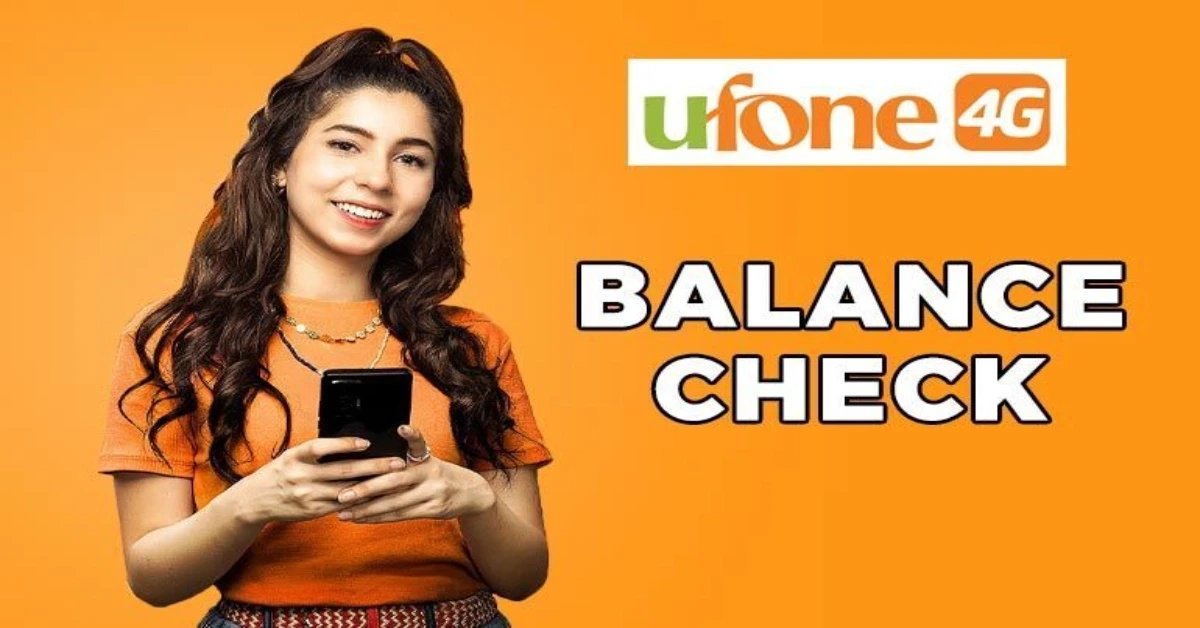Keeping track of your mobile balance is essential to avoid unexpected service disruptions. In this guide, we'll explore various methods for Ufone balance check in 2025, ensuring you stay connected without any hassles.
PEOPLE ALSO CHECK ABOUT
Ufone Balance Check via USSD Code
- Dial *124# from your Ufone number
- Your current balance will be shown on screen
- Standard charge: Rs. 0.12
How to check Ufone balance by Ufone balance check code?

Ufone Balance Check via My Ufone App
- Download the My Ufone App from Google Play or Apple App Store
- Register or log in to your Ufone account
- Your balance is shown on the app's home screen
Note: Internet connectivity is required for this method.
Ufone Balance Check via *336# Menu
- Dial *336#
- Select the balance inquiry option
- This method is free of charge

Ufone Balance Check via Helpline
Call Ufone helpline at 333. Follow the instructions or speak to an agent to get your balance info.
PEOPLE ALSO CHECK ABOUT
Ufone Balance Share
- Dial:
*828*RecipientNumber*Amount# - Example:
*828*03331234567*50# - Reply with 1 to confirm
- Charges: Rs. 4.77 per transaction
Ufone Advance Balance (UAdvance)
- Dial *456# to receive advance balance
- Get up to Rs. 60 depending on eligibility
- 30% service fee deducted on next recharge
Important Terms and Conditions
- USSD balance check costs Rs. 0.12
- Ufone app method requires internet
- Only Ufone SIMs are supported
- Codes or methods may change by Ufone anytime
How to Check Ufone Balance While Roaming (International Users)
If you are using your Ufone SIM abroad, you can still check your balance using the following methods:
- Dial *124# (ensure your international roaming is active)
- Use the My Ufone App with mobile data or Wi-Fi
- Call Ufone helpline at +92 333 5100033 for balance details
Note: Standard roaming charges may apply depending on the country and network partner.
How to Check Ufone Super Card Remaining Balance
If you're using a Ufone Super Card, you can check your remaining balance and incentives using:
- Dial *706# to view details of your Super Card package
- Use the My Ufone App and navigate to “Usage Details”
This will show your remaining minutes, MBs, and SMS validity so you can track your usage easily.
Troubleshooting Common Ufone Balance Check Issues
1. Messaging App Issues
Restart the app and try again if the balance code fails to send.
2. Invalid USSD Code
Recheck the code, and verify updates from Ufone’s official website.
3. Technical Errors
Check for internet or SIM signal. Use alternate method if needed.
4. App Glitches
Reinstall the app or call customer care at 333 if issues persist.
Ufone Customer Care Support
- Call: 333
- Alternate number: 0331-1333100
- Email: customercare@ufone.com
- Fax: 111-333-900
Frequently Asked Questions (FAQs)
Q1: How can I check my Ufone balance without any charges?
A: Dial *336# and follow the on-screen instructions.
Q2: Can I check my Ufone balance online?
A: Yes, use the My Ufone App for free online balance check.
Q3: What if the USSD code doesn't work?
A: Confirm you’re using the correct code or contact Ufone support.
Conclusion
Regularly checking your Ufone balance ensures uninterrupted services. Whether you prefer using USSD codes, the My Ufone App, or contacting customer support, there are multiple ways to manage your credit efficiently.