Do you want to check your Easypaisa balance to see if you have sufficient balance to run some errands? But don’t worry, managing your easypaisa is not a stressful job, and if you lack the required support of easypaisa balance check, then we are here to assist you. In this blog, you will receive all the necessary information required for how to check EasyPaisa Balance.
Easypaisa comes in handy in numerous ways; from using the Easypaisa app to transfer payments to sending balances to your mobile number, it covers it all. So let’s dig deep into this information to see the possible ways of using the EasyPaisa app and checking your EasyPaisa balance with EasyPaisa balance check code.
PEOPLE ALSO CHECK ABOUT
How to Check EasyPaisa Balance in Easier Ways?
The well-known method of checking your EasyPaisa balance is by using the EasyPaisa app, but do you know there are a few more options that can be utilized for how to check EasyPaisa Balance without the EasyPaisa App? So, let’s learn about each of the methods to find you the most suitable way.
PEOPLE ALSO CHECK ABOUT
1. How to Check EasyPaisa Balance without EasyPaisa app?
The most effortless method of how to check EasyPaisa balance is by a EasyPaisa balance check code, and the best thing is this code doesn’t remain just for a specific telecom company; instead, all telecom users can check their EasyPaisa account balance just by running a single code.
So, if you want to check EasyPaisa Balance in your EasyPaisa account then don’t miss out on the given information below.
Step 1: Open the dialer pad in the dialer app.
Step 2: Then add the code *786#.
Step 3: After typing the code, send it.
Step 4: By doing so, a menu will appear with a lot of options.
Step 5: Press ‘6’ for the ‘My Account’ option.
Step 6: Now choose the option ‘2’ highlighted as “Check Balance.”
Step 7: Enter your MPIN.
Step 8: After this, your current EasyPaisa balance will be shown on the screen.
Note: This option works only for Telenor users, and a standard charges might be deducted on the use of this method to check EasyPaisa balance in your account.
2. How to Check EasyPaisa Balance by EasyPaisa App?
Using the EasyPaisa app is by far the most popular way of how to check EasyPaisa Balance within a few minutes. If you are a new EasyPaisa user or if you want to learn this method to check your EasyPaisa balance, then check the information given below:
Step 1: First, download the EasyPaisa app in your Phone.
Step 2: Once Installed, activate the app.
Step 3: Now enter your Mobile number and password to log in the EasyPaisa app.
Step 4: In your EasyPaisa app, the balance in your account will be displayed on the dashboard.
Note: Remember to use the Mobile number which is connected with your EasyPaisa App.
How to Open an EasyPaisa Account?
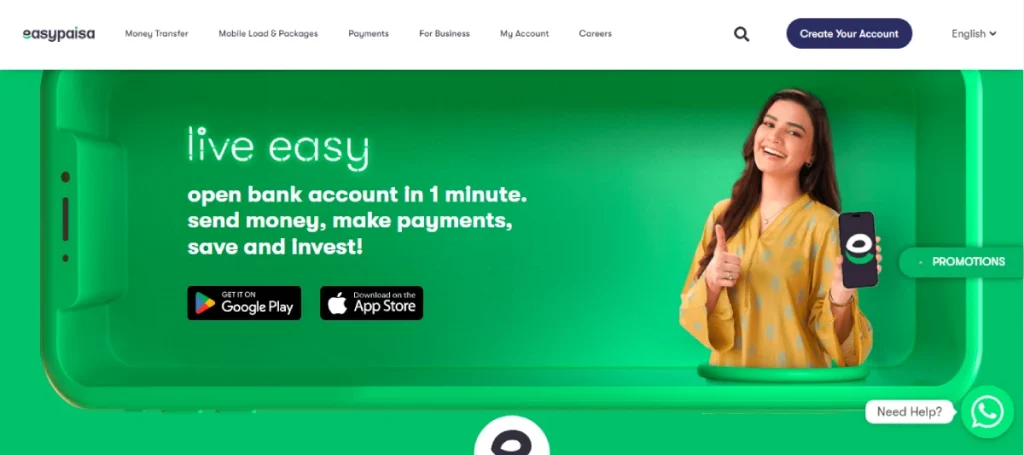
With the expansion of the services, Easypaisa has decided to expand its services to other telecom users too including Jazz, Ufone, Zong, etc.
So if you prefer to switch to the EasyPaisa app to keep up your savings and have to open an EasyPaisa account based on any telecom network, then follow the given hassle-free procedure.
Step 1: Download the EasyPaisa App on your Mobile phone.
Step 2: Once Installed, click on it to activate it.
Step 3: Enter your PTA-registered Mobile Number in the required area and tap the “next” button.
Step 4: Insert your CNIC number and CNIC issuance number.
Step 5: From the provided options, select your city.
Step 6: Insert your 5-digits PIN number in the required box.
Step 7: Wait for the registration to be completed and then you can get the full access to use the EasyPaisa App.
How to Open EasyPaisa Account Without EasyPaisa App?
Internet discruption has gotten normal in the country of Pakistan. During the opening process of the EasyPaisa account using the EasyPaisa app, if you encounter any internet or network issue, then sit at ease and use the USSD code method of opening your EasyPaisa account.
Follow the simplest procedure to open your easypaisa account.
Step 1: Locate the dialer pad in your dialer app.
Step 2: Dial code *2262#
Step 3: A pop-up message will appear requiring you to select one option.
- Enter 1 to open your EasyPaisa account
- Enter 2 to link your Mobile account to USSD
Step 4: Now type 2 to select ‘EasyPaisa’ option.
Step 5: Enter your 13-digits CNIC number.
Step 6: Insert your CNIC issuance date.
Step 7: Insert 1 to agree on the terms & conditions.
Step 8: Now select the nationality from the given options:
- Select 1, If you are a national of Pakistan
- Select 2, If you belong to any other country
Step 9: Wait for the confirmation message to be received, and your EasyPaisa account will be Opened.
What Benefits You Can Enjoy with the EasyPaisa App?
Other than managing your finances, there are many perks one can obtain from the EasyPaisa app. Continue reading to learn what feature you can perform and check by the EasyPaisa App.
- Simple Bill Payments: With only a few taps from home, you can pay your utility bills. Say goodbye to long lineups and worries about payments being made late.
- Quick money transfers: Send money to friends and family quickly with Quick Money Transfers. Money can be sent in minutes to any bank account in Pakistan or to other Easypaisa users.
- Safe Online Shopping:The software ensures that your transactions are safe and protects your payment information while enabling you to purchase online safely.
- Mobile Recharge: Use the app to rapidly top off your phone credit or purchase data packages whenever you need them.
- Simple Loans and Insurance:The app makes it simple to get access to low-interest loans and insurance plans that can help you in times of need.
- Cashless Payments: Using QR codes, you may quickly and easily make payments at a variety of Pakistani retailers without using cash.
- Handle Your Money:With the app, you can keep tabs on your expenses, oversee your accounts, and schedule automatic payments all from one location.
Common Mistakes to Avoid When Checking Your EasyPaisa Balance:
There are some common errors which occur by the majority of the people, whether or not you are using the EasyPaisa app for the first time, keep yourself save from the following common mistakes.
- Correct USSD Code: Always check if you are using the correct USSD code to check your EasyPaisa Balance. Recheck the information before the submission.
- Keep your PIN private: Avoid sharing your EasyPaisa PIN with anyone. Sharing your EasyPaisa PIN makes it difficult to keep your information safe.
- Internet/Network Connectivity: When using the EasyPaisa app method, always check your internet or network connectivity for a better experience.
- Update the App: Always keep your EasyPaisa App updated, whenever necessary. By updating your EasyPaisa app, you can enjoy all updated features of EasyPaisa app.
- Linked CNIC Number: If you are opening your EasyPaisa account, remember to use the mobile number which is linked to your CNIC.
All About EasyPaisa:
In today’s advanced generation, one of the most popular mobile banking apps is EasyPaisa. Easypaisa was launched in 2009 and started providing its services solely for the purpose of transferring money via mobile phones. EasyPaisa then transformed its services in a bold way and included other services, including the following mentioned below.
What Services are Provided by EasyPaisa?
One of the most commonly used mobile banking app, EasyPaisa, provides its users with uncountable services to make one’s life easier in this fast-paced digitalized world. here are some of the benefits one can enjoy by linking with EasyPaisa app.
- Money transfer: With just a few touches, you can send and receive money easily across Pakistan via money transfer.
- Bill Payments: Use your Easypaisa account to pay your utility, internet, and service bills quickly.
- Mobile Top-Ups: Easily purchase data bundles for any network or replenish your mobile balance.
- Bank transfers: Easily transfer money to any Pakistani bank account.
- QR payments: Quick and secure payments can be made at participating retailers by scanning QR codes.
- EasyPaisa Wallet: Take control and ease out of managing your money with our digital wallet.
- Insurance and Savings: The EasyPaisa app provides access to insurance products and savings strategies that can help you safeguard your future.
- Online Payments: Use Easypaisa at partner websites to conveniently make payments while shopping online.
Loan Services: Use the Easypaisa app to instantly and directly access microloans.
EasyPaisa Helpline:
Mobile banking apps can create an issue sometimes while you are active on the app. The reason can usually be the following: Network issue, Mobile issue, Updating of apps, etc. Nevertheless, in case of any sort of issue, we recommend you first checking if the app is updating at the moment, then checking your network issue; if none of them is causing problems, then you can call on the EasyPaisa helpline number for assistance with the relevant issue. You will find the EasyPaisa Helpline number below.
EasyPaisa helpline number: (021, 042, 051 ) 111-003-737
For Telenor users 3737
For merchants 345-545 (accessible from Telenor numbers)
Frequently Asked Questions
1. If I forget my Easypaisa PIN, how can I reset it?
Bring your CNIC and cellphone number to the closest Easypaisa store or Telenor location to reset your PIN. Simply follow the guidelines to safely reset your PIN.
2. How should I proceed if I think someone else is using my Easypaisa account without authorization?
Report the problem right away by contacting Easypaisa customer service via their app or phone. They will walk you through the process of making your account secure.
3. Can I make international transactions using Easypaisa?
Easypaisa’s services are mostly available in Pakistan. You might need to look at alternative cross-border transfer platforms or services for overseas transactions.
4. How can I modify my Easypaisa account's beneficiaries?
Navigate to the transfer section of the Easypaisa app, log in, and follow the instructions to add or delete beneficiaries from your account to manage beneficiaries.
5. What fees apply when using Easypaisa services?
The type of transaction determines the service charge. Check out the Easypaisa website or app, or stop by an Easypaisa store in your area, for comprehensive fee information.
Conclusion
It should be easy and safe to check your Easypaisa balance. You can guarantee a seamless and secure experience by adhering to some basic guidelines, which include frequently upgrading the app, making sure your PIN is private, and double-checking USSD codes. You may also maintain the security and functionality of your account by monitoring your network connection, logging out after use, and reporting any problems as soon as you find them. You can maximize Easypaisa’s services and have a hassle-free banking experience by adopting these practices.
