In case you have recently purchased a new SCOM SIM or have forgotten how to perform a SCOM balance check, then don’t worry, as in this article, you will find all the relevant details that one requires for a SCOM balance check. Keeping track of the credit in your SCOM SIM is one essential task that everyone should adopt.
You can utilize the SCOM balance check code method or utilize the SCOM app method to retrieve information about the SCOM balance in your account. On that account, let us be of assistance with the provision of the required details on each of the methods of how to check SCOM balance.
PEOPLE ALSO CHECK ABOUT
How to Check SCOM Balance - Quick Methods to Stay Updates on SCOM Balance Check
Are you new to Special Communications Organization-Scom, or you are an existing user looking for a quick way of how to check SCOM balance? then here’s your lucky chance, as we will be assisting you with a step-by-step guide on SCOM balance check by the utilization of different methods, including the usage of the SCOM Mobile app, or by using SCOM balance check code method.
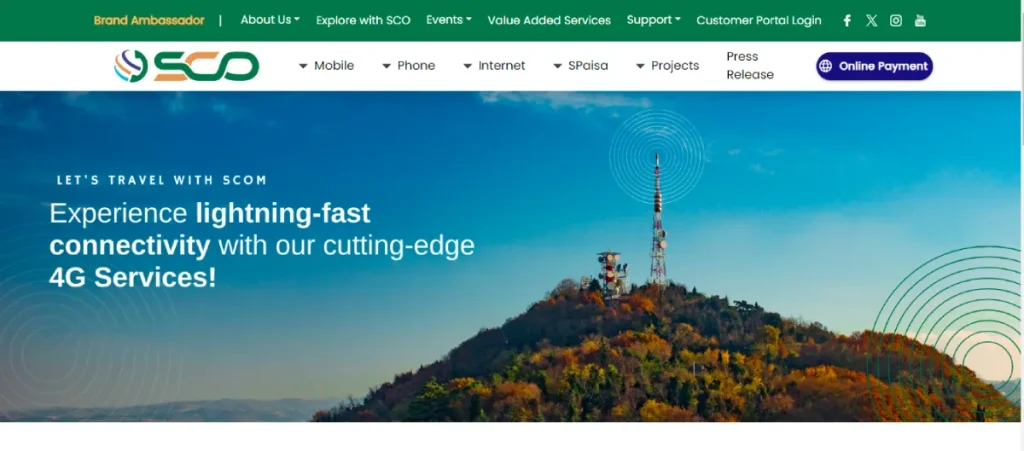
Method 1: SCOM Balance Check by SCOM Balance Check Code:
This is the simplest and easiest method, SCOM balance check, so if you have forgotten the code for how to check SCOM balance, then follow the given steps to check SCOM balance in your account using the SCOM balance check code.
Step 1: Open the dialer pad in your dialer app.
Step 2: Type a simple code *125#.
Step 3: Press the call icon button.
Step 4: By doing so, you will be informed about the balance in your SCOM SIM by a notification message on your device.
Note: Standard charges might apply to the usage of this method.
Method 2: How to Check SCOM Balance by SCOM App - SCOM Balance Check Charges-Free:
In case you are encountering issues in your dialer app, then this method would also work for you, which is an alternative to the first method and an effortless approach.
This method doesn’t only save one’s time; it also provides all the necessary details of how to check SCOM balance in a single SCOM app.
Step 1: First, download the SCOM app from the Google Play store or Apple app store.
Step 2: Once installed, click on the app to activate it.
Step 3: Now sign in to the app by entering your SCOM SIM number and setting a password.
Step 4: Then click on the “sign in” button.
Step 5: Your SCOM balance will be displayed on the top left side of your SCOM app.
Note: Internet connectivity is required when using this method.
SCOM Recharge, convenient options at your fingertips:
After checking the balance in your SCOM SIM by SCOM balance check code or via app, if you notice that you are running low on the SCOM balance and you need it, then don’t worry, as we have covered it up too.
We are providing you with a list of ways in which you can utilize for your SCOM recharge. There are several methods you can utilize for SCOM recharge.
1. How to get SCOM Recharge by Web Portal?
The very first method of getting your SCOM SIM recharged is by using the SCO web portal. Here’s how you can utilize a web portal for the recharge of your SCOM SIM.
Step 1: First, visit the SCO web portal.
Step 2: Click on the ‘online payment’ button given on the top right of the page.
Step 3: From the top-up and the bill payments, select the “Mobile top-up” option.
Step 4: Now enter your SCOM number in the given area.
Step 5: Click on the ‘continue’ button.
Step 6: Clear the payment process.
Step 7: You will receive a pop-up message on your mobile phone about the recharging of the balance.
2. How to get SCOM Recharge via SCOM App?
The second effortless approach is by using the SCOM app. This way, you won’t only save your time but also effort, as you will be gaining all the information in a single app.
So, let’s see how the SCOM app can help one in solving the user’s issues.
Step 1: First, download the SCOM app from the Google Play Store or Apple App Store.
Step 2: Install the app on your device and click on it to open it.
Step 3: Once you complete the sign-in process (given in the heading “How to check the SCOM Balance using the SCOM app”)
Step 4: On the right side of your SCOM balance, you will see the ‘Recharge’ option.
Step 5: Click on the ‘recharge’ option.
Step 6: Enter your mobile number to recharge and complete the process by completing the payment method.
3. How to get SCOM Recharge by Physical Card or by Retailer Shops?
Other than the advanced method, you can use the available traditional approach;
If you have never used this approach and require the details, then follow the given steps.
Step 1: Visit the nearest authorized retailers across Azad Jammu & Kashmir and Gilgit-Baltistan.
Step 2: Enter your query to the retailer.
(You will be given two options, either to recharge your balance by the retailer or by obtaining a card.)
Step 3: Provide your SCOM SIM number to the retailer (in the case of the first option).
Or
Buy a balance card that aligns with your budget.
Step 4: Scratch the card and enter the code in the dialer pad of your app to activate it.
Step 5: By doing so, you will receive the recharge payment on your device.
Note: First dial 121, call on it, and then enter the code (given on the card).
4. SCOM Recharge by Mobile Banking App:
With the advancement in technology and the telecommunications sector, you can now recharge your SCOM SIM by using any mobile banking app.
Just locate the “Top-up” option in any mobile banking app and complete the process by entering your SCOM SIM number, recharge payment, and payment process.
How to Share SCOM Balance?
Other than the SCOM loan service, SCOM also lets you share balance with friends and family using a simple procedure given below.
Step 1: Dial this in your dialer app.
128Recipient Number*Amount#
Example: *128*100*03108726299
Step 2: Confirm the transaction of the balance transfer.
Step 3: The specified balance will be transferred immediately.
will receive a confirmation message.
How to Share SCOM Balance to any Network?
The Scom balance can only be shared with the SCOM SIM.
What are the Charges on SCOM Balance Share Code?
No charges are applied while sharing the credit of your SCOM SIM with another SCOM SIM.
PEOPLE ALSO CHECK ABOUT
Delving into the SCOM Packages:
SCOM provides a wide range of packages as per the user’s need and budget. These packages are designed to satisfy users with their requirements while keeping them on the budget.
SCOM packages typically involve the following:
● SCOM All-in-one packages
With the indication on its name, these types of packages include internet, call, and SMS availability in an all-in-one package with budget-friendly prices.
● SCOM Call packages
These packages are designed for call lovers who like to chit-chat with their loved ones or family after a lot on a daily or weekly basis.
● SCOM SMS packages
These are for the people who prefer to send a message over calls.
● SCOM Internet packages
Internet packages are designed for those who need to stay connected most of the time.
Exploring SCOM Packages options:
SCOM provides a lot of services to its users; hence, you can utilize any of the given options for the activation of the Internet packages of the SCOM SIM.
- Activation of SCOM packages by visiting the Scom website.
- Subscription to a package via USSD code.
- Utilization of the SCO web portal for the checking of the details.
How would you choose the right SCOM package?
Choosing the right SCOM package can be a hurdle, but leave no room for issues or doubts, as consider using the given points to decide on the right and best SCOM package for you.
● Analysis of your usage pattern:
First, you have to analyze the usage pattern on a daily or weekly basis. Are you a texter? Or do you like to talk on the call? Whether you are an internet user or you use all these things daily.
● Consider package validity:
The next step is to consider the duration of the package as if you require a package daily, weekly, or for a whole month.
● Compare cost and benefits:
After that, you will be required to compare the cost and benefits you are looking for in a package and ask and check yourself to see whether this package aligns with your budget and requirements.
● Promotional offers:
Keep an eye on the occasional promotional offers if you are running low on cash and prefer to have a promotional offer.
Additional SCOM Services:
Other than the mentioned ones, SCOM also provides some other additional services, including the following:
- Missed call notification
- SMS Forwarding/Blocking
- Mobile Internet
- SCOM Cloud
- SCOM S-Paisa Mobile Wallet (if available)
- E-Sim
If you would like to explore SCOM Services in detail, then we would suggest you choose from the following:
PEOPLE ALSO CHECK ABOUT
Essential SCOM resources:
Even though the network of the SCOM SIM is limited to a specific region yet SCOM provides SCOM SIM users with a numerous resources which they can utilzied anytime to obtain required information.
Here’s a list of the resources SIM utilize for provide a hassle free way of services and products to SCOM users.
● SCOM Website:
The SCOM website contains every single detail, from the overview of the company to different package allocations and other customer services.
It can provide information on the following:
- Latest packages and pricing
- Value-added services
- Remaining credit and recharge options
- FAQs and troubleshooting guides
- Contact details for customer service
- Overview, mission, and goals of SCOM.
● SCOM App:
You can also gain all the relevant options of the Scom by using the Scom app, which would provide you with an overview of all the required details.
● SCOM Social Media Packages:
You can also utilize the social media accounts of the Scom, which would inform you of the necessary updates on any packages and promotions.
SCO Customer Support:
In case of any doubt or if you encounter any issue while recharging the credit in your SCOM SIM or while sharing the credit, then you can call the SCO customer support number, which is given below:
SCO Helpline Number: 355
For SCO CDMA in Azad Jammu & Kashmir, dial helpline 565.
For Gilgit Baltistan, dial Helpline 111-111-726.
Frequently Asked Questions
Can I check my SCOM balance while roaming internationally?
Yes, you can check your balance while roaming internationally.
What should I do if my SCOM app is not showing the balance correctly?
In such cases, try updating the app or checking your internet connectivity.
How can I obtain the SCOM advance balance?
You can obtain the SCOM advance balance by dialing the code *135# in the dialer app.
Conclusion
It is very important to monitor your SCOM balance, particularly if you are utilizing mobile data or in the middle of a critical call. It has never been simpler to manage your SCOM SIM with so many easy options to check your balance and top it off.
There are various ways to make sure you always have enough credit, including the SCOM app, website, and USSD code. You may recharge, share credit with others, and comfortably manage your balance by following the instructions in this guide.
