Regularly checking the remaining MBs on your SCOM card is crucial to avoid unexpected overages and ensure that you have enough data for daily usage. By monitoring how to check SCOM remaining MBs, you’ll be in a better position to stay within your plan limits and overall improve better planning for the upcoming month’s expenses.
There are many easy ways to check your SCOM remaining MBs, including through the quick SCOM MBs check code or by using the SCOM app applications. Therefore, to remove your problem, don’t miss out on the procedures given in this blog.
Why should you check your SCOM remaining MBS?
Regularly checking your SCOM remaining MBs provides numerous benefits; it helps SCOM users avoid unexpected overcharges, which helps to keep your data usage in check. Additionally, by monitoring your remaining SCOM MBs, you can manage your plan effectively and ensure you always have data whenever you need it, especially in urgent cases.
How to check SCOM remaining MBS by using different methods:
Any SCOM user can check the remaining MB in their SCOM account by using numerous methods. These methods and their utilization vary from one method to another; the methods include the SCOM Mbs check code and how to check SCOM MBs by the SCOM app.
PEOPLE ALSO CHECK ABOUT
Method 1: SCOM MBs check code:
The fastest and simplest method of finding a solution on how to check SCOM remaining MBs is via running a single USSD code. By following the mentioned procedure, one can find a solution for how to check SCOM remaining Mbs.
Step 1: Open the dialer pad in the dialer app.
Step 2: Type the code *125#.
Step 3: Then follow the instructions and type 1.
Step 4: By replying, you’ll receive a message on your device showcasing the remaining SCOM internet balance.
Note: Standard charges might apply to the usage of this method.
Method 2: How to check SCOM remaining MBs by SCOM app:
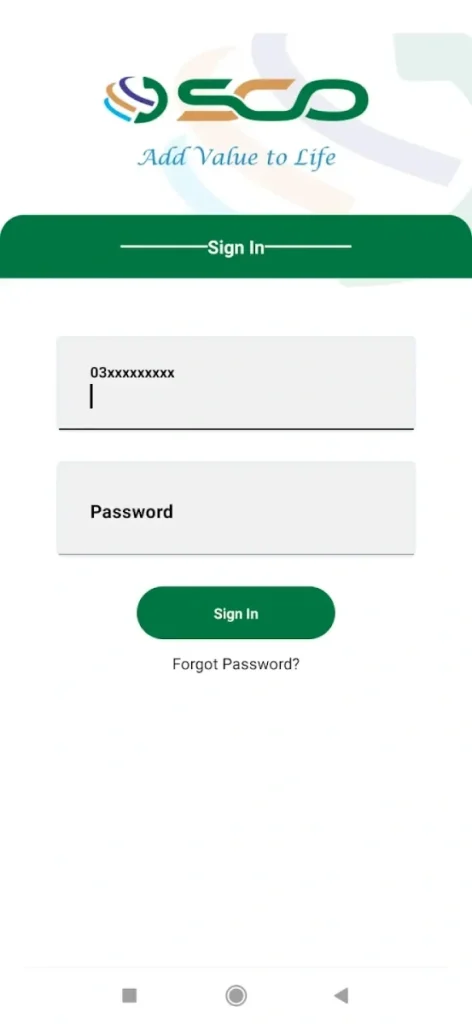

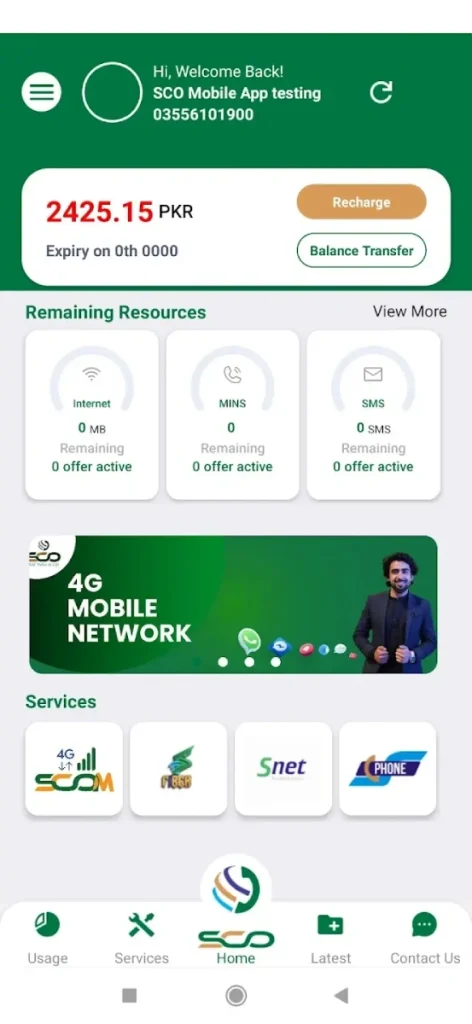
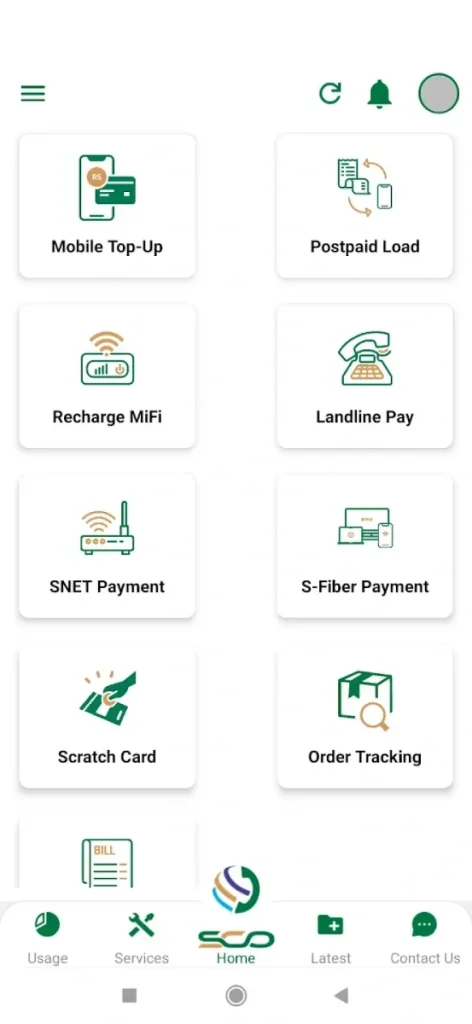
Another user-friendly way of checking SCOM remaining MBS is by the utilization of the SCOM app, which allows SCOM users to access detailed information in a single app. Here’s how you can check the remaining SCOM MBs by using the SCOM app.
Step 1: First, download the SCOM app.
Step 2: Once installed, activate the app to use it.
Step 3: Complete the registration process by entering your credentials or signing in.
Step 4: After signing in, you can check the SCOM remaining internet balance on the home page of the app.
Note: You can check the remaining SCOM balance, packages, and minutes in a single SCOM app.
PEOPLE ALSO CHECK ABOUT
SCO customer support:
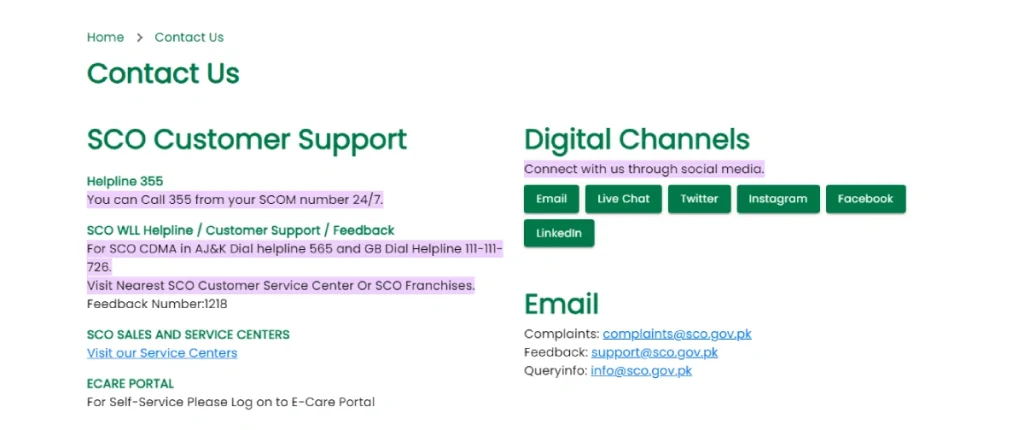
When checking for information on how to check SCOM remaining Mbs via the USSD card or by the utilization of the SCOM app, you might encounter some issues. In such cases, contact the SCOM customer service representative via calling the SCOM customer support number or by sending a mail.
SCO Email: Info@sco.gov.pk or support@sco.gov.pk
SCO customer support number: Find the SCOM customer support number for your area on the SCOM web portal.
SCO helpline number: Call 355 from your SCOM number.
For SCO CDMA in AJ&K Dial helpline: 565.
For GB Dial Helpline: 111-111-726.
Frequently Asked Questions
What is the fastest way to check the SCOM remaining MBs?
No doubt, the fastest way to check the SCOM remaining MBs is by running a simple USSD code in your dialer app.
What should I do if I’m unable to check my SCO remaining MBS through these methods?
If you encounter any issues, you can reach out to the customer support of the SCO company.
How can I check my SCOM balance by using various methods?
To check the updates on your SCOM balance credit in your account, you can use some effective methods of your choice, which will provide information to you within a few seconds.
Conclusion
Another way to ensure that you do not pay for data and remain continuously connected is by keeping an eye on your SCOM remaining MBs. Hence, you should know how much data is left on your balance account using the SCOM app or through direct access via the SCOM Mbs check code. In this way, you’ll be frugal in using data and avoid later refueling your data again before the next billing cycle starts or some other unwanted expense.
