Are you experiencing some illegal activities happening on your mobile phone that made you check your SIM? Don’t panic, as you can check your SIM number by using numerous methods that won’t only provide you with the desired information but also the methods that we are going to explain are effortless yet efficient.
Managing and keeping track of your belongings is one effective job that keeps you vigilant yet updated about one’s belongings. Your mobile SIM is one of your personal belongings that contains a lot of your personal information; hence, it requires security and privacy. To keep things easy and simple, we will provide you with a list of all the methods that one can utilize to check their SIM anywhere in the world.
How many SIMs can be registered against one?
Before jumping on finding details on a registered SIM on your CNIC, one should be mindful of how many SIMs can get registered on one’s CNIC number. The government has limited it to keeping track of all data on one’s CNIC and to controlling the overflow of registered SIMs on one’s number. As per the PTA rule, one can have access to 5 SIMs on one’s CNIC. For devices like tablets and internet dongles, one can set up 3 SIMs on a CNIC number.
PEOPLE ALSO CHECK ABOUT
How to check SIMs on CNIC?
If you have never checked the information on your SIMs and are looking for the easiest way possible how to check SIMs on CNIC, then here is your chance to obtain information on all the simplest yet effective methods that one can utilize to check information on their SIMs that are registered on their CNIC. We will describe each one in detail so you can choose the most suitable one for you.
Method 1: How to check SIMs on CNIC using the web portal:
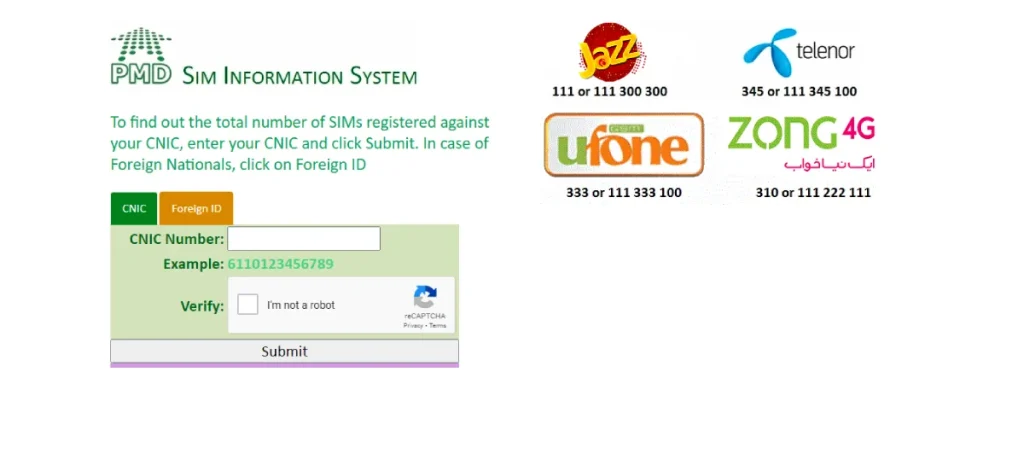
One of the advanced methods of checking SIMs on your CNIC is by using a web portal of the PMD website. This method just requires a few minutes, and all the details on your SIMs are shown on your device screen.
To access this, just follow the easy steps below:
Step 1: Visit the official website, the official site, which is run by the Pakistan Telecommunication Authority (PTA).
Step 2: Enter your correct CNIC number in the required area.
Step 3: After entering your CNIC number, click on the verification box.
Step 4: Lastly, enter the ‘submit’ button to have your desired information displayed on the screen.
Note: Internet connectivity is required for using this method.
Method 2: How to check SIMs on CNIC by sending an SMS:
Where the internet and network are causing problems for the people of Pakistan, PTA has made it easier to access information on your SIMs just by sending a simple message. This message doesn’t require you to have internet or network connectivity. To use this method, follow the procedure given below.
Step 1: Start composing a new message.
Step 2: Type your CNIC number without any spaces or dashes.
Step 3: Now send this to the 668 number for SIM verification.
Step 4: You will receive a confirmation message containing information about the activation of SIMs on your CNIC.
Note: A tax of Rs. 2+tax will be applied when sending a message using this method.
How to block a SIM registered on your CNIC?
After gaining the desired information, you can block a SIM that is registered on your CNIC that isn’t in your use anymore, or if you find a SIM registered on your CNIC that you want to block, then proceed with the following information.
Step 1: Firstly, visit the nearest franchise or customer support service of your related mobile network.
Step 2: You will be required to enter your original CNIC number and a complaint form to enter your query.
Step 3: The desired number will get blocked after the entrance of the query.
What is SIM cloning, and why should you be aware of it?
As its name implies, SIM cloning is a process where a SIM card is duplicated by identifying a cloned SIM information to another SIM card. This process is undertaken by the criminals for their illegal activities. This process gives the criminal the use of your SIM card for their use. Hence, if you notice any sudden and unknown activities happening from your SIM card, check the information out and block the cloned SIM immediately. Additionally, you can submit a complaint file against it.
PEOPLE ALSO CHECK ABOUT
SIM card biometric verification:
To protect your SIM from any illegal sources or activities, secure it by keeping your SIM card verified by Biometric. You can also verify if your SIM card is registered under your name or not.
Frequently Asked Questions
Can I use the same code for any network?
Yes, you can use the same code for all of the networks.
What should I do in case both of the given methods don't work?
In case both of the given methods don’t work, then visit the PDM website to file a complaint.
Can I block a SIM registered on my CNIC?
Yes, you can block a SIM registered on your SIM.
Conclusion
Maintaining the security of your SIM card is essential to protecting your private data. You can quickly verify which SIMs are registered on your CNIC, stop any illegitimate numbers, and be on the lookout for SIM cloning by using the above-described techniques. Recall that careful management of your SIM might help you steer clear of possible security and legal problems.

hello sir/madam
i hope you fine.i need a help please i request to you i can noyt find real website on sim data based on cnic number . please help me how i check my telenor sim number on my cnic..or i provided to you my cnic num you will check my all numbers and please send me info.
Dear Sumaira, the official website is https://cnic.sims.pk/