Are you noticing unexpected charges on your phone bill? One essential step is keeping track of your Jazz call history. Monitoring your SIM call history is more than just keeping track of calls; it is a very hand for missed connections, call patterns, and tracking your billing. Knowing how to check your Jazz call history helps you keep your communication under watch.
In this guide, we’ve collected some important tips for handling your SIM call history and noting different ways to check your call records. You can always use the Jazz call history check code, SMS, or the Jazz app to easily access your call logs. These simple yet effective techniques will keep you informed and in control with your communication.
Why You Should Check Your Jazz Call History?
Checking SIM call history is more than just a log of calls. It helps you track missed connections, assists in monitoring call patterns, and even manages billings. With this help, you can easily stay on top of your communication.
In addition to this, here are some tips that every Jazz user should utilize to manage their Jazz call history effortlessly and effectively.
Important Tips to Check Your Jazz Call History:
Here are some important tips one should use to check their SIM Call History of Jazz.
- Regularly check your SIM call history to avoid any issues.
- Always keep a backup of your Jazz call history.
- Keep your SIM records safe.
- Make sure to keep your Personal Jazz account details safe and secure from any scams.
PEOPLE ALSO CHECK ABOUT
How to Check Jazz Call History by Using Different Methods?
Now you can quickly check your SIM call history of Jazz by using numerous methods. Learn how you can monitor your Jazz call history with the Jazz call history check code method or by Jazz SIM call history check online.
Method 1: Using Jazz Call History Check Code for Jazz Call History?
Use the easiest and simplest method of Jazz Call History Check Code for your Jazz call history in just a couple of minutes. All you have to do is dial the code, which is described in the procedure below, and the SIM call history of your Jazz SIM will be displayed on your device’s screen.
Step 1: Open the dialer pad in your dialer app.
Step 2: Dial the code *1111#
Step 3: Send the Code.
Step 3: You will receive a response message displaying on your device’s screen.
Method 2: How to Check Jazz Call History by SMS?
If the first method didn’t work for you, then use this quick method of checking the Jazz call history by sending just an SMS. This method is simple and is accessible for all Jazz users.
Here’s how you can use this SMS method for SIM call history of your Jazz SIM.
Step 1: Start by composing a new message in the messaging app.
Step 2: Type “Hi.”
Step 3: Send the message to the number 03003008000.
Step 4: Then select 5 (if you are a prepaid Jazz user).
Step 5: Or select 2 (if you are a postpaid Jazz user).
Step 6: Wait for the response. You will receive a response containing details on the following:
- Incoming calls
- Outgoing calls
- Missed calls
Perks of Using Jazz Call History by USSD Code and SMS Method:
With the use of the Jazz Call History USSD and SMS methods, one can enjoy the following perks:
- This method doesn’t require you to connect your device to the internet.
- You will receive an instant response on SIM Call History using the USSD code and SMS methods.
- Both USSD code and SMS method doesn’t require internet connectivity, you can obtain the information with ease.
Method 3: How to use Jazz App for Jazz Call History?
Checking the Jazz call history via the Jazz app offers a convenient and secure method to check for the SIM call history details of Jazz, although this method requires internet connectivity.
Step 1: First, download the Jazz app from the Google play store or App store.
Step 2: Once the app is installed, activate it.
Step 3: Log into the app using your Jazz number.
Step 4: By doing so, you will receive an OTP. Enter the OTP in the given area.
Step 5: Lastly, set up your Jazz profile.
Step 6: Now look for the usage history/My call usage history section in the main menu area.
Step 7: In that section, you can look for the details, including:
- Incoming calls
- Missed calls
- Outgoing calls
Note: Using the Jazz World app method required internet connectivity. Make sure to never share your OTP with anyone.
Pros of using the Jazz World App:
Using the Jazz World app not only solves one’s problems but also provides a few other benefits too.
- This method allows one easy-to-use accessibility of this method for checking Jazz call history from just a single app.
- The Jazz World app provides a user-friendly interface for all Jazz users.
- Other than checking for the Jazz call history, any Jazz user can obtain other related information about their Jazz account.
PEOPLE ALSO CHECK ABOUT
Jazz SIM Call History Check Online:
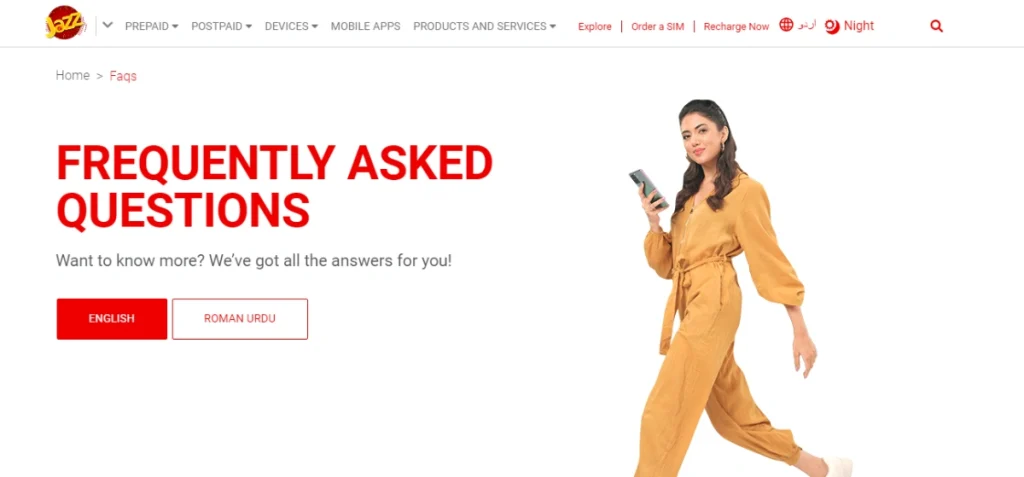
Jazz now offers an e-care portal for all Jazz users to check for their desired information and to submit their complaints and queries. But currently, Jazz doesn’t provide Jazz call history check online method to its users.
Although every Jazz user can utilize the web portal of Jazz to submit their complaint or query, the management of Jazz will provide you with an answer to your query.
Jazz customer services:
Jazz offers customer service to all Jazz users to receive complaints and queries from them and to provide a solution to every query. If you are a Jazz user, then you can utilize the given information to contact a Jazz representative.
Email: customercare@jazz.com.pk
Phone number for existing customers: 111
Phone number for any network: 051 111 300 300, 042 111 300 300, or 021 111 300 300.
Frequently Asked Questions
Can I see my Jazz call history without wifi?
You can use both code and SMS methods to check your Jazz call history, and they don’t require an internet connection.
How far back can I look through my Jazz call history?
For most Jazz World users, you can view your call history for up to the past 30 days.
Can we request call history through Jazz customer service?
If you still would like some details about your call history, you can at least contact Jazz customer service via phone or email.
Is it free to check my call history?
With checking your call history, there are usually no extra charges; it is part of your regular service.
Am I able to view call details for a particular date?
Yes, you can filter out the call history date range to get specific information.
Can I look up my call history abroad?
Absolutely, it’s possible to check it abroad, but the data or SMS over there may carry a surcharge.
Conclusion
It’s simple but powerful to check your Jazz call history and to be in control of who you communicate with. This helps to keep track of missed calls, confirm your bill, and verify your account’s security, all while remaining flexible and convenient. Any Jazz user can use the simple yet easy methods to obtain information, so whether you are using the Jazz SIM call history check code method or the Jazz SIM call history check online method, checking your call history regularly can stop problems from happening and give you a bit of insurance.

Good