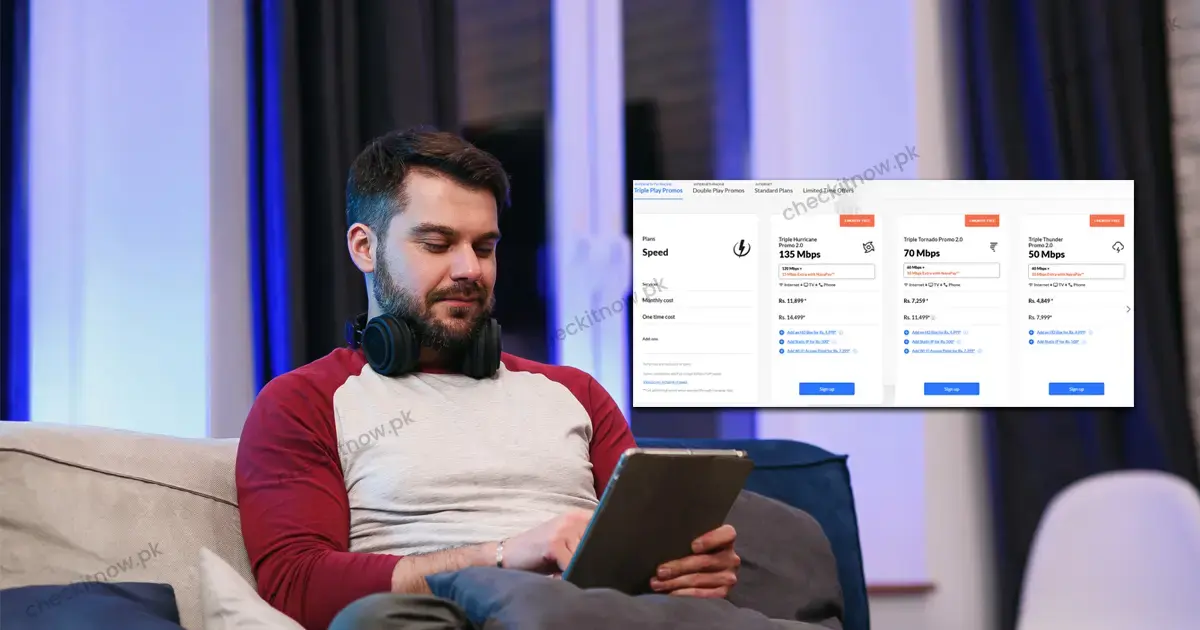In today’s digital era, having a reliable internet connection is essential for personal and professional usage. Stormfiber stands out as one of the best fiber optic internet service providers. With an extensive range of Stormfiber internet packages, one can experience uninterrupted internet connectivity at a reasonable price.
Additionally, Stomfiber users can now clear their billing payment via Nayapay, cash, or bank cards. Explore the benefit of choosing Stormfiber today for your internet needs by choosing the best suitable internet packages.
Introduction to Stormfiber
One of Pakistan’s leading fiber optic internet service providers is Stormfiber, which provides numerous services and Storm-fiber packages to its users. Stormfiber is well known nationwide for its reliable and stable high-speed internet connectivity. This company is recognized for its services, packages, and minimal downtime.
PEOPLE ALSO CHECK ABOUT
What services does Stormfiber provide?
Srormfiber provides numerous services, including high-speed fiber optic internet connectivity, crystal clear digital TV, and telephone services. Stormfiber’s fiber-to-the-home (FTTH) connectivity enables its users to enjoy Stormfiber internet packages with fast and stable connectivity to both resident and business users who require uninterrupted services for gaming, streaming, or communicating with others.
Why should you choose Stormfiber packages?
Stromfiber provides a range of the best internet packages, each tailored as per the customer’s need and budget.
Key features to consider:
- Stormfiber is well known for its high-speed internet.
- Availability of packages at a reasonable price with a one-time installation fee.
- Stormfiber provides additional services, too, including add-ons, digital TV, and phones.
PEOPLE ALSO CHECK ABOUT
Summary of the Stormfiber Internet packages:
Stromfiber provides a range of Stormfiber internet packages that are tailored to the users’ needs. Stromfiber packages may vary in the sense of features or terms of budget (money). Explore all the Stromfiber net packages below to find detailed information about the package and choose the one that best suits your requirements.
Stromfiber Internet package plans:
The Internet package services that Stormfiber provides feature the following:
- Internet+TV+Phone plans (Triple play promos)
- Internte+Phone plans ( Double play promos)
- Internet plans (Standard plans)
- Limited time offers
These plans are designed per the users’ requirements so thoroughly look out for the information and choose the best plan to activate.
1. Internet+TV+Phone plans (Triple play promos)
|
Package name |
Monthly cost |
One-time cost |
Add ons |
Activate package |
|
Triple Hurricane Promo 2.0 120 Mbps |
Rs.11,899 |
Rs.14,499 |
– Add an HB box for Rs. 4999 -Add static IP for Rs. 500 -Add WIfi access points for rS. 7399 |
Sign up here |
|
Triple Tornado Promo 2.0 60 Mbps |
Rs. 7259 |
Rs. 11,499
|
– Add an HB box for Rs. 4999 -Add static IP for Rs. 500 -Add WIfi access points for rS. 7399 |
Sign up here |
|
Triple Thunder Promo 2.0 40 Mbps |
Rs. 4849 |
Rs. 7,999 |
– Add an HB box for Rs. 4999 -Add static IP for Rs. 500 |
Sign up here |
|
Triple Thunder Promo 40 Mbps |
Rs. 4849 |
Rs. 14,999 |
– Add an HB box for Rs. 4999 -Add static IP for Rs. 500 |
Sign up here |
|
Triple Blizzard Promo 2.0 30 Mbps |
Rs. 3749 |
Rs. 6,999 |
– Add an HB box for Rs. 4999 -Add static IP for Rs. 500 |
Sign up here |
|
Triple Blizzard Promo 30 Mbps |
Rs. 3749 |
Rs. 12,999 |
– Add an HB box for Rs. 4999 -Add static IP for Rs. 500 |
Sign up here |
|
Triple Typhoon Promo 2.0 20 Mbps |
Rs. 2674 |
Rs. 5999 |
– Add an HB box for Rs. 4999 -Add static IP for Rs. 500 |
Sign up here |
|
Triple Typhoon Promo 20 Mbps |
Rs. 2674 |
Rs.9,999 |
– Add an HB box for Rs. 4999 -Add static IP for Rs. 500 |
Sign up here |
2. Internet+Phone plans ( Double play promos):
|
Package name |
Monthly cost |
One-time cost |
Add ons |
Activate package |
|
Double Typhoon 20 Mbps |
Rs.2474 |
Rs. 4999 |
– Add an HB box for Rs. 4999 -Add static IP for Rs. 500 |
Sign up here |
3. Internet plans (Standard plans)
|
Package name |
Monthly cost |
One-time cost |
Add ons |
Activate package |
|
Hurricane 120 Mbps |
Rs. 11,699 |
Rs. 12,000 |
– Add an HB box for Rs. 4999 -Add static IP for Rs. 500 -Add Wifi access point for Rs. 7,399 |
Sign up here |
|
Tornado 60 Mbps |
Rs. 7059 |
Rs.12,000 |
– Add an HB box for Rs. 4999 -Add static IP for Rs. 500 -Add Wifi access point for Rs. 7,399 |
Sign up here |
|
Thunder 40 Mbps |
Rs. 4649 |
Rs. 12,000 |
– Add an HB box for Rs. 4999 -Add static IP for Rs. 500
|
Sign up here |
|
Blizzard 30 Mbps |
Rs. 3549 |
Rs. 12,000 |
– Add an HB box for Rs. 4999 -Add static IP for Rs. 500
|
Sign up here |
|
Typhoon 20 Mbps |
Rs.2474 |
Rs. 12,000
|
– Add an HB box for Rs. 4999 -Add static IP for Rs. 500 |
Sign up here |
|
Cyclone (Work From Home) 5 Mbps |
Rs. 2049 |
Rs. 12,000 |
– Add an HB box for Rs. 4999 -Add static IP for Rs. 500 |
Sign up here |
|
ICE 2 Mbps |
Rs.1749 |
Rs.12,000 |
– Add an HB box for Rs. 4999 -Add static IP for Rs. 500 |
Sign up here |
4. Limited time offers:
|
Package name |
Monthly cost |
One-time cost |
Add ons |
Activate package |
|
Yellow Storm Triple Blizzard 30 Mbps |
Rs.3749 |
Rs.7999 |
– Add an HB box for Rs. 4999 -Add static IP for Rs. 500 |
Sign up here |
|
Yellow Storm Triple Typhoon 20 Mbps |
Rs.2674
|
Rs.6999 |
– Add an HB box for Rs. 4999 -Add static IP for Rs. 500 |
Sign up here |
PEOPLE ALSO CHECK ABOUT
Installation process:
Once you choose the package, the installation process begins, and this process is designed to be seamless and hassle-free. Once you select your package and place your order, a specialized technician will visit your location for installation. Depending on your home’s setup, this process typically takes around 2-3 hours. The technician will install the fiber optic modem and ensure that your home modem is configured for optimal performance.
Tips and tricks for a smooth installation:
- Clear out the space for the modem; this will save time during the installation process.
- Gather necessary documents ready if the need for verification arises.
- You can ask any relevant questions from the technician.
- Make sure you place the router in the central location of your home for easy and good connectivity in all areas of your home.
How to pay the Stormfiber bill online:
Stormfiber provides its customers with the accessibility of different payment methods, making the clearance of the billing process easier. Here’s how a customer can clear the payment of the Stromfiber package by different methods:
1. Cash method ( to clear out the payment in cash).
The most commonly used method is by clearing the Stormfiber payment via in hand cash. Before the trend of mobile banking apps, this method was the well-known one.
2. Nayapay billing method:
Nayapay is one of the mobile banking apps that is commonly used nowadays. With the growth in the tech sector and mobile banking demand, the services of Nayapay have increased too. hence, if you are a NayaPay user who keeps most of your savings in your NayaPay mobile banking app, then follow the given procedure to pay the Stormfiber package amount from anywhere.
Linking your Stormfiber account with the Nayapay account:
Step 1: First, download the NayaPay app on your device.
Step 2: Once installed, click on it to activate it.
Step 3: In the app, click on the dashboard icon.
Step 4: Then link your Stormfiber account to the NayaPay account by tapping on “Link account.”.
Step 5: Enter your mobile number, which is registered with the Stormfiber.
Step 6: You will receive an OTP from the Stormfiber company, which you have to enter for verification.
Step 7: By completing this process, you will receive the Stormfiber bill for each month whenever it is generated.
Payment via NayaPay:
Step 1: When you receive a bill notification, press down the arrow icon to view the full bill or to download it.
Step 2: Then click on the “pay” button.
Step 3: Review the payment summary and then tap the “Next” button.
Step 4: Enter your MPIN number.
Step 5: Your transaction will be made in a few seconds.
3. Debit/Credit card method:
If you are a bank user and make most of your transactions via your bank account, then don’t worry; you are not left behind, as you can now pay your Stormfiber bills via the following procedure.
Step 1: Visit the Stormfiber web portal.
Step 2: Enter your username/mobile number and password.
Step 3: Complete the transaction process.
Step 4: Lastly, click on the “pay by card” option to make your payment.
4. Bank payment (in person):
Additionally, Stormfiber discounts its users who clear out the payment in advance.
|
Advance payment terms |
Discount % |
|
3 months |
5% |
|
6 months |
7% |
|
12 months |
10% |
How can I increase my internet speed?
If you have installed Stormfiber connectivity and prefer to increase your internet speed, here’s how to enhance your internet experience.
Step 1: Visit the Stormfiber web portal.
Step 2: Click on the “sign in” button.
Step 3: Enter your credentials to sign you in.
Step 4: Then click on the page’s “Service Management” tab.
Step 5: Select “Internet.”.
Step 6: Click on “upgrade” and select your package.
Step 7: Lastly, press the “Submit” button.
PEOPLE ALSO CHECK ABOUT
Stormfiber helpline:
Encountering issues with the internet connectivity or speed has gotten normal. Still, you can provide your query or issue to the Stormfiber customer care center at any time using the given ways.
- You can submit your query via email at the address: info@stormfiber.com
- Provide your query on a call: (042) 111-1-78676
- Leave your comment in the DM of social media accounts of Stromfiber.
- Or use the web portal to contact us.
Frequently Asked Questions
What services are included in Stormfiber packages?
Stormfber provides several services, including high-speed internet, digital TV, and telephone.
Is there any discount for postpaid Stormfiber users?
Storfiber provides a discount only for advanced billing payments
What should I do if I encounter any issues while using the package?
You can submit a troubleshooting problem via a web portal, email address, or call number to send a query.
Conclusion
Stormfiber is one of Pakistan’s best internet service providers in terms of the packages it offers to fulfill customers’ various needs. Stormfiber is set up to provide high-speed fiber optic connectivity, reliable customer service, and a host of other services to ensure that your users can enjoy uninterrupted internet for all of their online activities. Whether you’re streaming, gaming, or working from home, this is where you’ll find the solutions because you need to stay connected to stay productive.