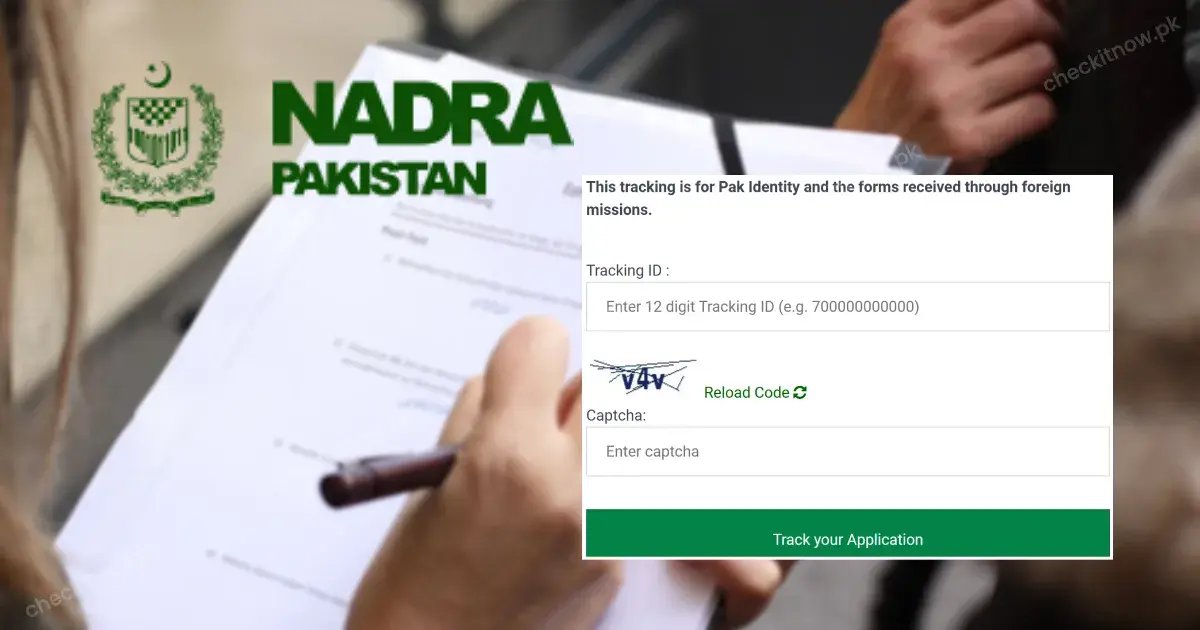Checking your NADRA CNIC/ID has become quick and easy. Knowing the status of your NADRA CNIC is crucial, whether for tracking it or accessing essential services.
We will provide you with detailed guidelines for checking or tracking your NADRA CNIC online using convenient methods: tracking your CNIC using the web portal, checking your CNIC via the NADRA app, or checking by sending an SMS. This will help you stay updated on your CNIC application process hassle-free.
NADRA CNIC Details - Complete Guide 2025
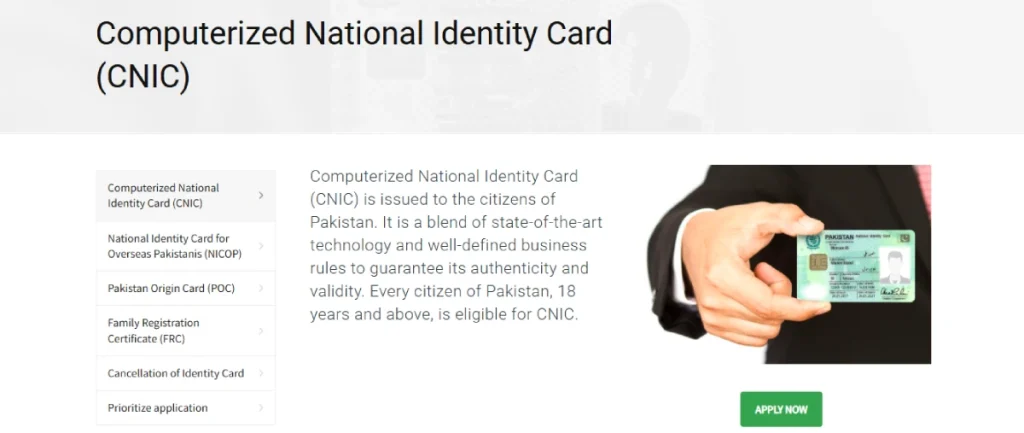
The CNIC or ID card serves as a proof of identification document that is issued to the citizens of Pakistan. This document is recognized all over the world, making it a vital document for all Pakistani citizens.
PEOPLE ALSO CHECK ABOUT
1. NADRA CNIC Details - Identification Number:
NADRA CNIC consists of a unique number of 13 digits, making it a unique document worldwide.
2. NADRA CNIC Details - Eligibility Criteria:
All the citizens of Pakistan who are above the age of 18 years can apply for or obtain a NADRA CNIC document.
3. NADRA CNIC Details - Purpose and Importance:
This identity document is crucial for obtaining other essential documents, including:
- National Tax Number (NTN)
- License
- Bank account
- Passport
- Cellular Connection
Without the CNIC, individuals would face some challenges in obtaining these documents or services, which makes it a key requirement for all Pakistani citizens.
Why is keeping your NADRA CNIC information up-to-date important?
Keeping your NADRA CNIC is important for a smooth and hassle-free experience and to keep the document updated when conducting government services. Additionally, an individual can avoid potential risks and delays by ensuring that your NADRA CNIC is up-to-date.
Further, it’s essential to have a valid and accurate NADRA CNIC when accessing other crucial documents, including visa and passport applications, to obtain or verify a SIM, banking, healthcare, education, and other social benefits.
NADRA ID Card Check Online - How to Track your NAADRA CNIC:
You can verify and track your ID status online, by SMS, using the NADRA mobile app, or at the local NADRA office. Every method aims to give you the easiest access to status updates to help you keep an eye on the progress of your ID card in real-time.
Below are each of the tracking methods to explore, choosing the one that suits your needs, from the quick and simple online and SMS options to personalized support at any NADRA office.
Method 1: NADRA ID card check online on the NADRA website:
Step 1: First, register yourself for the Pak Identity System online.
Step 2: Visit the NADRA web portal.
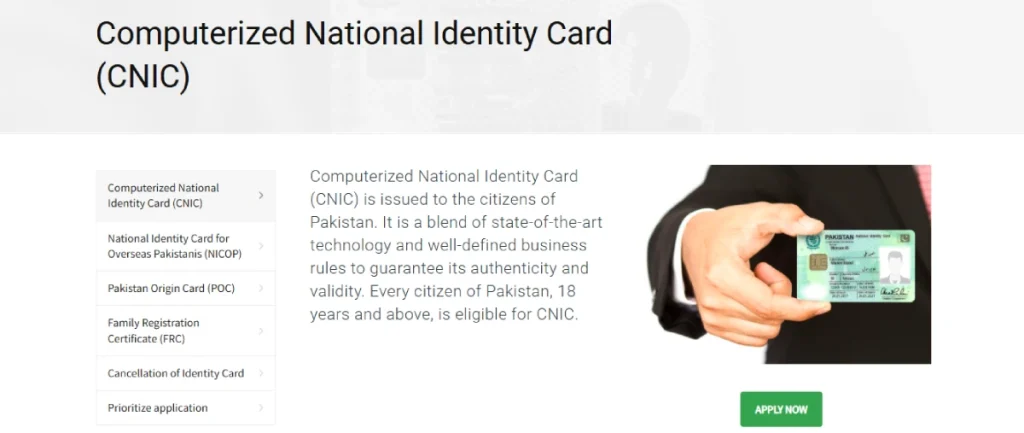
Step 3: Create an account by filling out the form.
Step 4: Then clear the verification step via mobile or email. This includes:
- Forename
- Surname
- Selection of country
- Enabling of two-factor authentication
- Enter your email and password.
- Re-type the password to confirm it.
- Lastly, enter the CAPTCHA code in the box.
Click the “Next” button.
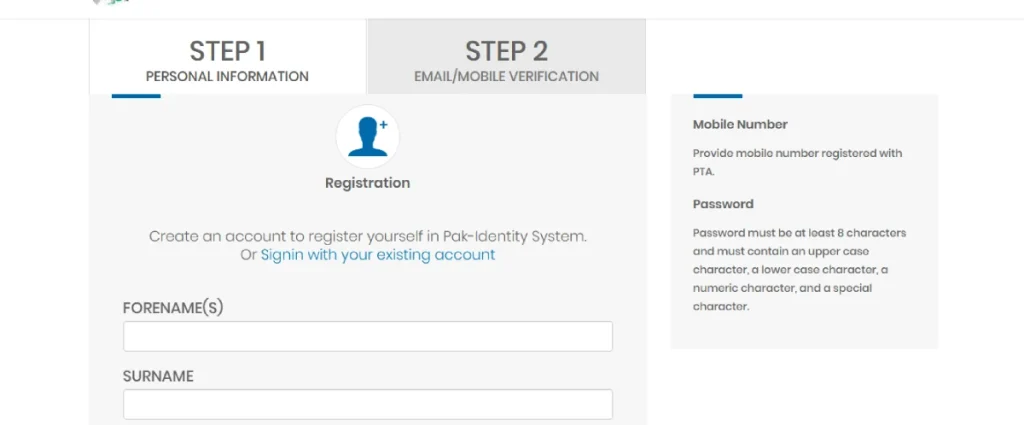
Step 5: Now, clear step 2 of the verification process.
Step 6: Once done, accept all terms and conditions.
Step 7: You will be registered by following these steps.
Procedure of NADRA ID Card Check Online in case of a Registered Account:
If you are already registered with the NADRA online service of registration, then continue with this procedure.
Step 1: Once logged in, you will see a lot of options on the screen.
Step 2: Under the option ‘CNIC/NICOP’, click on the “Apply Now” button.
Step 3: Then click on the “existing application” option.
Step 4: Lastly, select the option “Tracking ID’ to check the status of your CNIC.
Foreign entities can also track their NADRA ID using the given guidelines:
Step 1: Visit the online portal of the NADRA.
Step 2: Navigate to the Pak ID tracking section.
Step 3: Enter your 12-digit tracking ID in the required area.
Step 4: then enter the CAPTCHA code.
Step 5: Lastly, click on the “Track your application” button to receive results.
Method 2: NADRA Tracking ID Check by SMS:
Step 1: Start composing a new message in your messaging app.
Step 2: Add your tracking ID in the text body of an SMS.
Step 3: Send the SMS to the code 8400.
Step 4: Wait for the response to be received.
Method 3: NADRA CNIC check by NADRA app:
Step 1: First, download the NADRA app.
Step 2: Once downloaded, click on it to activate it.
Step 3: Create an account in the app by clicking ‘Create an account.’
Step 4: Log into the app by clicking ‘login’.
Step 5: Navigate to the user-based ‘Inbox’ option.
Step 6: You can track your NADRA CNIC by checking the Inbox.
Method 4: NADRA Tracking ID Check by Visiting NADRA Office:
Step 1: Locate the NADRA offices near you.
Step 2: Visit the NADRA office with your original NADRA CNIC card.
Step 3: Submit your query to one of the NADRA representatives.
Step 4: You will be required to follow the instructions provided by the NADRA office.
PEOPLE ALSO CHECK ABOUT
NADRA Office Details:
NADRA contact number: +92 51 111 786 100
NADRA helpline: 1777
NADRA office timings: 24/7
NADRA email address: csd@nadra.gov.pk
NADRA location: NADRA Locations
What Does Each Status of NADRA CNIC Tracking Mean?
● Submitted:
‘Submitted’ status means your CNIC application has been sent to the NADRA head office.
● Approved or sent for printing:
With the indication of its name, it means that your NADRA CNIC application is approved and is sent for printing.
● Dispatched:
This means that your NADRA card has been finalized and is dispatched to be delivered to you.
● Deferred:
This means that there have been some objections from the NADRA office, and some documents are required.
● Awaiting documents:
It means that your CNIC application has not been provided with some documents.
Common Issues with CNIC Tracking and How to Resolve Them:
When tracking your NADRA CNIC using the NADRA online portal, you might encounter any of the given issues, which are pretty common to be encountered.
● Incorrect details:
Regardless of what method you use, make sure you enter the correct and completed information in the correct area. To make sure, proofread the inserted information once or twice and correct any wrong or incomplete information you encounter.
● Failure to receive SMS:
Due to a poor network connection, one might experience no response when using the SMS method when tracking your NADRA CNIC. Hence, if you encounter such an experience, visit the NADRA office or contact us by using the contact details below.
PEOPLE ALSO CHECK ABOUT
Frequently Asked Questions
Can a 16-year-old apply for a NADRA CNIC card?
NADRA CNIC eligibility is for 18 or more than 18-year-old citizens. Children can apply for a javelin card.
Can I track my CNIC without the CNIC number?
Tracking without a CNIC number is not possible, regardless of what method you use.
How long does it take to track a CNIC?
The time duration is dependent on the accuracy of your inserted information and on your Internet/network connectivity.
Conclusion
Knowing your CNIC’s status puts you a step closer to being out of delays when accessing essential services or making attempts at any government interactions. If you haven’t checked your NADRA ID card status online, through SMS, or using the NADRA app, feel free to use the guide to check your NADRA ID card status. Bookmark this guide and make sure you have updated NADRA ID information that gives you access to all of the privileges of being a registered citizen of Pakistan.