Are you frustrated with delayed water bills? Don’t worry, you are not alone. A majority of Karachi residents have experienced delays in their KWSB bill. This has raised concerns about late fee fines and timely payments. This growing issue is causing stress and confusion in many.
But now there is an easy solution. You can check or download your KWSB duplicate bill online. By using hassle-free methods, including KWSB online bill access via the KWSB web portal, you can also check your KWSB duplicate bill through the KWSB app. So, say goodbye to delays in bills and use the given step-by-step guidelines to access your KWSB online bill.
How to Check KWSB Duplicate Bill Online?
Want a quick, easy way to access your KWSB bill? Our step-by-step guide to the KWSB online bill process shows you how to view, download, and pay your bill in minutes. Say goodbye to delays and stay on top of your water bills effortlessly with this guide.
Step 1: First, visit the KWSB web portal.
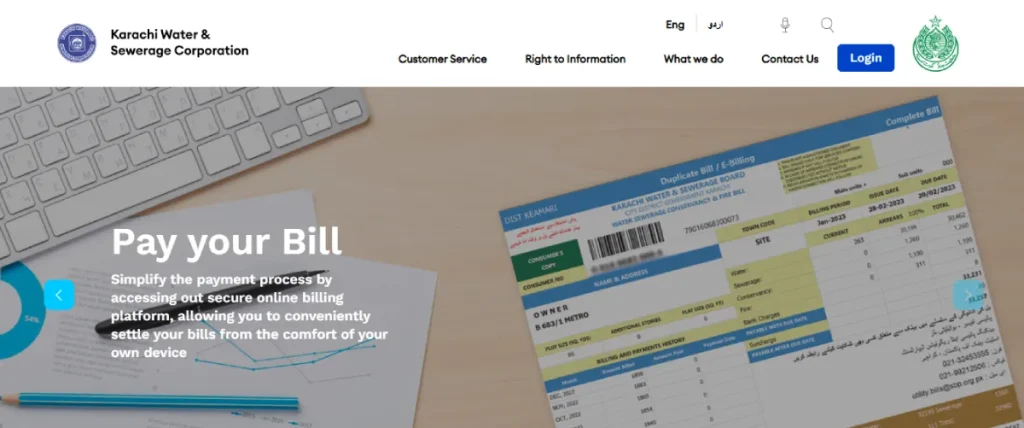
Step 2: Scroll down the page and find the 5 customer service options.
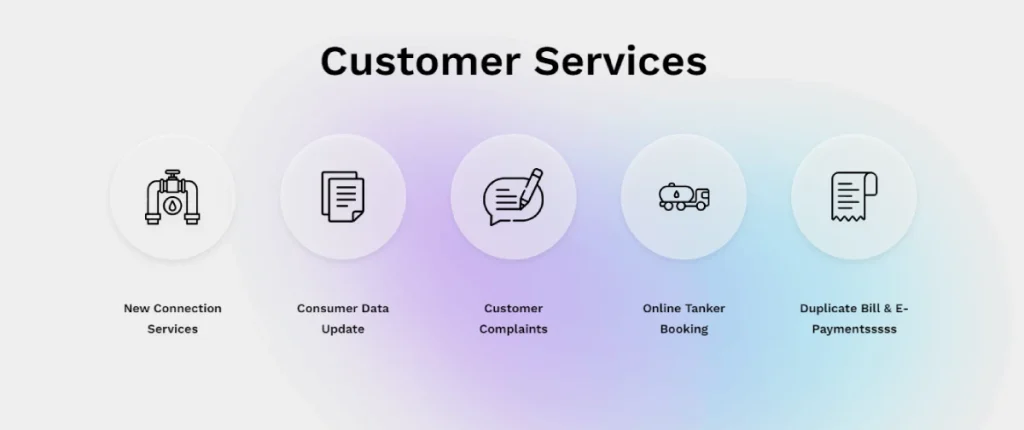
Step 3: Press ‘Duplicate Bill and E-payments’.
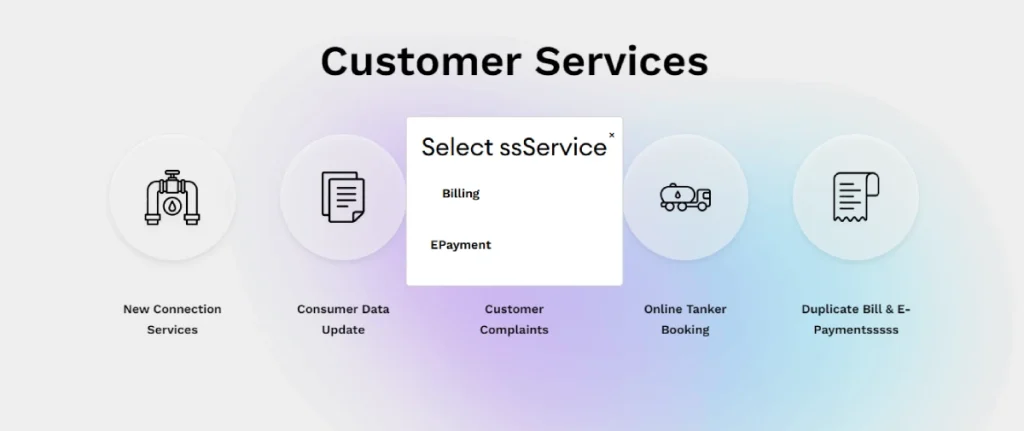
Step 4: Select the ‘Billing’ option.
Step 5: Add consumer ID in the required area.
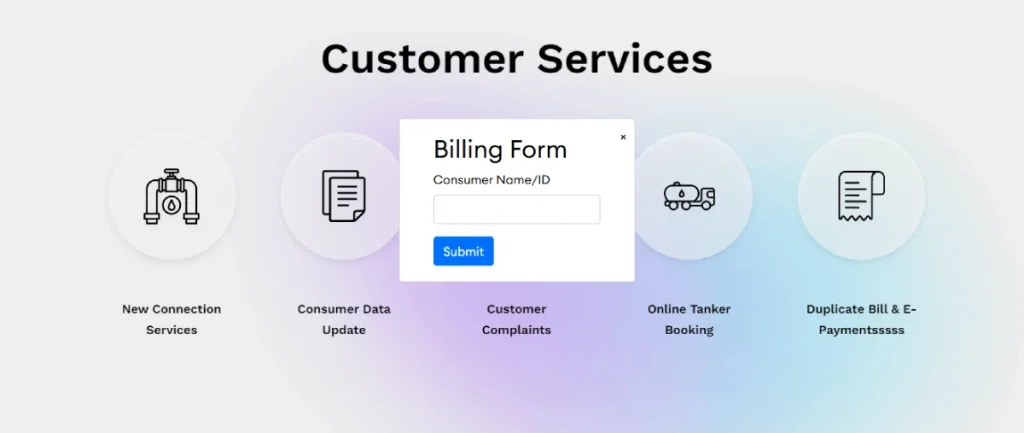
Step 6: Press ‘the submit’ button.
Step 7: Wait for the page to load.
Step 8: Your KWSB bill will be displayed on your device’s screen.
Note:
- Make sure you enter the correct information about your KWSB bill.
- You can find the consumer ID or reference number on any of your previous KWSB bills.
- The KWSB website usually takes time to load, so stay patient after entering your billing information on it.
- Internet or network connectivity is required to check your KWSB duplicate bill online.
KWSB Duplicate Bill Download:
You can now easily download your KWSB bill through the official website. You can view, download, or print a KWSB duplicate bill any time you need it from the official KWSB portal. This service is quick and hassle-free, whether you have misplaced the original or need a copy in your records.
Step 1: Visit the KWSB web portal.
Step 2: Click the “Duplicate Bill” or “View Bill” option on the homepage.
Step 3: Enter your 11-digit Customer Number or Consumer Number from a previous bill.
Step 4: Click the “Submit” or “Search” button to generate your bill.
Step 5: View your current water bill details on the screen.
Step 6: Click the “Download” or “Save as PDF” option to download the bill.
Step 7: Save the PDF on your device or print it for payment and record-keeping.
All the Information You Need to Know About KWSB Duplicate Bill:
Many people struggle to follow the instructions because they lack information on some important factors that are important while checking your KWSB bill online.
So, before jumping on checking your bill, it’s crucial to learn about some of the essential factors of the KWSB bill, which won’t only help you out during the process but also save you from issues while checking your KWSB bill online and wasting time.
PEOPLE ALSO CHECK ABOUT
1. What is the Consumer Number or Reference Number?
The consumer number is also known by the name reference number, a unique number on a KWSB bill. Each KWSB user is given this unique ID, which works as an identifier.
2. Where is the Consumer Number on a KWSB Duplicate Bill Located?
The consumer number is an 11-digit number that is used to track your KWSB account. You will need it to access your KWSB online bill as well as to make payments.
3. Billing Period:
As its name implies, the billing period specifies a period of the KWSB bill, which is located on the upper right side of the KWSB bill. This period covers a month.
4. Water Consumption:
The water that a KWSB user has consumed in the specific period is also shown on the bill, based on which all the billing calculation is done. Water consumption is measured in cubic meters (m³).
5. Breakdown of Charges:
This is a detailed section where all the calculations are showcased on the KWSB bill, including water usage, sanitation fees, and applicable taxes.
6. Due Date:
This is the date on which each KWSB user has to clear their KWSB bill payment. On the extension of the due date, a late bill fine is implied on the bill.
How Can I Get a New Water Connection in Karachi?
If you have recently shifted to Karachi city and prefer to get a water connection, then you can become a KWSB user by following this instruction.
To apply for a water connection, one has to complete the KWSB application form and submit the property documents. Take these documents to the KWSB revenue office and cash a challan from the KWSB office with the required fee for it. You can pay by using the provided challan from the KWSB office at 9th Mile, Karsaz.
KWSB New Connection Fee Details:
For the KWSB new connection, KWSB charges the following fee:
Application from submission fee (500 Rs.)
a. Adhesive revenue stamps (100 Rs.)
b. Undertaking on a judicial stamp paper (100 Rs.)
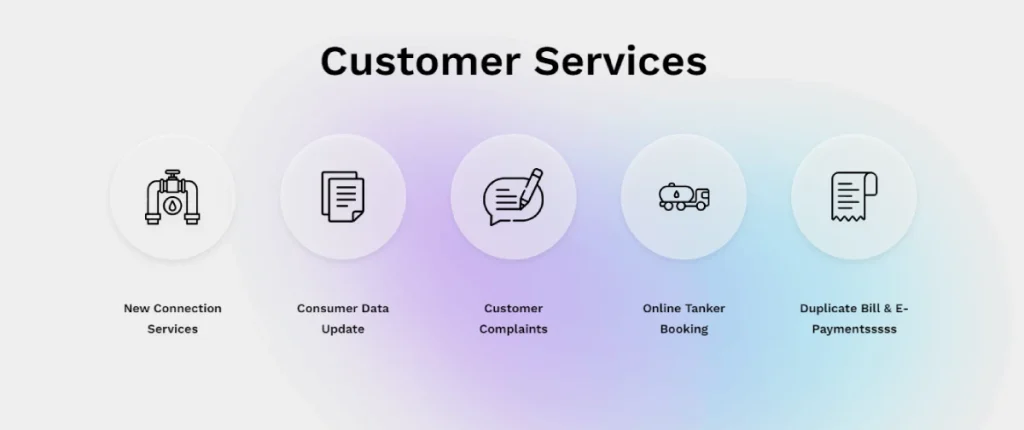
Important Documents Required for KWSB New Connection:
When applying for a new KWSB connection, a few documents would be required from the applicant. They include the following:
- Attested photocopy of CNIC
- Attested photocopy of proof of ownership
- Copy of the assessment (E&T Department)
- Site Plan to indicate the location of property
How to Pay Your KWSB Bill?
You can pay your KWSB bill, definitely at many branches of the banks using their ATMs. Some affiliates and some standard banks where you can clear out your payment are Habib Bank, United Bank, Allied Bank, MCB Bank, National Bank, etc.
In addition to this, Many other options help KWSB users to clear their payment; these include mobile banking apps, third-party portals,
Here are some simple and convenient ways to pay your KWSB water bill online:
Method 1: How to Pay Your KWSB Bill Online?
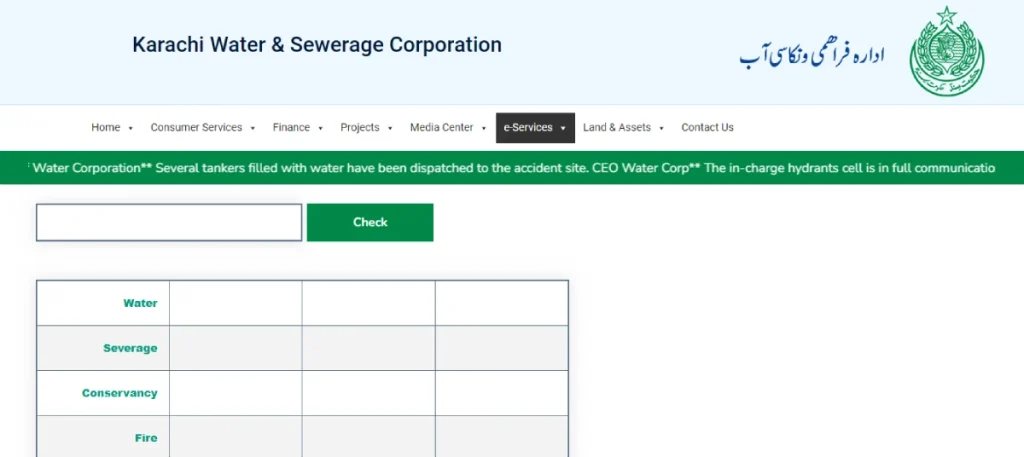
Step 1: Go to the official website of the KWSB.
Step 2: Click on the ‘Duplicate bill or e-payment’ option.
Step 3: Select the ‘e-payment’ option.
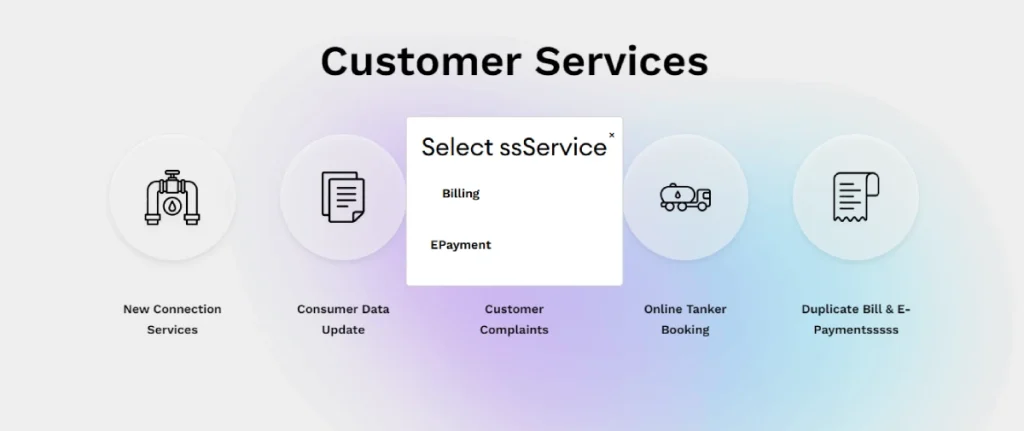
Step 4: Add your consumer ID.
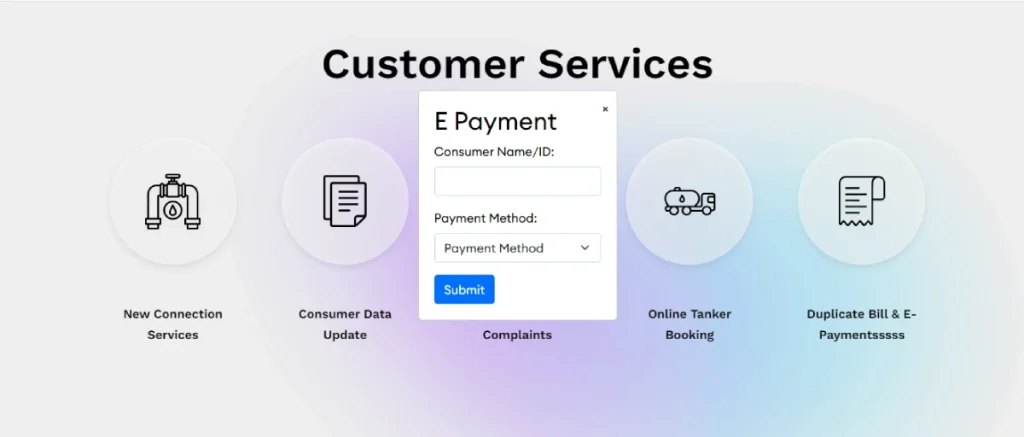
Step 5: Select the payment option and hit the submit button.
Step 6: Clear the instructions to make a transaction.
Step 7: Your KWSB bill payment will be finalized.
Method 2: How to pay your KWSB Bill through Bankig Services?
Most of the banks in Pakistan have included bill payment in their internet banking facilities available.
Step 1: Go to the online banking service of your bank.
Step 2: Go to the bill payment option and choose KWSB as the company to whom the payment is being made.
Step 3: Fill in the billing information and make the payment. This is the amount that will be debited from your account.
Method 3: How to pay your KWSB Bill via Mobile Banking Apps?
In case you use a mobile banking app, you will have an option to pay KWSB bills through the app.
Step 1: Now open your mobile and go to your bank app.
Step 2: Then select the option “payment and bills.”.
Step 3: After that, choose the option “water” from the given options.
Step 4: then select “KWSB.”.
Step 5: Enter your billing information, and after that, pay the amount and get registered.
Method 4: Payments on third-party payment platforms:
One can easily process KWSB bill payments via some digital wallet or third-party payment techniques like EasyPaisa or JazzCash. With third-party payment platforms, all you need is to go to the app or website with the following instructions.
Step 1: Log into the third-party platform (Easypaisa or Jazzcash) or by using the web portal of the third-party platform.
Step 2: Afterward, fill in your billing information. Choose KWSB from the billing options.
Step 3: Enter the required billing information and complete the process by clearing out your KWSB bill payment.
Method 5: How to pay your KWSB Bill using ATM Machines?
ATM is also another method in which you can make your bill payment if it’s supported billing payments.
Step 1: Visit the nearest ATM of a bank.
Step 2: Enter your debit or credit card in it.
Step 3: then select the bill payment option from the given options and select KWSB as a biller.
Step 4: Lastly, enter the required billing details, such as consumer ID, etc., and complete the transaction.
Method 6: Payment Kiosks:
Payment Kiosks are self-service terminals strategically located in public places. They allow people to pay their KWSB bill without human assistance. You can utilize this convenient and quick solution to pay your KWSB bill. Here’s how you can pay your KWSB bill:
- Locate a payment kiosk: First, locate the nearest Payment Kiosk. They can be located at shopping malls, banks, or public spaces.
- Enter the Bill Information: Insert your required KWSB bill details including the reference number or account number.
- Make Payment: Now clear the payment of your KWSB bill, they can be made via Cash, debit, or credit card.
- Receipt: Once the transaction is completed, the kiosk will print a receipt of it as proof of the payment.
How to File a KWSB Complaint?
Similar to delays in your KWSB bill, the majority of people face some issues with their KWSB bill on a daily basis; therefore, to save time and money from visiting the nearest KWSB offices, the KWSB online complaint option was introduced.
Any KWSB user can submit or track their KWSB complaint using the KWSB online portal. Here’s how you can save your time by filing an online complaint using these guidelines.
Step 1: Visit the KWSB online portal.
Step 2: Select the “Customer Service” option.
Step 3: Locate and select the complaint option.
Step 4: Press the “add complaint” button.
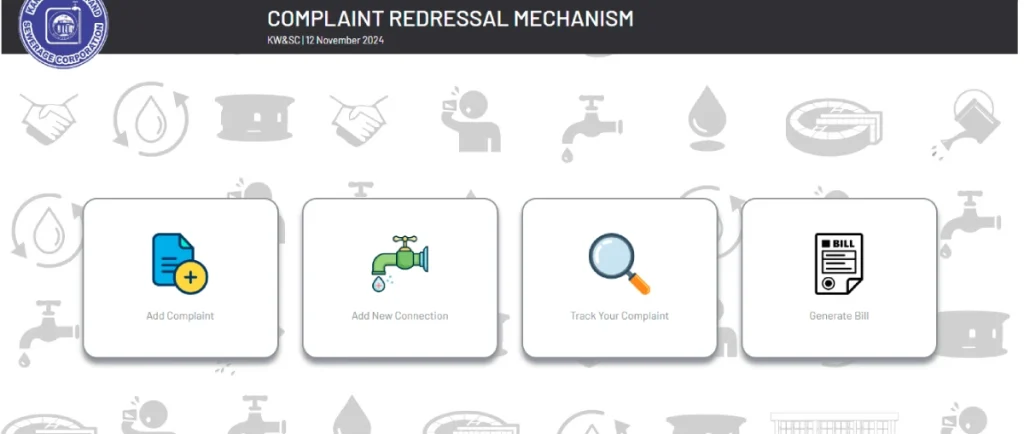
Step 5: Fill in the given form using the following information:
- Consumer number on KWSB bill
- Applicant (your) name
- Applicant (your) phone number
- Applicant (your) email
- Select your town from the given option.
- Select the Mohalla
- Applicant (your) address
- Applicant person nearest landmark
- Select complaint type
- Select Grievance
- Add the description of your complaint in the required box
- Add picture by clicking on the “Choose file” option
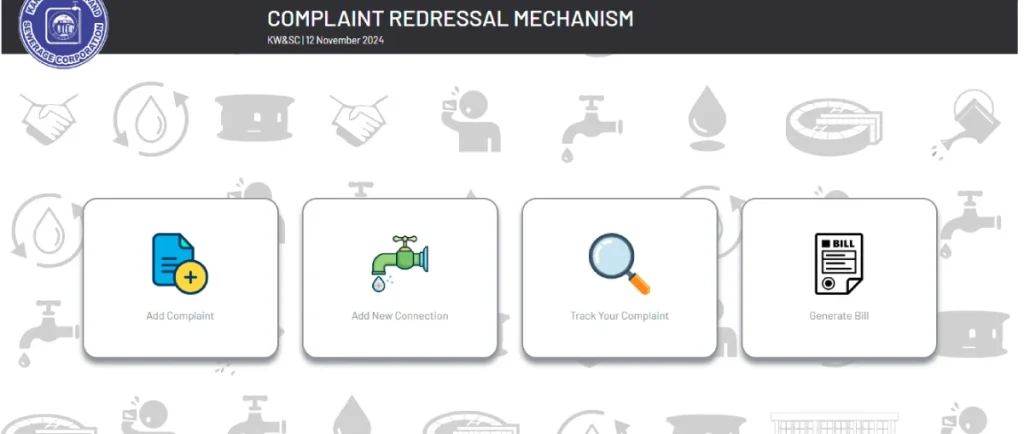
Step 6: Click the “Submit” button.
Step 7: Your KWSB complaint will be submitted.
Note: Internet or network connectivity is required using this method.
All About Karachi Water and Sewerage Board Bill:
As its name implies, Karachi Water and Sewerage Bill (KWSB) is a company/board that was to provide the city of Karachi with the provision of water. Karachi Water and Sewerage Bill (KWSB) plays a crucial role in providing essential water to the urban and rural areas of Karachi.
Karachi Water and Sewerage Bill (KWSB) was established in 1957 to provide a solution for growing urban water needs. KWSB Board ensures a water supply and distribution network for the city of Karachi.
What is the History of KWSB?
The Karachi Water and Sewerage Bill (KWSB) was established in 1973 for the distribution of water supply. This board was followed by the Karachi Development Authority (KDA). Karachi Water’s history has evolved over the years through various agencies. It was initially managed by the Karachi Water Board in 1953.
In 1981, the Karachi Water Management Board (KWMB) was brought up, but this board lacked its revenue base. As a result of unifying services, the Karachi Water and Sewerage Bill (KWSB) was created in 1983.
What are the Services & Operations of Karachi Water and Sewerage Bill?
Karachi Water and Sewerage Bill (KWSB) is responsible for the provision and distribution of water supply to residents, industries, and businesses. KWSB operates several treatment plants across Karachi. KWSB provides purified water by using methods of filtration, chlorination, and sedimentation from the rivers, reservoirs, and underground aquifers.
What is the purpose of the Karachi Water and Sewerage Board (KWSB)?
The primary water and sewerage organization in Karachi is the Karachi Water and Sewerage Board, abbreviated as KWSB. Its major objective is to guarantee adequate and safe water availability for domestic, commercial, and industrial uses, as well as proper management of water collected from jobs in the form of sewage.
KWSB also aims at sanitation, the addition of new facilities, public health, and water supply, and tariffs for the proper supply of water to the ever-growing population of the city.
Karachi Water and Sewerage Board Area of Distribution:
The Karachi Water and Sewerage Board provides its services across Sindh, and the areas are included as follows:
|
Karachi |
Sukkar |
Hyderabad |
|
Larkana |
Kashmore |
Nawabshah |
|
Ghotki |
Matiari |
Umerkot |
|
Jamshoro |
Sujawal |
Sanghar |
|
Tando Allahyar |
Badin |
Shaheed Benazirabad |
|
Mirpur Khas |
Tando Adam |
Shikarpur |
|
Jacobabad |
Dadu |
Khairpur |
|
Thatta |
Nawabshah |
Mirpur Khas |
PEOPLE ALSO CHECK ABOUT
Are you Facing Issues with the Payment or Checking Method?
In case you have some questions or if you have issues with the KWSB bill or payment, below are options to contact. To report a billing discrepancy, the customer can do so by a few methods, including:
- KWSB online complaint forum
- By contacting KWSB on the phone number, which is 021-99245138-43
- By visiting any customer service center to request a duplicate bill.
In case of emergency water requirements, you can get in touch with KWSB to avail of water tanker service. Moreover, one can also directly contact KWSB at phone number 021-99230317 or through its email ID, info@kwsb.gos.pk.
Frequently Asked Questions
Can I get information on how to download my KWSB Duplicate Bill?
Using the internet to balance check the bill on the KWSB portal, the user can then click download on the icon available. This feature makes it easy to print or save the bill details for future use.
What information do I need to use in checking my KWSB Bill?
You will require a consumer number, or reference number, which is found on the upper left quadrant of any past KWSB bill as well as other billing information.
Where can I pay my KWSB Bill?
The consumers can pay the KWSB bill at the bank branches, ATMs through UBL mobile banks, additional services of mobile application of any bank, online banking any banking site or channel, and third-party mobile wallet payment applications such as Easypaisa or JazzCash.
What are the steps to be followed to avail of a new water connection in Karachi?
Interested applicants in obtaining a new water connection should go to the KWSB revenue office with such documents as property deeds. Finally, fill out the application form, and end up making the necessary fee through the challan mentioned in the submission of the documents.
Is the KWSB Online Portal accessible all the time?
Though the KWSB portal is open, very rare cases may occur when the server is undergoing maintenance and thus inaccessible for a while. Where that is the case, then, you can always revisit the site once the particular service is back online.
Can I pay my KWSB Bill Online?
Yes, the residents of Karachi can pay their KWSB bill using the detailed guide of the online method of KWSB bill.
What are the contact details and opening hours of the KWSB head office?
In case you would be required to contact KWSB, select any means of communication using the KWSB details mentioned in the guide.
What is the estimated time for the new KWSB connection?
Installation of a new KWSB connection usually varies from a couple of days to a week. The verification process during the installation process takes up the most of the time.
Conclusion
Being on the receiving end of your Karachi Water and Sewerage Bill (KWSB) doesn’t have to be a stressful event, especially when one has to wait for weeks to receive the bill. With the help of online services, you are free to check, download, and also pay the duplicate bill of KWSB with the help of a few clicks only. When the consumer number and billing period are well known, the whole process of autopayment becomes even easier. There are many easily accessible methods of paying your bill through mobile banking and third-party sites, among others, to guarantee that the attempt to clear the bill does not call for a visit to the bank. This KWSB’s latest service allows you to stay informed on your bill without much effort.
