GEPCO Online Bill Check has become a vital service for residents of Gujranwala, Sialkot, Hafizabad, and nearby areas. Whether your printed bill hasn’t arrived or you simply want a digital copy, the process of checking your GEPCO online bill is now fast, free, and fully accessible through multiple official methods. In this guide, we’ll walk you through each method of how to check GEPCO online bill using your 14-digit reference number, consumer ID, or CNIC – along with mobile apps, SMS alerts, and even bill payment options.
From understanding the required details to accessing previous bills and registering complaints, this updated guide covers everything you need to manage your GEPCO electricity bills online without any hassle. Start reading and gain full control over your billing – all from the comfort of your home.
What is GEPCO Online Bill Check and Why It Matters
The GEPCO Online Bill Check service is a digital utility feature that enables customers to view, download, or print their monthly electricity bills directly from the official GEPCO portal—without waiting for the physical bill to arrive. This service has proven extremely beneficial for users in areas under the Gujranwala Electric Power Company (GEPCO), especially during billing delays, postal issues, or misplaced documents.
With the growing trend of digital convenience, GEPCO's web-based bill checking system ensures consumers never miss a payment deadline. It allows you to verify bill amounts, due dates, late fees, meter readings, and more in real-time. Whether you’re managing bills for your home or business, GEPCO's online bill check system gives you 24/7 access to accurate billing records—making life easier and helping you stay financially organized.
Information You Need for GEPCO Online Bill Check
Before using the GEPCO online bill check system, make sure you have the following key details available. These identifiers help ensure accurate bill retrieval from the GEPCO portal or mobile app. Whether you're checking from your desktop, mobile, or tablet, having these in hand will save you time and avoid errors:
- Reference Number (14 digits): Found at the top left of your GEPCO bill. This is the most important number required for GEPCO online bill lookup.
- Consumer ID: A 10-digit unique identifier assigned to each GEPCO consumer. Also found on the upper section of your printed bill.
- CNIC Number: In some methods, your Computerized National Identity Card number is used to retrieve or subscribe to digital billing updates.
- Mobile Number: Required for SMS alerts and mobile app registration.
- Email Address (optional): Useful for receiving bill alerts or confirmations via email.
Keeping this information ready before you initiate your GEPCO online bill check ensures a seamless experience. If you're missing a previous bill, don’t worry—we’ll guide you later on how to recover your reference or consumer number easily.
1.GEPCO Reference Number:
Before getting started with checking your GEPCO Bill online, you should have the necessary information, such as your 14-digit reference number, located on your bill. Your 14-digit reference number is in the top left corner of your bill, below the customer ID.
2. GEPCO Consumer ID:
A consumer ID is a unique number consisting of 10 digits located at the top left corner of your GEPCO bill. Each GEPCO user is issued with this unique number, which helps in the monitoring of electricity usage and bills of each GEPCO user.
3. NADRA CNIC Number:
A NADRA CNIC number is a unique identifier which is located on the ID card of a citizen of Pakistan. The CNIC number plays an essential role in one’s life since alot of your personal belongings and information is associated with it. Similarly, your NADRA CNIC number would be required to check your GEPCO bill online.
How to Find Your GEPCO Reference Number or Consumer ID
If you're trying to perform a GEPCO online bill check but can't find your reference number or consumer ID, don't worry. There are several easy ways to retrieve these essential details to access your bill:
- Old GEPCO Bill: The reference number and consumer ID are printed at the top left corner of any previous GEPCO bill.
- SMS or Email Alerts: If you've subscribed to GEPCO notifications, check your inbox or SMS history for any previously sent bills or reminders containing your details.
- GEPCO Online Portal Account: If you’ve registered for an online GEPCO account or use the GEPCO mobile app, your profile will store your reference number and consumer ID.
- Contact GEPCO Support: If you don’t have access to a bill or online account, call the GEPCO helpline or visit your nearest customer service center with your CNIC and property details. They can retrieve your reference number.
Without these identifiers, you cannot complete a GEPCO bill online check. So it’s best to store a digital copy of your bill for quick access every month.
How to Check GEPCO Bill Online – Step-by-Step Guide
Performing a GEPCO online bill check is a simple process that allows you to verify your monthly bill anytime. Follow these steps to access your electricity bill using the official GEPCO website or app:
Method 2: GEPCO Bill Check by Consumer ID
- Visit the GEPCO duplicate bill portal.
- Select “Consumer ID” as the input option.
- Enter your 10-digit consumer number correctly.
- Click on “Submit” to fetch your bill details instantly.
Using any of these methods ensures that you stay informed about your GEPCO bill amount, due date, and surcharge status. These portals are mobile-friendly, quick to use, and 100% free.
PEOPLE ALSO CHECK ABOUT
Method 1: GEPCO Bill Check by Reference Number
- Go to the official GEPCO website.
- Select the “Duplicate Bill” option.
- Choose “Reference Number” as your preferred method.
- Enter your 14-digit GEPCO reference number in the field provided.
- Click the “Submit” or “View Bill” button.
- Your GEPCO bill will appear on screen. You can now view or download it.
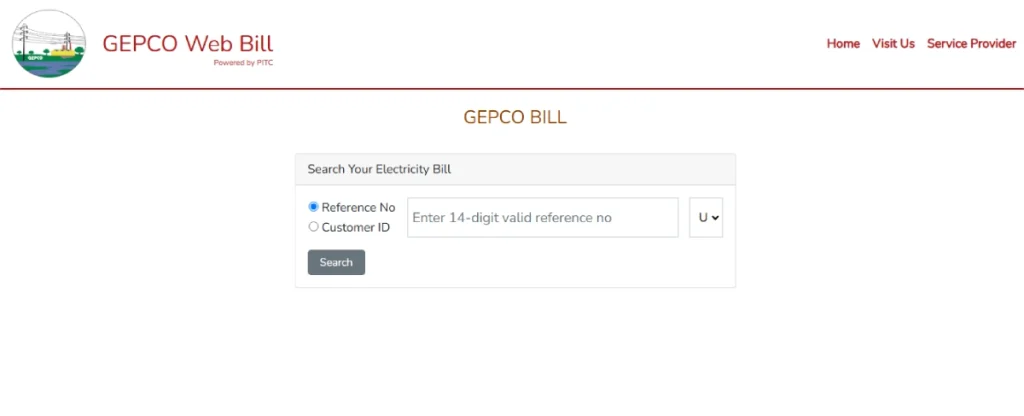
Method 2: GEPCO Bill Check by Consumer ID
- Visit the GEPCO duplicate bill portal.
- Select “Consumer ID” as the input option.
- Enter your 10-digit consumer number correctly.
- Click on “Submit” to fetch your bill details instantly.
Using any of these methods ensures that you stay informed about your GEPCO bill amount, due date, and surcharge status. These portals are mobile-friendly, quick to use, and 100% free.
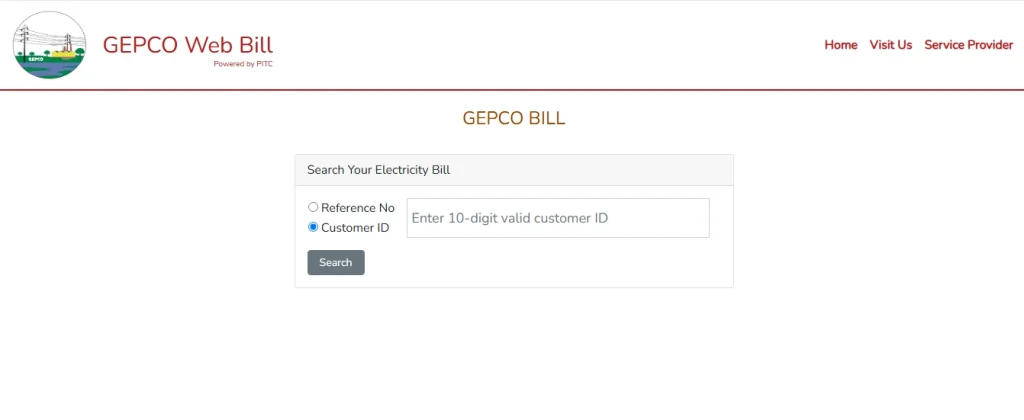
GEPCO Online Bill Check via Mobile App
If you prefer using your smartphone, the GEPCO online bill check via the official mobile app is fast and user-friendly. With the GEPCO app, you can check bills, track payment history, and receive monthly bill alerts directly on your device.
Step-by-Step Process to Check GEPCO Bill Using the App:
- Download the GEPCO app from the Google Play Store or Apple App Store.
- Open the app and tap on “Create Account.”
- Fill in your name, mobile number, CNIC, email address, and 14-digit reference number.
- Set a secure password and tap “Register.”
- Log in to your account using your credentials.
- Tap the menu icon and select “Duplicate Bill.”
- Enter your reference number or consumer ID.
- Tap “Search” to view your GEPCO bill on screen.
The app also allows you to save bill history, receive real-time updates, and access previous months’ bills. It’s an ideal option for users on the go who want full control over their electricity bill status anytime, anywhere.
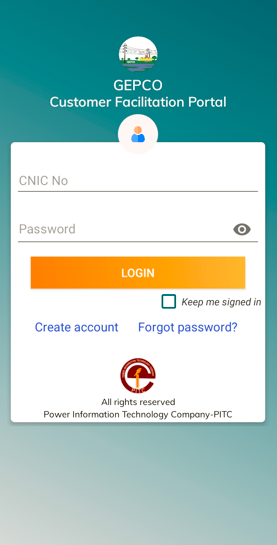
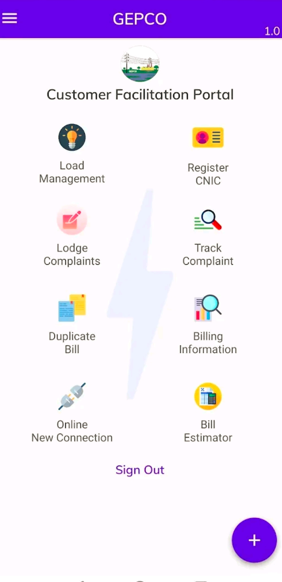
What to do After Checking Your GEPCO Bill Online?
Once you have viewed your GEPCO bill online, then you can download it to get it paid using the cash payment method.
The downloaded GEPCO Bill can be printed out easily, follow along to know how you can download your GEPCO Bill effectively.
Options:
1. Download your GEPCO Bill: If you wish to download your bill then after viewing it online, click on the ‘Download/Print’ button to get it downloaded.
2. Print your GEPCO Bill: Once your GEPCO Bill is downloaded, locate the folder and save it as a PDF file, which then you can get printed out by visiting the nearest Printing shop.
Want to Lower Your GEPCO Electricity Bill? Follow these Tips & Tricks:
Do you often receive high GEPCO bills? Don’t stress out and use the given tips and tricks which can help you minimize your GEPCO bill without any hurdle.
- Don’t run heavy appliances during GEPCO’s peak usage periods.
- Use off-peak hours to run heavy electricity appliances.
- Conduct laundry and dishwashing during off-peak time to lower your bill rates.
- Without reducing performance, you can cut down on your energy consumption with energy-saving appliances.
- Use energy-saving LED bulbs (LED lights), and wherever possible, use natural light.
- Unplug electronics and chargers when you don’t need them.
- Turn set thermostats down to a minimum setting, and when you can, use fans rather than an AC.
- Hijack your energy-hungry appliances and run them off-peak using smart plugs and timers.
- Clean appliance filters often so that they work properly.
- Start with solar panels to cut your reliance on the grid and lower your bills over time.
- Smart meters or apps that track electricity use allow you to see where you’re using the most electricity.
How to Pay GEPCO Bill Online (Step-by-Step Guide)
After performing your GEPCO online bill check, the next step is clearing your dues—quickly and securely. With online payment options available through popular apps and banking platforms, paying your GEPCO bill is now just a few clicks away. Here’s how you can do it:
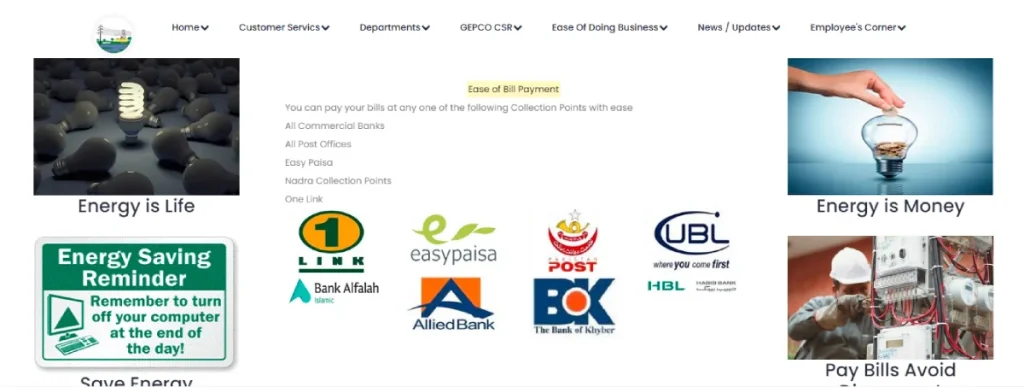
Method 1: Pay GEPCO Bill via JazzCash App
- Open the JazzCash app and log in.
- Select "Utility Bills" from the home screen.
- Choose "Electricity" as the category.
- Select "GEPCO" from the list of providers.
- Enter your 14-digit reference number.
- Tap "Pay" and confirm your transaction.
Method 2: Pay GEPCO Bill via Easypaisa App
- Launch the Easypaisa app and log in using your PIN.
- Tap on “Bill Payment.”
- Select “Electricity” and then “GEPCO.”
- Enter your reference number and press “Next.”
- Verify the bill details and tap “Pay Now.”
Method 3: Other Online Payment Options
- All major online banking apps (HBL, UBL, Meezan, etc.)
- GEPCO’s official website (if online payment is enabled)
- NADRA e-Sahulat centers
- Post Offices and 1Link ATMs across Pakistan
These digital payment methods save time, eliminate physical hassle, and ensure timely payments without late charges. After your GEPCO bill check, choose the payment method that suits you best and enjoy stress-free bill management.
How to Pay GEPCO Bill Online Using JazzCash or Easypaisa (Quick & Secure Guide)
Once you've performed your GEPCO online bill check and confirmed the amount due, you don’t need to stand in line at the bank anymore. With modern digital wallets like JazzCash and Easypaisa, you can easily and securely pay your bill online in just a few taps. Here’s how to do it step-by-step.
Pay GEPCO Bill via JazzCash App
- Open the JazzCash app on your smartphone.
- Select the "Utility Bills" option on the home screen.
- Tap on "Electricity" and choose "GEPCO" from the dropdown.
- Enter your 14-digit GEPCO reference number.
- Review the bill details and tap “Pay” to complete the transaction.
Pay GEPCO Bill via Easypaisa App
- Launch the Easypaisa app and log in.
- Go to the “Bill Payments” section.
- Select "Electricity" and choose "GEPCO."
- Input your 14-digit GEPCO reference number.
- Tap on “Proceed” to review and confirm your bill payment.
Paying your GEPCO bill using these apps is instant, paperless, and hassle-free. It not only saves your time but ensures that your bill is cleared before the due date—helping you avoid any late charges or service interruptions.
💡 Pro Tip: Save your reference number in the app for future use and turn on notifications to get reminders before your bill's due date.
GEPCO SMS Meter Reading & Alert Service
After completing your GEPCO online bill check, staying updated on your electricity usage can help you control costs and avoid billing errors. GEPCO offers an SMS-based meter reading service that keeps you informed every month with your latest reading, directly on your mobile device.
This feature is especially useful if you want to cross-check your consumption before receiving your bill, identify any unusual spikes, and ensure you’re billed correctly. Here’s how you can use it:
Steps to Subscribe to the GEPCO SMS Meter Reading Service
- Open your messaging app.
- Type your 14-digit GEPCO reference number.
- Send it to 8118.
Within seconds, you’ll receive your current month’s meter reading and billing details via SMS.
Pro Tip: Save 8118 in your contacts as “GEPCO Alerts” for quick access every month. This feature, when combined with regular GEPCO bill check habits, helps build smarter electricity usage routines and ensures peace of mind for all consumers.
What Are GEPCO Peak Hours & How to Reduce Your Bill
After checking your GEPCO online bill, you might notice higher charges during certain times of the day. These increased costs are due to what’s known as GEPCO peak hours—the timeframes when electricity demand is at its highest. Understanding these hours and adjusting your usage can significantly reduce your bill.
GEPCO Peak Hours in Pakistan
- Morning Peak Hours: 6:00 AM to 10:00 AM
- Evening Peak Hours: 6:00 PM to 10:00 PM
During these hours, using heavy appliances like air conditioners, washing machines, and electric ovens can cause a spike in your electricity consumption, resulting in a higher monthly bill.
Smart Tips to Lower Your Bill During Peak Hours
- Use heavy appliances during off-peak hours (e.g., early afternoon or late night).
- Shift laundry and dishwashing tasks to midday or after 10 PM.
- Install energy-efficient LED bulbs and smart plugs.
- Use ceiling fans instead of air conditioners where possible.
- Unplug unused devices to avoid phantom power consumption.
Applying these strategies while staying consistent with your GEPCO online bill check routine can lead to noticeable savings over time—especially for large households or commercial users.
PEOPLE ALSO CHECK ABOUT
How to Apply a New Meter Connection from GEPCO Electricity?
Everyone in the mentioned area above should be aware of the new connection procedure of GEPCO. GEPCO provides new connection options in three categories based on power requirements:
- Category 1 (15 km)
- Category 2 (16-70 km) (400 V)
- From 3 (71 to 500 KW) (400 V)
Follow the procedure given below to apply for a new connection with GEPCO.
Step1: Obtain an application form
Firstly, visit the nearest GEPCO customer service center or download the application form from the official GEPCO website.
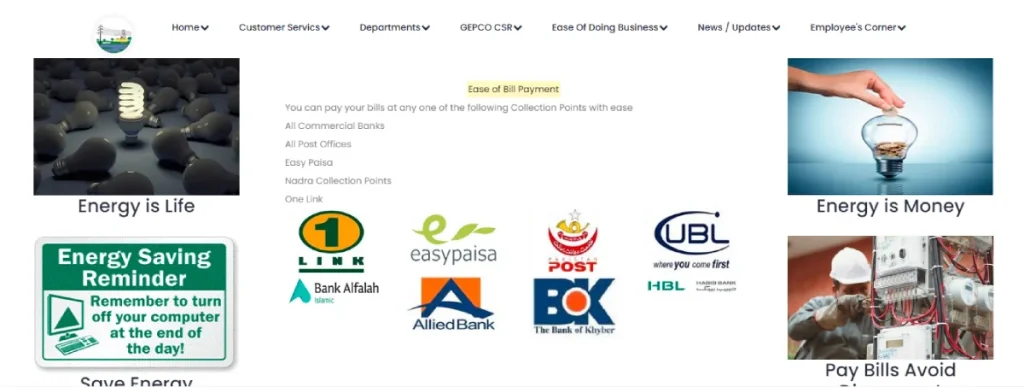
Step 2: Information required
Then fill out the information required in the GEPCO form.
Step 3:Required Documents
Now submit the required documents in the application, such as a Copy of the CNIC, Ownership proof of premises, NOC, Load demand calculations, and relevant technical information (if required for commercial or industrial connections).
Step 4: Submit the application
Now apply by visiting the GEPCO customer service center or by submitting the form online.
Step 5:Application Processing
Now GEPCO will Process the entered information applied to the document and conduct any necessary technical surveys or inspections.
Step 6: Payment of charges
You will be notified of the required connection charges once the application is approved.
Step 7: Installment of connection
GEPCO will schedule the installation of the new connection. Their technical team will carry out the necessary work.
Step 8:Connection Activation
After the connection is installed, GEPCO will conduct a final inspection and testing. Once it is approved, the connection will be activated.
What are the Required Documents for the GEPCO New Connection?
For the GEPCO new connection, make sure you have the following documents in hand.
- Filled application form
- CNIC copy of the applicant
- Document as proof of ownership/tenancy
- Latest paid bill of the nearest neighbor attested copy (if applicable)
- No Objection Certificate (NOC) from the owner (if tenant)
- A Test report from a licensed electrical contractor
- A Test report from a licensed electrical contractor
All About GEPCO:
GEPCO is abbreviated as Gujranwala Electric Power Company. It provides new connection service and the transmission and distribution of electricity in the areas given below:
Areas under GEPCO:
GEPCO provides the transmission and distribution of electricity and its services in the following areas.
|
Gujranwala District |
Narowal District |
|
Hafizabad District |
Gujrat District |
|
Sialkot District |
Mandi Bahauddin District |
What is the GEPCO Vision & Mission?
As a leading power distribution company in the region of Gujranwala and the areas surrounding It, GEPCO’s vision is to provide excellent, ethical customer care services 24/7 throughout the year.
Mission and Nature of GEPCO Business:
People mistake GEPCO as an electricity-generating company in Pakistan, while the GEPCO company has committed to safe and secure power distribution to its users and, at the same time, limiting the use of power supply in the region to ensure the sustainability of power in the areas.
What are The Targeted Values of GEPCO?
The following are the main and core values of GEPCO towards its consumers:
- Ethics
- Leadership
- Teamwork
- Culture of excellence
- Courtesy
- Responsibility
- Integrity
- Honor
Taxes in GEPCO:
Before checking the GEPCO Bill online using different techniques, it’s essential to be aware of all the taxes and payments involved.
The government applies the following taxes in the GEPCO Bill.
|
Tax |
Description |
|
Fuel Price Adjustment |
It is a type of tax included in the GEPCO BillNepra a, which applies the charges in the GEPCGEPC Billrais tax charge, which doesn’t stay constant; it changes from time to time and from month to month. |
|
Electricity Duty (ED) |
A government levy charged 1.5% of the cost of electricity to support public revenue. |
|
Neelum-Jhelum Surcharge (NJ) |
A surcharge of 1% of units consumed, is used for financing hydropower projects. |
|
General Sales Tax (GST) |
Applied at 17% on the total of cost of electricity, ED, and FC surcharge, mandated by federal tax laws. |
|
FC Surcharge (FC) |
A flat surcharge calculated as units consumed × 0.43, added to maintain energy distribution infrastructure. |
|
Late Payment Surcharge (LPS) |
A penalty for overdue bills, set at 10% of the total cost of electricity, NJ, and FC surcharge. |
|
GST with Quarterly Adjustment: |
A 17% tax on cost of electricity, ED, FC surcharge, and QTR, applicable for quarterly adjustments. |
|
Quarterly Tariff Adjustment (QTR): |
Applied only when units consumed exceed 300, calculated as units consumed × 1.61, reflecting quarterly electricity usage adjustments. |
Work of GEPCO Management Information System:
The company’s main operations, including power distribution and customer service, are controlled by the company’s GEPCO Management Information system. Due to the significance of power transmission across the region, it plays a vital role in the electric supply system of Gujranwala. Timely, critical insights are provided by this system that enables good management, which in turn optimizes operational management.
Features of the GEPCO MIS:
- It collects and stores data on power distribution grids.
- It handles the processing of billing payments smoothly.
- Responsible for managing network operations and new connections.
- It monitors power distribution grids to optimally run.
- It ensures reliable power transmission and reliable customer service.
Benefits of the GEPCO MIS:
- Makes quick data access and enhances decision-making.
- That optimizes resource allocation across operations.
- Monitors power grid performance better.
- Relevant and timely customer service is ensured.
- The efficient and accurate billing processes are supported.
GEPCO Green Meters System:
GEPCO’s new green metering system reduces the discrepancies in electricity billing by providing precise readings of electricity consumption. Remote monitoring takes away the requirement for manual meter checks and allows consumers to have a clear view of how much energy they actually use and when.
Tamper detection also fights back against electricity theft with Green Meters, providing additional transparency into billing and greater efficiency. The performance of this system provides the users with easier and cheaper usage tracking and gives GEPCO improved operational efficiency and a reduction in service costs.
GEPCO Net Metering System:
The GEPCO Net Metering system permits customers to create power from solar panels and send the surplus electricity back to the grid for its credit on electric bills. Dual-direction meters track both energy usage and generation, and it is very easy to monitor.
This approach introduces energy from renewable sources, decreases electricity costs, and integrates into pre-existing configurations easily. Although it does vary from installation costs, the long-term savings on bills more than makes up for it.
PEOPLE ALSO CHECK ABOUT
GEPCO Complaint Portal & Customer Support Details
If you’re facing issues with billing, power outages, or any service-related problems after performing a GEPCO online bill check, GEPCO offers multiple channels to register complaints and get quick resolutions. Whether you prefer online forms or direct contact, help is available 24/7.
Register a Complaint via GEPCO Online Portal
- Visit the official GEPCO website.
- Navigate to the “Online Complaints” section.
- Fill out the e-form with the following details:
- Your Full Name
- Mobile Number
- Email Address
- GEPCO Circle (e.g., Gujranwala, Hafizabad, Sialkot)
- Reference Number or Consumer ID
- Nature of Complaint (Billing, Outage, etc.)
- Click “Submit” to register your complaint.
GEPCO Helpline Numbers (Region Wise)
- Gujranwala: 055-9200505
- Sialkot: 052-9250693
- Hafizabad: 0547-523421
- Gujrat: 053-9260290
- Narowal: 0542-412666
- Mandi Bahauddin: 0546-520088
For urgent issues, call the GEPCO 24/7 Helpline: 0800-000-34 or Emergency Line 118.
💡 Quick Reminder: Always note down your complaint reference number for follow-up and tracking.
Frequently Asked Questions about GEPCO Online Bill Check
How can I check my GEPCO bill online?
To check your GEPCO online bill, visit the official GEPCO website and enter your 14-digit reference number or consumer ID in the bill inquiry section. Your latest bill will be displayed instantly.
Where can I find my GEPCO reference number?
Your reference number is located on the top left side of your printed bill, just beneath the customer ID. It is essential for the GEPCO online bill check process.
Can I check previous GEPCO bills online?
Yes, if you’ve created an account through the GEPCO app or web portal, you can review current and previous month’s bills using the bill history section.
Is there a fee for checking my GEPCO bill online?
No, the GEPCO online bill check service is completely free of charge. However, internet access is required to use the online portal or app.
What do I do if my online GEPCO bill doesn’t load?
If your bill isn’t loading, ensure you have a stable internet connection and correct reference number. If the issue persists, call GEPCO customer support or visit the nearest office.
Can I pay my GEPCO bill online after checking it?
Yes. After performing a GEPCO bill check online, you can use apps like JazzCash, Easypaisa, or bank apps to make bill payments instantly.
Can I check my GEPCO bill without a printed copy?
Absolutely. With the GEPCO online bill check feature, you only need your reference number or consumer ID to retrieve the bill digitally.
Conclusion
Keeping track of your GEPCO and staying updated about it has become a hurdle for many people who remain busy in their day-to-day lives. Fortunately, with the advancement of technology, there are now many methods that solve this problem within a minute. From checking your GEPCO BillOnline to checking your GEPCO Bill by the GEPCO app, these methods have become problem solvers for GEPCO consumers. By utilizing these methods, users cannot only save their time but can gain better control over their finances by keeping themselves updated on the units consumed each month.
CheckItNow aims to provide full and updated information regarding energy and utility, Telecom, and other useful insights for users.

Electric ecology highlights the balance between energy production, consumption, and environmental sustainability. As energy users, we can contribute by adopting efficient consumption habits and staying informed about our electricity usage. Gepco customers can leverage the Gepco bill online platform to monitor their consumption patterns and make eco-friendly choices. For more insights into managing your energy and reducing your environmental footprint.