Is this your first time paying your bill online? Well, you don’t have to stay in nervous mode. We understand that one should have proper and complete knowledge before clearing your QESCO bill or QASCO bill charges. In this article, you will find all the necessary and completed details on checking your QESCO bill online, methods of paying your QESCO bill online, and what functions QESCO performs.
Some people search it as a QASCO bill online, and some call it a QESCO bill online. However, both represent the same thing. As mentioned, we are not just going to provide you with a QESCO bill payment procedure but also all the additional and important information that one should keep in mind while checking their bill online and making bill transactions.
Methods to Check QESCO Bill Online
Checking your QESCO bill online is one essential step before clearing the bill charges. Still, one should have the completed information to check their QESCO bill online before proceeding to clear the payments. Hence, for all the QESCO users, we are going to discuss in detail the two advanced methods of checking the QESCO bill online, which are discussed in detail below. You can choose the one most suitable for you.
Check QESCO Bill Online by Official Website:
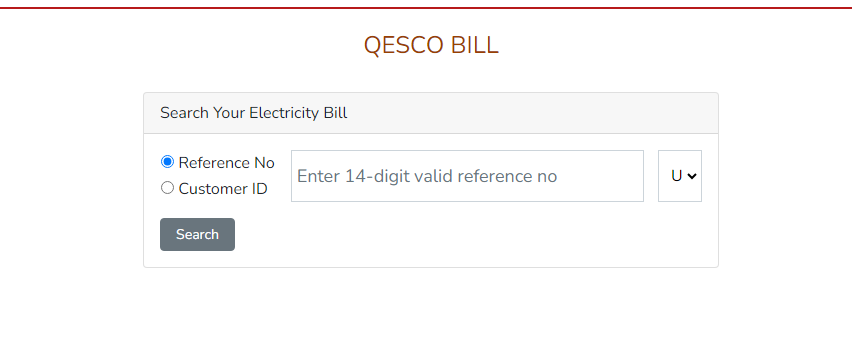
Before making your bill transaction online, it is essential to check if your bill payment has already been made or not; hence, you can check your monthly QESCO bill within a few minutes by following the simple procedure below:
Step 1: First of all, visit the QESCO Bill page on the QESCO website.
Step 2: In the given area, enter your 14-digit reference number or consumer I.D. in it.
Step 3: Once entered, click on the search button.
Step 4: Lastly, wait for a few seconds; your QESCO bill will be displayed on your device’s screen.
Check QESCO Bill Online by App:
Do you know that you can check your QESCO bill using their official app? Yes, QESCO now provides an advanced method of checking your QESCO bill online just by using the QESCO app. In case there’s any problem with the QESCO website, you can check your QESCO bill using this method, whose procedure is given below:
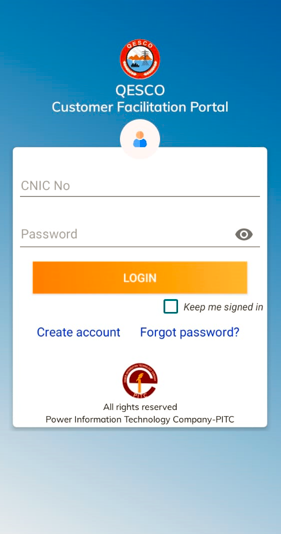
Step 1: Download the QESCO App on your smartphone.
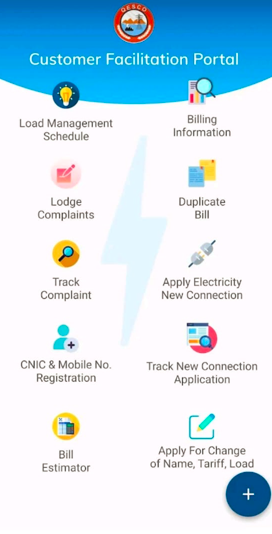
Step 2: After the installation, Click on the Create Account option from the home screen.
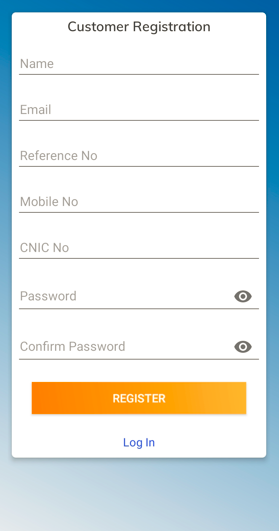
Step 3: Now enter the required information, which includes:
- Your name
- Reference no
- Mobile no
- CNIC no
Step 4: Once you have entered all the required information, set a password in it.
Step 5: In order to confirm the password, re-type it.
Step 6: Lastly, click on the Register button, and your account will be activated in the QESCO App.
Step 7: To view your bill, click on the Duplicate bill option from the home screen.
Step 8: Enter your reference number in it.
Step 9: Then press the submit/search button.
Step 10: Your QESCO bill online will be displayed on your device screen.
QESCO Bill Payment methods
Once you are sure that your QESCO bill still needs to be paid, you can proceed to pay it online by using any of the methods below. Basically, there are two approaches: paying your bill by following the traditional method, which is paying your QESCO bill in the nearby bank or following the advanced approach, which is using online banking apps, JazzCash, and EasyPaisa, to pay your QESCO bill online. You can choose the one which is most suitable for you.
QESCO Bill Offline Payment:
It is the traditional approach to paying your QESCO bill. With a physical copy of your bill and the required payment, visit your neighbourhood commercial bank branch, post office, or most Easypaisa shops. Now, pay your bill in person and complete the transaction.
QESCO Bill Online Payment:
With the advancement of technology, you can make the transaction of your bill online without any hurdle. First, get your QESCO bill online; the procedure is defined above. You can pay your QESCO bill through Online banking apps, Jazz Cash, or Easypaisa.
QESCO Bill Online Payment by Banking App:
- Firstly, open your bank account application.
- After that, search for the option of “Paybill.”
- Now select QESCO from the options given.
- Now, enter the reference number or consumer number.
- Lastly, enter the amount you wish to pay.
- Review your information.
- Press the confirm payment option and complete the transaction.
- Your QESCO bill is paid.
Paying QESCO Bill Online with Jazz Cash:
To make your JazzCash transaction of your bill, you must first have a JazzCash account.
- Open your Jazzcash app
- On the App’s home page, click the Utility Bills option.
- After that, pick Electricity from the list of options given
- Then, a list of electricity service providers will be displayed; select “QESCO.”
- Enter your 14-digit reference number
- Now, insert the amount you wish to pay.
- Click on the “pay” button to make the transaction.
- Your QESCO bill is paid.
Pay QESCO Bill Online With Easy Paisa App:
- Open your Easypaisa app.
- Now select the “Bill payment” option from the given options.
- then select “Electricity.”
- After that, click on the QESCO option from the options given.
- Lastly, Insert your reference number in the required area.
- Press the “Pay” button.
- Your QESCO bill is paid through the EasyPaisa App.
About QESCO
QESCO, abbreviated as Quetta Electrical Supply Company, was established on May 13, 1998, as a public limited company under the company ordinance 1984. Originally, QESCO began its operations on July 1, 1998. QESCO provides Electricity to Quetta and all its nearby areas and serves over 20 million users.
QESCO Aim:
The main aim of QESCO is to provide the transmission of Electricity to its 200 million users. Other than that, QESCO performs services to cover the following things:
- To maintain line losses within acceptable thresholds.
- For stable and reliable Electricity for their customers.
- To ensure 100% recovery of electricity charges.
- To deliver effective customer service, guaranteeing customer satisfaction.
- To periodically provide training and development to its employees.
Vision:
QESCO’s vision is to make Balochistan’s power sector customer-friendly and efficient for its users. QESCO is responsible for meeting the electrical requirements of its domestic, agricultural, and commercial customers.
Responsibility:
M&T is one of the most essential and valuable departments in QESCO. It is responsible for testing, checking, installing, testing, and activating electric supply to all kinds of meters in Quetta and its nearby areas.
QESCO Electricity Distribution Areas:
QESCO provides distribution and transmission of Electricity in Quetta and the areas located nearby Quetta, which are mentioned below:
|
Awaran |
Barkhan |
Bolan |
Chaghi |
|
Derra Bugatti |
Gawadr |
Jafarabad |
Jhal Magsi |
|
Kalat |
Kech |
Kharan |
Khuzdar |
|
Kohlu |
Loralai |
Mustang |
Mushkhel |
|
Naseer Abad |
Nushki |
Panjgur |
Pishsin |
|
Sibi |
Quetta |
Qilla Saifullah |
Qilla Abdullah |
|
Zhob |
Ziarat |
Sherani |
|
QESCO Consumers:
Many people fall under the QESCO organisation, and those consumers are usually located in the Quetta region and nearby areas. QESCO provides Electricity to over 200 million people.
QESCO New Connection:
QESCO has simplified the installation procedure for a new connection in their respective jurisdiction. Filling out the application to get a new connection is easy. It is also available in Urdu for QESCO users to make it easier. In addition to this, a few documents would be required for the application of installing a new procedure, which are as follows:
- CNIC copy
- Photocopy of witness national identity card
- Copy of ownership proof of property
- In case the person is not the owner of the house, no objection certificate is required from the property owner.
- An Affidavit states that no prior meter was installed at the location of the premises.
- The abridged condition of the electricity supply must be signed and verified by the applicant.
Instalment Procedures and Powers in QESCO
QESCO also provides bill instalment services in case of cash shortage or emergency.
The instalment procedure/plan is defined as follows:
|
Authorized Officer |
Connection Type |
Bill Amount (Rs.) |
Installment |
|
SDO(Operation) |
Domestic &Commercial |
5,000/- |
2 to 3 |
|
In charge Customer Service Center |
Domestic & Commercial |
15,000/- |
2 to 3 |
|
XEN (Op), Dy. Director (Com) |
Domestic, Commercial, Industrial & T-Well |
50,000/- |
2 to 3 |
|
S.E (Operation), Manager (CS)c. Director (Monitoring & Complaints) |
Domestic, Commercial, Industrial & T-Well |
2,00,000/- |
2 to 3 |
QESCO Helpline & Complaint
If you have any problem, you can Directly call the QESCO helpline number, which is as follows:
Website: www.qesco.com.pk
Phone No: 011 44 1992 632222
QESCO Bill Taxes:
Before checking your bill online or in hard copy, one should have all the required information to check the bill. Numerous taxes are also added to the payment of your electricity bill, which is essential to know about while checking your bill. The taxes involved are defined below:
FPA:
FPA stands for Fuel price adjustment. The FPA price tag in the QESCO monthly bill is owned by the gas prices of leasing power organisations that generate power from oil. Whenever a fuel cost is payable, you will see that price on your monthly QESCO bill.
T.R. Surcharge:
The full Form of T.R. Surcharge is a Tariff Rationalization surcharge. The amount of the T.R. surcharge is the gap between NEPRA and the GOP tariff. The GOP will soon pay it as a “Subsidy.” In the event of an unfavourable gap, the distribution business will cover the GOP because of the “Inter DISCO Tariff Rationalization Surcharge ( IDTR SUR ).”
F.C. surcharge:
F.C. indicates the Lending price. The officers have decided to bill 43 paisa for each device as Hamilton’s academic Surcharge to procure a set of debt servicing of their ability Holding personally limited.
QTR Tariff adj/DMC:
This tax is charged annually as an annual tariff modification level. You will observe this tax number in your bill every couple of weeks.
Deferred Volume:
Deferred Volume is the bill quantity for which you have decided to cover an identical thirty-day period or even after you. You will find no overdue payment fees on waived charges. In addition to this, your next statements may possibly incorporate this number in full or in full payments.
Safety Guidelines
QESCO or QASCO ensures that its users stay safe while using Electricity in their daily lives; for this, QESCO or QASCO provides some safety guidelines that one should follow to keep one safe from any harm and to minimise the charges on their electricity bill.
- Use fluorescent bulbs rather than traditional ones.
- Install Time of Use (TOU) or Time of Day (TOD) meters.
- Disconnect all the chargers once mobiles and devices are fully charged.
- Use high-quality wiring cables in your homes or industries.
- Maintain the thermostat of your A.C. at 26 degrees consistently.
- Limit the usage of high-energy-consuming appliances like Electric heaters, water pumps, Air conditioners, etc
- Keep your home electric appliances, such as air conditioners, refrigerators, etc, maintained.
- Consider installing solar panels on your property.
- Always run your washing machines with full loads.
- Use sunlight in the morning to lighten up your rooms.
Frequently Asked Questions
Can I evaluate the QESCO invoice using my CNIC or cellphone number?
No, test it by using the 14-digit reference number on your QESCO bill.
Can I update the name of my QESCO Wapda bill? If yes, then how?
You can change your QESCO Wapda bill name by requesting a little change and visiting the nearest office. The title may be changed using the same process as a new connection.
What is the QESCO Helpline?
QESCO Customer service line is 011 44 1992 632222.
Can I pay my QESCO power payment in full?
If you have outstanding debts( arrears) on your invoice, you may be allowed to receive payments for that amount. However, your current bill is not suitable for payment.
How can I submit a request for a bill correction?
If you notice any fault in the total bill amount, visit your local QESCO office and explain the query to the representative.
Can I assess the QESCO invoice using a mobile number or CNIC?
No, QESCO doesn’t provide this service.
How do you restore if QESCO disconnects the connection?
The QESCO team disconnected the electricity connection. In case of reinstallation, users can apply for it by filling out the prescribed Form available in the concerned Revenue Office. After complying with the specified instructions, the connection will be restored.
What process is used for load increase/decrease as per customer requirements in QESCO?
The consumer will apply the prescribed Form to increase/decrease the load according to usage. The consumer should mention the reason for the increase/decrease. Then, the concerned SDO will arrange the verification.
Conclusion
Whether it’s your first time checking your QESCO bill online and making an online payment or you are an experienced person with the right guidance, Clearing your bill payment and checking your bill can become a hassle-free experience for everyone. Additionally, every QESCO user should be aware of the advanced method of paying QESCO bills by using the new advanced approach. Moreover, the tax charges involved in the QESCO bill help one to understand the amount and charges involved in your bill better. Lastly, by following the safety guidelines aligned by the QESCO, one not only stays harm-free but also helps one to minimize their QESCO bill.
CheckItNow aims to provide full and updated information regarding energy and utility, Telecom, and other useful insights for users.
