Do you also tend to forget the code for checking your Jazz balance on your mobile phone? In this case, this article could be a good source of information, as we will provide you with the easiest and correct details of how to check Jazz balance.
Maintaining and managing a track could be a hurdle when you have to open multiple websites repeatedly to find the effective and correct method of checking your balance on your device. To solve this problem, we are going to provide you with hassle-free method of Jazz balance check code, app and online method to check and get Jazz recharge in your Jazz SIM, continue reading till the end so you dont miss out on the information.
PEOPLE ALSO CHECK ABOUT
How to Check Jazz Balance -Jazz Balance Check Code
You can quickly check your Jazz balance within a few seconds with the help of many different Jazz balance check methods. You can now process the results on your Jazz balance by using the Jazz balance check code, Jazz balance check Online, and Jazz balance check by App.
So, find each method to check the balance in your Jazz SIM using a suitable approach.
Method 1: Jazz Balance Check Code:

With the help of this method, one can obtain information on how to check Jazz balance just by sending a single Jazz balance check code. Here’s how you can check the remaining balance.
Step 1: Open the dialer pad in your dialer app.
Step 2: Type the code *111#
Step 3: Send the code.
Step 4: Lastly, wait for a few seconds; you will receive the desired information showing on your device screen.
Important Note:
- All Jazz prepaid users can use this service.
- This service can be used irrespective of what package you are on.
Method 2: How to check Jazz balance by Jazz app?
Now, Jazz provides its users with the ability for Jazz balance check through the Jazz app. So, if you have a problem checking your balance by Jazz balance check code, you can always check your Jazz balance using the Jazz app.
Step 1: Download the Jazz app
Step 2: Once installed, activate the app.
Step 3: Enter your Jazz SIM number to log in or sign up in the app.
Step 4: Once logged in, you can check your remaining Jazz balance on the App Home screen of Jazz app.
Important Note:
- All Jazz users can get access to this method.
- Internet connectivity will be required.
Method 3: How to Check Jazz Balance by Jazz Whatsapp Self-Service Number?
A Jazz user can check the balance in their Jazz account by using a Jazz Whatsapp self-service number. Follow the given steps to check for the Jazz remaining balance in easier way.
Step 1: Open the Whatsapp in your smartphone.
Step 2: Type a new message “Hi”.
Step 3: Send it to the Jazz Whatsapp self-service number “03003008000”
Step 4: Now type 4 and send it.
Step 5: You will receive an update on your Jazz remaining balance.
Important Note: Internet connectivity would be required to use this Whatsapp self-service service of Jazz.
Method 4: Jazz balance check krny ka tarika - Online Method:
While Jazz provides us with simple and hassle-free ways for Jazz balance check, yet there isn’t a specific online method for checking Jazz balance. Nevertheless, any Jazz user can use Jazz balance check code and app method to obtain information on how to check Jazz balance.
Essential Terms and Conditions to Follow:
Regardless of what methods you are using, stay mindful of the following important terms and conditions:
- A price of Rs. 0.12 plus tax will be applied for using the method of the Jazz Balance check code.
- The Jazz franchise company can change the code.
- In case of any changes in the app, visit the Jazz official website or call the Jazz helpline.
- Zero charges will be applied for using the app method.
- In case of any changes in the code, visit the Jazz official website or call the Jazz helpline.
- For consultation or instruction by the Jazz representative, credit in your Jazz account will be utilized.
How to Save Jazz Balance?
The majority of the Jazz users use Jazz Internet packages in their day-to-day lives. While using the Jazz internet packages, the credit in your Jazz account may get utilized, so make sure you have activated the service of the balance saver code for Jazz.
New to this service? Follow the complete procedure below to save your Jazz balance in your account and use the mobile data stress-free.
Activation of Balance Saver Code for Jazz:
Step 1: Go to the dialer pad in your dialer app.
Step 2: Dial the code given in the table.
Jazz service | Code |
Balance saver code for Jazz | *275# |
Step 3: Send the code and wait for the response to be received.
Unsubscribing from the service of Balance Saver Code for Jazz:
If you no longer require the Jazz service of Balance saver code for Jazz then unsubscribe it using the given methods:
Step 1: Navigate to the dialer pad in the dialer app.
Step 2: Type the given code from the table.
Jazz service | Code |
Unsubscribtion of Jazz Balance Save Code | *275#*4# |
Step 3: Send the Code.
Step 4: You will receive a confirmation message that you have unsubscribed from the service of Jazz balance save code.
Jazz to Jazz Balance Share Code:
Help a friend or your loved one who is an urgent need of Jazz balance with the Jazz to Jazz balance share code service.
This Jazz service allows one to share the Jazz balance from your account into another Jazz user. Here’s how you can share your Jazz balance.
Jazz service | Code | Tax |
Jazz to Jazz balance share code | *100*Number*Amount# | Rs. 4.77 + tax |
Step 1: Dial the given code in the dialer app.
Step 2: Send the code.
Step 3: A confirmation message will appear. Type 1 to confirm.
Step 4: The entered amount will be shared with another Jazz user.
Jazz to Jazz Balance Share: A Jazz user can share up to Rs. 500 in a day with another Jazz user.
Jazz Helpline and Customer Support Number:
If you have a problem with any of the above-mentioned methods, you can always call the Jazz representative to help you solve your problem.
Step 1: Activate the dialer pad in your dialer app.
Step 2: Now dial the code 111.
Step 3: Send the code by pressing the call button.
Step 4: In a few seconds, you will get connected with a Jazz representative.
Step 5: You can obtain your desired information by entering your query to the Jazz representative.
Why is it important to check your Jazz balance?
It is crucial to check your Jazz balance, as it helps in managing your mobile expenses and avoiding unexpected issues in service. It also helps with keeping track of your remaining credit in your Jazz account and keeping you safe from sudden surprises during important calls, conversations, or internet usage.
With this help, Jazz users stay informed about their balance, timely recharges, special offers, and data bundles, making your overall experience smoother and more efficient.
|
Method |
Benefits |
Disadvantages |
|
Jazz balance check code |
Quick to process and receive results |
A person might not receive a message containing the information on your Jazz balance |
|
Jazz balance check by App |
One can check Jazz balance anywhere and anytime |
Internet or network connectivity is required |
|
Jazz balance check online |
Convenient to use Secured to add information and process results |
Web server get down sometimes due to traffic load or any other technical issue |
How to Get Jazz Recharge?
After checking the remaining balance in your Jazz SIM, if you find yourself in the situation of low on balance during and emergency circumstances, then follow any of the given approach to get balance in your Jazz SIM.
1. Jazz Online Recharge:
In case you require Jazz recharge in an urgency, then use the method of Jazz online recharge, which allows you to receive Jazz balance using the online hassle-free approach. Follow the given steps if you want to receive Jazz recharge without leaving your home.
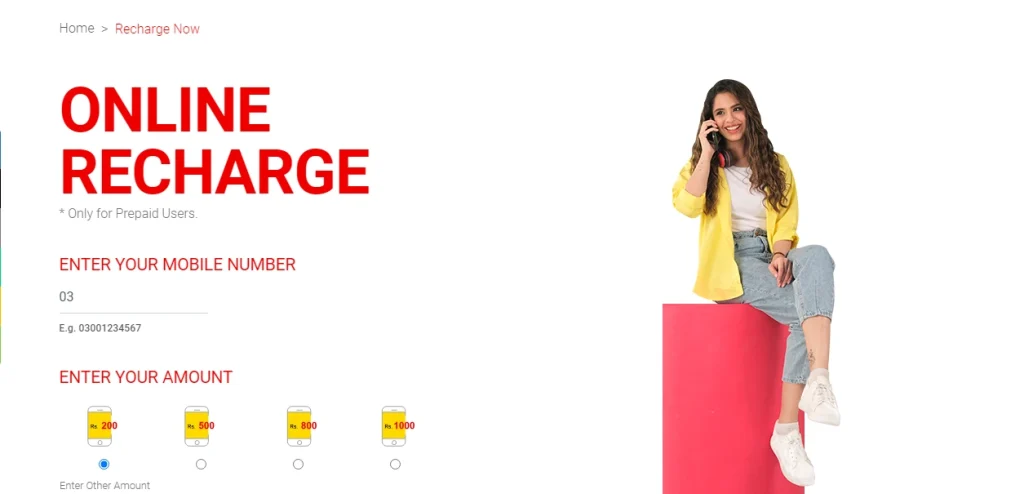
Step 1: Go to the web portal of Jazz.
Step 2: Click on “Recharge now” button.
Step 3: Insert the following required information, including:
- Your Jazz Mobile Number
- Select the amount of Jazz recharge
- Select the payment method
Step 4: Once all inserted, click the “proceed” button.
Follow these steps if you have selected the debit/credit card option:
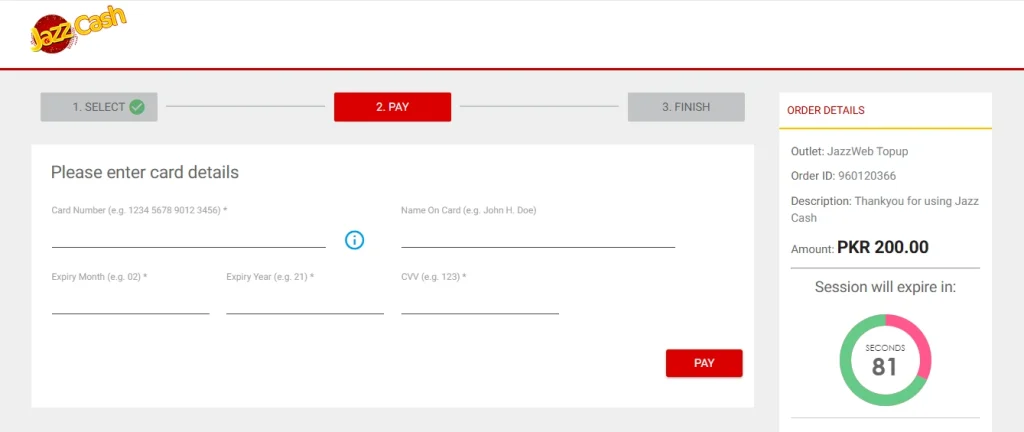
Step 1: Enter the details of your payment method, which include:
- Your card number
- Your name on card
- Expiry Month
- Expiry year
- CVV
Step 2: Lastly, press the “pay” button.
Step 3: Your balance will be credited in your Jazz SIM account, and the selected payment will be deducted from your account.
Follow these steps if you have selected the JazzCash Method:
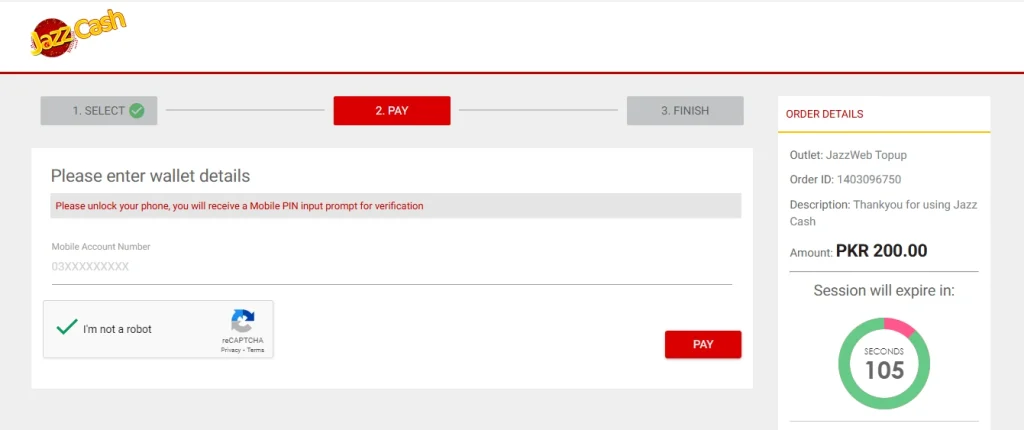
Step 1: Enter your mobile account number (which is linked to your Jazzcash account)
Step 2: Press the “pay” button.
Step 3: Your balance will be credited to your Jazz SIM, and payment will be deducted from your Jazzcash account.
2. Jazz Card Load Code:
If you prefer to get your jazz recharge by using a jazz card, then follow this procedure to receive Jazz recharge in your account.
Step 1: Scratch on the Jazz card to reveal the Jazz card number.
Step 2: Dial *123* and the 14 digits of your Jazz card number.
Step 3: Lastly, press the “Send” button.
Step 4: Wait for a few seconds, and your balance will be credited.
3. Jazz Top-Up Online:
Other than JazzCash, if you use any other mobile banking app like EasyPaisa or SadaPay, then you can use the respective app to get Jazz recharged in your Jazz SIM.
4. Jazz Recharge by Retailer:
If none of the above given methods work for you then locate to the nearest Telecom retailer shop and provide your query to the respective person. Provide your Jazz number and the amount which you wish to get loaded into your Jazz SIM. Wait for a few seconds and check for the balance or confirmation code of the Jazz recharge on your Mobile.
PEOPLE ALSO CHECK ABOUT
Frequently Asked Questions
Can I check the Zong or Ufone balance using these methods?
The given methods and codes work only for Jazz users. Methods of checking Zong, Ufone, Telenor, or any other network balance are given on our website.
Are there any charges for using the Jazz balance check service?
All methods are free of charge, except Checking the Jazz balance via USSD code.
What should I do if the USSD code for Jazz balance check changes?
In case of any changes in the USSD code for checking Jazz balance, visit Jazz Wesbite fro updated information.
Conclusion
In conclusion, this article provides all the information and methods that one can use how to check the balance on Jazz SIM by Jazz SIM balance check code. One can obtain information by using any of the methods above, whether by Jazz SIM balance check code, using a Jazz app, or even directly calling the Jazz helpline. All the applied terms and conditions are provided in detail, which every Jazz user should recognize when using the given methods.
