In today’s digital era, where mobile scams are increasing, maintaining privacy and control over your mobile device is more important than ever. But don’t worry; we have got you covered. With easy methods, you can easily check SIM ownership details of any network.
Whether you prefer checking SIM owner details online check method or check sim owner details by number, this guide will walk you through a step-by-step procedure for checking SIM ownership details and why it is necessary for any telecom user. This will ensure you have the knowledge to protect your personal belongings.
PEOPLE ALSO CHECK ABOUTHow to check Zong MBS
Is it Secure to Check SIM Ownership Details of a Telecom Network?
Checking any telecom network’s SIM ownership details is safer than you can imagine. In Pakistan, each telecom network is registered under the supervision of PTA (Pakistan Telecommunication Authority). Hence, telecom users can check the SIM ownership details securely without losing personal information.
Furthermore, SIM ownership details checked by the CNIC method provide one with SIM owner details securely and hassle-free.
Tips to Use When Using Method for checking SIM Ownership Details:
Here are some important tips to consider when checking for SIM ownership details:
- You will need your NADRA CNIC card to check for SIM ownership.
- Each telecom network has its code for checking SIM ownership details; make sure you are using the relevant one.
- Always use secured methods to check SIM ownership details. Opt for using the online PTA method or the CNIC method.
- Always send the details to the official PTA portal and avoid sharing any other personal information.
- If you spot any unauthorized SIM, then report it immediately to your telecom provider or PTA.
Everything You Need Before Checking SIM Ownership Details in Pakistan:
You must stay mindful of a few things before checking the SIM ownership details of different networks.
- Each telecom network has its own method of checking the SIM ownership details. Hence, one method might not apply to another network, although we have discussed all the methods of each network in this blog.
2. Whether you use the USSD code method or check SIM details by number, make sure you have these two things in your hand before processing the procedure.
- Mobile number: To use method of checking SIM details by number, you would be required to use your Mobile number.
- Your CNIC/ID card number: The CNIC card, or ID card, is your Pakistan identity card that holds unique digits, which you would be required to use as legitimate proof when checking for NADRA SIM ownership details of any network.
1. SIM Owner Details with Picture – SIM Ownership Details:
The method of SIM owner details online check provides one with the information of registered SIM in one’s NADRA CNIC number. By using this method, you can obtain information about the registered SIM, which helps in keeping yourself safe from any unauthorized registered SIM in your name.
So, stay safe and use SIM owner details online check method to check SIM owner details.

Step 1: Go to the website of PTA.
Step 2: Locate the portal of the SIM Information System.
Step 3: Enter your NADRA CNIC number in the required box.
Step 4: Press the ‘Search’ button.
Step 5: The details about how many SIMs are registered on your CNIC number will be displayed on the device’s screen.
Note: The method of SIM Owner details online check requires internet or network connectivity.
2. How to Check SIM Owner Details by SMS – SIM Details Check by SMS:
Whether you are a Zong user, Jazz user, Telenor user, or Ufone user, you can check the sim owner details for any telecommunication network by using a single code. Checking the NADRA SIM Owner Details via the SMS method not only prevents one from unnecessary hassle but also provides peace of mind to those who are stressed via the illegal activities on their SIM.
So, keep your personal information safe and prevent this from happening to you by checking the SIM owner details of an unknown SIM number.
Step 1: Firstly, open your messaging app and start composing a new message.
Step 2: In the messaging app, type “MPN.”
Step 3: In the recipient field, add the number 667.
Step 4: Now simply send the text and wait for the response.
Note: This single method of checking SIM ownership details via sending an SMS is the only method that works for all telecommunication networks.
3. SIM Owner Details by Number – SIM Owner Details Code:
If you encounter any issue with the first method, then you can use this method of checking SIM details by number.
In the utilization of this method, different codes are aligned for different telecom users; hence, choose the one that best aligns with your network.
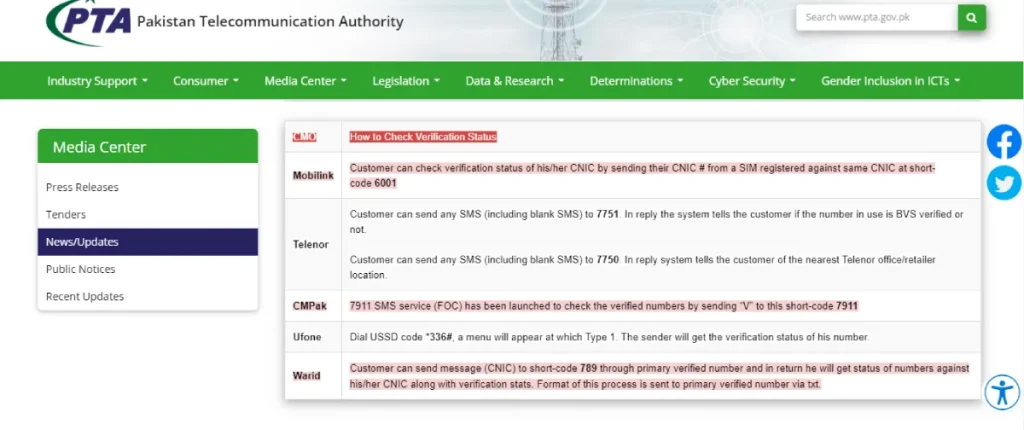
(a). Ufone SIM Ownership Check Code :
The telecommunications company Ufone provides its users with access to various methods to check SIM details by number.
With the usage of different methods, it has become easier and more accessible for Ufone users to check for SIM ownership details just by sending a single code.
Step 1: Open the dialer pad in the dialer app.
Step 2: Type in the following code: *336#.
Step 3: From the shown menu on the screen, type 1 to select it.
Step 4: You will receive verification details from the system.
(b). Telenor SIM Owner Details Check Code:
For Telenor users, it is very easy and essential to check SIM ownership details. There are easy-to-use, simple, different methods provided by Telenor so that one can check the SIM owner details by number if you are annoyed by unknown people.
Step 1: Start by composing a new message in the messaging app.
Step 2: Send a blank message to either 7751 or 7750.
Step 3: The result will be displayed on your device screen.
(c). Zong SIM Ownership Check Code:
If you are a Zong user and are in search of a Zong SIM ownership check code by using numerous methods, then here is your chance to check the SIM owner details of unknown activities you are facing on your SIM number.
To check the SIM owner details of a Zong number, follow the simplest given procedure, which will display the required information by SMS message.
Step 1: Open the messaging app and start composing a new message.
Step 2: Type “V” in the message and send it to 7911.
Step 3: You will receive the desired information soon in the form of a message.
(d). Jazz SIM Owner Details Check Code:
Jazz users can get their Jazz SIM details check by number to verify their SIM details and ensure that their Jazz SIM is secure. In terms of checking the identity of the SIM cardholder or conducting an analysis of suspicious, unknown activity, Jazz offers a simple and fast SMS service for the data.
In addition to this, if you are wondering how to check Jazz SIM ownership details, the PTA has developed an online facility through which specific details from the registration record and active status of Jazz users can be obtained.
PEOPLE ALSO CHECK ABOUTHow To Get Zong Advance
What Information Should You Expect From These Methods?
You can expect the following things by using the given hassle-free methods.
- Find out how many SIM cards are registered under your CNIC.
- Check for any unauthorized or unfamiliar SIMs associated with your identity.
- Discover straightforward steps to verify SIM ownership details online and through SMS.
- Understand general SMS methods applicable to all networks.
- Explore network-specific codes for further verification.
- Feel secure by identifying any unauthorized activity on your SIM.
- Learn how to safeguard your personal data from being misused.
- Get detailed instructions for confirming SIM ownership with major telecom providers.
What benefits can you receive from secure checking SIM ownership details?
Retrieving SIM ownership details using the official and fool-proof methods provides ease and security with many other benefits such as:
- Fraud Prevention: Different telecom users can check if their phone SIMs are used by someone else and hence protect their identity.
- Account Security: That way, your SIM will be registered in your name, and therefore your account cannot be tampered with in any way by the potential threats.
- Legal Compliance: Telecom regulations insist on the registration of the SIM card with the name of the owner. Performing this check makes it possible for the various corporations and companies to adhere to these regulations.
- Peace of Mind: When people are assured that their SIM is registered, they will not be worried.
- Immediate Action: When any unknown activity is detected, the users can easily solve problems with the service provider to prevent more problems.
Alternative Ways to Check SIM Ownership Details:
If you are facing internet or technical disruptions and none of the above methods worked for you, then utilize the following alternative ways to check SIM ownership details. These features allow one to track SIM in their mobile phone without the need for internet/network or any code.
Live Tracker Feature: Track SIM Location in Real-Time:
The Live Tracker feature is located in both Android and iPhone smartphones. These advanced features help mobile phone owners locate the location of their mobile phone. So, whether you are an iPhone user or an Android user, follow the given procedure on how to activate the live tracker feature so your SIM and mobile phone stay safe and in your control.
(a). Live Tracker Feature: For Android Users:
If you own any model of updated Android phone, then follow the given steps:
Step 1: Go to the ‘Settings’ on your mobile phone.
Step 2: Search ‘Find my Device’ in the search bar of Settings.
Step 3: Click the ‘find my device’ feature once located.
Step 4: Turn on this feature.
Step 5: Recheck if this feature is activated.
(b). Live Tracker Feature: For iPhone Users:
If you own an iPhone phone, then this procedure is for you:
Step 1: Open the ‘Settings’ app on your iPhone.
Step 2: Search the ‘Find my device’ feature in the given search bar of the app.
Step 3: Once located, press on it.
Step 4: Activate this feature.
Step 5: Recheck to confirm whether this feature has been activated or not.
Third-Party Apps and Services for SIM Ownership Details:
When searching for a digital solution to solve your query of SIM ownership details, you might encounter some third-party apps and websites, providing different ways and portals of checking your SIM ownership details.
These apps and websites may be handy, but they may come with many side effects, including the risk of stealing your personal information and lack of security, leading to misplacement of your personal information.
One can utilize your personal information in some harmful ways including, using your Mobile number to get access to your mobile banking apps such as Jazzcash, Easypaisa, Meezan banking app, etc. so we suggest sticking to using the official web portals and methods of obtaining SIM ownership details.
Are the Given Methods Secure?
The given methods for checking SIM ownership details are secure when used responsibly. Each method follows the guidelines the Pakistan Telecommunication Authority (PTA) sets, which helps protect users’ personal information. The SIM details obtained are connected to official databases, reducing the chances of unauthorized access or data breaches.
Why should you search for SIM owner details of any telecom network?
Checking the SIM ownership details is one crucial step that helps one for several reasons. It helps in the prevention of any sort of fraud and identity theft that results in saving one from unauthorized usage and potential scams.
It also helps safeguard the SIM owner’s personal information in case of illegal activities or misuse. By checking for the SIM ownership details, one can obtain necessary information in case the owner faces any unknown activities.
What are the features of SIM Ownership details?
SIM ownership details remain the same whether you use an online method or the SMS method for the Zong, Ufone, Jazz, or Telenor networks. The information that SIM ownership details typically include shows:
- Full name of the SIM owner
- CNIC or ID card number associated with the SIM
- The mobile number that is linked to the SIM card.
- The telecommunication network that the SIM is associated with.
- Date of the activation of the SIM
- Other telecommunication networks are linked with the same SIM number.
How to Protect Your SIM Information & SIM Owner Details?
Here are some of the precautions one can implement to protect oneself from any harm or fraud that can result in access to the personal information of their SIM.
1. Live Tracker:
- Find My Device (Google): Located on each Android device, this app helps in locating your mobile phone by showing their location on a map. Additionally, you can remotely play a sound, lock the device, or erase its data to protect your personal information.
- Find My iPhone (Apple): This feature is designed for Apple devices, and offers features like locating your device on a map, locking it, or erasing its data. This also allows one to share their live location with trusted contacts for added safety.
2. Be Cautions with Personal Information:
Avoid sharing personal details of your SIM with anyone (until necessary). Make sure to utilize the authentic and official websites of the government to access the information.
3. Beware of Suspicious Links and Attachments:
If you receive any suspicious link or attachment in a message, do not click on it. Verify the authenticity of the email or the message before responding to it.
4. Verify Unknown Callers and Messages:
Make sure to verify the authenticity of the unknown calls and messages whether or not its from the Bank, Telecom companies, or government agencies before sharing any personal details with them.
5. Secure your SIMs on Mobile:
Make sure to lock your SIM with a PIN code and keep your device’s password protected to prevent any unauthorized access in case of any theft or loss.
6. Remove Cloned SIM:
A cloned SIM is an unauthorized copy of your original SIM card, made to catch your calls, messages, and personal information. This practice is illegal as it violates privacy and security regulations.
If you suspect your SIM has been cloned, reach out to your service provider right away, confirm your identity, ask for a new SIM card, and get the removal of any clones SIM.
Frequently Asked Questions
How can I know my ownership of this SIM of Telenor?
Apart from completing the call, you can also know your own Telenor SIM through a code, which can be asked from Telenor to get your details. There is also customer service as well as the PTA online portal where you can exercise the complaint.
How can I check my ownership details on my Jazz SIM?
For Jazz, you can dial USSD number *786# to get the ownership details, or you can visit the PTA online portal to know about the registration status of your SIM.
Can I check the PTA web portal at any time?
Yes, there’s no limitation on the usage of the PTA web portal.
What should I do if I find out my SIM is not registered under my name?
You can get your SIM under your guardian or parent ID card too. But if you encounter any unknown name on which your SIM is registered, then you should take appropriate action by informing your telecom provider’s customer service.
Conclusion
Verifying the ownership details of your SIM card, whether you are a Telenor or Jazz user, is about your legal right, and the usage of your number should be legitimate. Thus, you should be able to use the existing SMS services and materials on the PTA website to confirm the status of your SIM and act in case of fraud at once. Indeed, frequently practicing SIM details checking not only preserves your identity but also avoids different cases of misuse.
Check the latest Telecom Information here. Trending Today Personal Healthcare Insurance by Jubilee General Insurance – Your Safety Net for Medical Expenses Corona Vaccine Certificate 2025 – How to apply and check your COVID-19 ParentsCare Insurance by Jubilee General Insurance – Comprehensive Care for Your Parents Your Complete Health Protection Guide: Hercare Insurance by Jubilee General Insurance